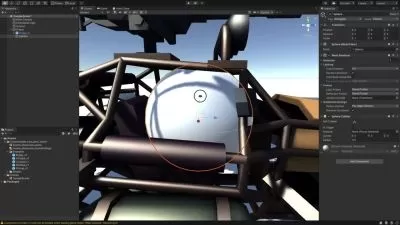Learn To Use Shader Graph To Create Awesome Effects In Unity
James Doyle
6:03:29
Description
Game development made easy. Learn to develop shaders with Unity's Shader Graph system!
What You'll Learn?
- Learn Shader Graph, Unity's built-in visual shader development system
- Understand the capabilities of shader development in Unity
- Develop strong and transferrable problem solving skills
- Gain an understanding of the game development process
- Learn how object oriented programming works in practice
Who is this for?
What You Need to Know?
More details
DescriptionLearn how to create and develop your very own graphical effects and shaders using Shader graph in Unity, an industry-standard game development program used by large gaming studios and indie developers across the world.
In this course you won’t just be learning graphical concepts, but tying these concepts to real game development uses. You will have access to a course forum where you can discuss the topics covered in the course as well as the next steps to take once the course is complete.
This course has been designed to be easily understandable to everyone, so whether you’re a complete beginner, an artist looking to expand their game development range or a programmer interested in understanding the visual side of game dev, this course will help you gain a greater understanding of development.
At the end of this course you will have developed the ability to understand such elements as:
Working with Unity's built-in Shader Graph system
Develop a variety of shader types
Work with 3DÂ and 2DÂ visual effects
Creating shader's for practical use in your games
Adding effects like water depth, cel-shading, Parallaxing, Swaying Grass, Glowing Holograms, dissolving materials and more
Using both Texture and Vertex based effects
Learn to master nodes and combine them to create new effects
And much more
The course also includes a complete version of the project to use for your own reference to ensure everything in your game works as it should!
Start learning today and let me help you become a game developer!
Who this course is for:
- Anyone who wants to make their own action survival games
- People who want to create and publish their own games
- Complete beginners with an interest in learning game development
- Developers who want to re-skill across to game development
- People interested in working in the game development industry
- Those who are competent and confident with using a computer
Learn how to create and develop your very own graphical effects and shaders using Shader graph in Unity, an industry-standard game development program used by large gaming studios and indie developers across the world.
In this course you won’t just be learning graphical concepts, but tying these concepts to real game development uses. You will have access to a course forum where you can discuss the topics covered in the course as well as the next steps to take once the course is complete.
This course has been designed to be easily understandable to everyone, so whether you’re a complete beginner, an artist looking to expand their game development range or a programmer interested in understanding the visual side of game dev, this course will help you gain a greater understanding of development.
At the end of this course you will have developed the ability to understand such elements as:
Working with Unity's built-in Shader Graph system
Develop a variety of shader types
Work with 3DÂ and 2DÂ visual effects
Creating shader's for practical use in your games
Adding effects like water depth, cel-shading, Parallaxing, Swaying Grass, Glowing Holograms, dissolving materials and more
Using both Texture and Vertex based effects
Learn to master nodes and combine them to create new effects
And much more
The course also includes a complete version of the project to use for your own reference to ensure everything in your game works as it should!
Start learning today and let me help you become a game developer!
Who this course is for:
- Anyone who wants to make their own action survival games
- People who want to create and publish their own games
- Complete beginners with an interest in learning game development
- Developers who want to re-skill across to game development
- People interested in working in the game development industry
- Those who are competent and confident with using a computer
User Reviews
Rating
James Doyle
Instructor's Courses
Udemy
View courses Udemy- language english
- Training sessions 56
- duration 6:03:29
- Release Date 2024/04/23