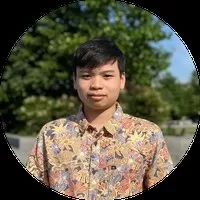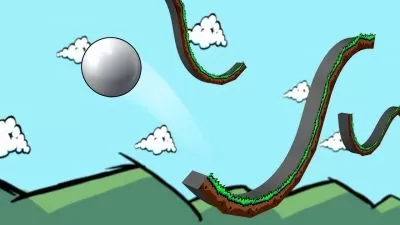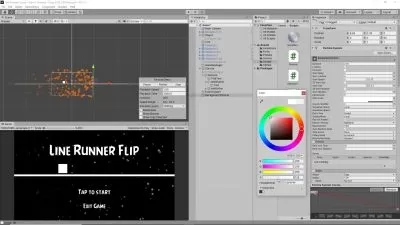Learn to Create a Multiplayer shooter in Unity using Netick
Stinky Steak
7:33:50
Description
Build a 3D Professional Online Multiplayer Game In Unity using Netick! Learn Netick networking with C#, 2024 Guide!
What You'll Learn?
- Learn How client-server interaction in multiplayer games
- How to build your first polished multiplayer games
- How to use Netick and use It to build high quality multiplayer games
- Writing Clean code architecture for games
- Learn Unity Netcodes comparison for your needs
Who is this for?
What You Need to Know?
More details
DescriptionGreetings, fellow indie game developer! If you're keen on mastering the creation of a 3D multiplayer game using Netick, you've come to the right place. Welcome aboard!
In this comprehensive Udemy course, we'll start the of multiplayer game development, leveraging Unity alongside the cutting-edge networking solution, Netick.
Rest assured, you won't miss a beat! This course will stay updated to reflect any significant API changes.
If you're wanted to explore multiplayer development, especially with a focus on using Netick, enroll today and embark on your journey to creating your own 3D multiplayer game in Unity to build your own shooter today.
Key Course Highlights:
Learning the fundamentals of the server-client model, elucidating concepts such as client-side prediction and server reconciliation.
Implementing direct matchmaking functionalities, including hosting rooms, joining rooms
Developing respawn logic for seamless player re-entry into the game.
Crafting clean and scalable code architecture.
Creating match timers and end-game logic.
Managing player damage and health mechanics.
Synchronizing player visuals, such as weapon kick, muzzle effects, and animations.
Learning how to simulate lag for effective testing.
Constructing a dynamic scoreboard.
Continuous updates to accommodate any major API changes.
How to utilize Unity Package Manager actively
Learn Lag Compensation vs default PhysX
Who this course is for:
- Unity Game developer who wants to level up & build multiplayer games
Greetings, fellow indie game developer! If you're keen on mastering the creation of a 3D multiplayer game using Netick, you've come to the right place. Welcome aboard!
In this comprehensive Udemy course, we'll start the of multiplayer game development, leveraging Unity alongside the cutting-edge networking solution, Netick.
Rest assured, you won't miss a beat! This course will stay updated to reflect any significant API changes.
If you're wanted to explore multiplayer development, especially with a focus on using Netick, enroll today and embark on your journey to creating your own 3D multiplayer game in Unity to build your own shooter today.
Key Course Highlights:
Learning the fundamentals of the server-client model, elucidating concepts such as client-side prediction and server reconciliation.
Implementing direct matchmaking functionalities, including hosting rooms, joining rooms
Developing respawn logic for seamless player re-entry into the game.
Crafting clean and scalable code architecture.
Creating match timers and end-game logic.
Managing player damage and health mechanics.
Synchronizing player visuals, such as weapon kick, muzzle effects, and animations.
Learning how to simulate lag for effective testing.
Constructing a dynamic scoreboard.
Continuous updates to accommodate any major API changes.
How to utilize Unity Package Manager actively
Learn Lag Compensation vs default PhysX
Who this course is for:
- Unity Game developer who wants to level up & build multiplayer games
User Reviews
Rating
Stinky Steak
Instructor's Courses
Udemy
View courses Udemy- language english
- Training sessions 64
- duration 7:33:50
- Release Date 2024/07/07