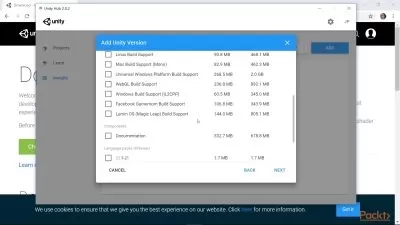Learn To Create A 2D Endless Runner Game In Unity
10:01:53
Description
Game development made easy. Learn C# using Unity. Beginner to advanced programming. Build your own games.
What You'll Learn?
- Learn C#, a modern powerful programming language, in a detailed way.
- Get used to using Unity.
- Learn advanced programming skills such as object oriented programming.
- Learn advanced data saving and loading with encryption.
- Learn the steps of developing a fully functioning game.
- Create 2D games in Unity.
- Develop strong problem solving skills.
- Design user interfaces in Unity.
- Animate characters and game objects.
- Creating visual effects using particle systems.
Who is this for?
What You Need to Know?
More details
DescriptionLearn how to develop your own classic endless runner game using Unity, a game development program well-known and used by many large gaming studios and indie developers all around the world.
In this course, you will not just learn the programming concepts, you will learn them by seeing their use in the real game development process. So you will not just learn about them, you will learn how to use them to build your own games.
This course has been designed to be suitable for all levels. Although beginners may struggle in learning some concepts, they will easily learn a lot of the topics and techniques. And they will have a strong understanding of the topics and techniques taught. Also this course is suitable for game developers who want to widen their understanding on game development and want to learn new techniques and ideas. So whether you are a complete beginner, or a game developer looking to expand their knowledge in understanding game design, this course will help you to gain a stronger understanding of development.
When you complete this course you will have developed a strong understanding on topics such as:
Creating animations
Creating looping games
Data saving with encryption
Designing user interfaces
Creating visual effects using particle systems
Planning the steps of building complete games
You can start learning now to become a game developer!
Who this course is for:
- Anyone who wants to make their own 2D games.
- Beginners that are interested game development.
- Game developers who want to improve their skills.
- People interested in working in the game development industry.
- People who are confident with using a computer.
- Programmers who want to learn advanced techniques.
Learn how to develop your own classic endless runner game using Unity, a game development program well-known and used by many large gaming studios and indie developers all around the world.
In this course, you will not just learn the programming concepts, you will learn them by seeing their use in the real game development process. So you will not just learn about them, you will learn how to use them to build your own games.
This course has been designed to be suitable for all levels. Although beginners may struggle in learning some concepts, they will easily learn a lot of the topics and techniques. And they will have a strong understanding of the topics and techniques taught. Also this course is suitable for game developers who want to widen their understanding on game development and want to learn new techniques and ideas. So whether you are a complete beginner, or a game developer looking to expand their knowledge in understanding game design, this course will help you to gain a stronger understanding of development.
When you complete this course you will have developed a strong understanding on topics such as:
Creating animations
Creating looping games
Data saving with encryption
Designing user interfaces
Creating visual effects using particle systems
Planning the steps of building complete games
You can start learning now to become a game developer!
Who this course is for:
- Anyone who wants to make their own 2D games.
- Beginners that are interested game development.
- Game developers who want to improve their skills.
- People interested in working in the game development industry.
- People who are confident with using a computer.
- Programmers who want to learn advanced techniques.
User Reviews
Rating

Udemy
View courses Udemy- language english
- Training sessions 36
- duration 10:01:53
- Release Date 2024/10/30