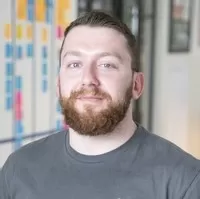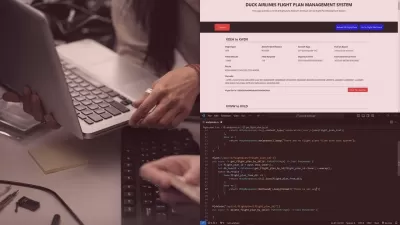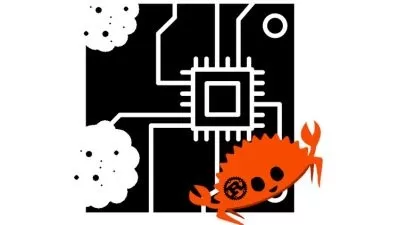Learn to Code with Rust
Boris Paskhaver
37:03:19
Description
Master the Rust programming language from A-Z. Includes projects, quizzes, and more. Beginners welcome!
What You'll Learn?
- Master programming in Rust, a fast, safe, and powerful language used in web development, command-line tools, blockchain, and many other domains
- Conquer Rust's ownership model, use references to reduce memory, and learn how the compiler prevents common memory problems
- Progress from core language fundamentals to advanced features like traits, lifetimes, and closures
- Understand Rust's core building blocks including structs, enums, hashmaps, and more
- Learn how to structure larger Rust projects using crates, modules, external dependencies, and more
- Explore a dynamic curriculum with videos, quizzes, written assignments, coding challenges, and more
Who is this for?
What You Need to Know?
More details
DescriptionLearn to Code with Rust is a comprehensive introduction to programming in Rust, one of the fastest-growing programming languages in the world. Rust powers codebases in companies and products like Amazon, Microsoft, Firefox, Discord, and more. It is used in a variety of disciplines including web development, CLI programs, build tools, and databases.
Over more than 60 hours of video content, we'll tackle the language from A to Z, covering everything you need to know about Rust to be an effective developer.
The course is jam-packed with:
60+ hours of video, with new content added frequently
Multiple-choice quizzes
Coding challenges and projects
Section reviews
Learn to Code with Rust is designed from the ground up to take you from novice to professional. Complete beginners are welcome; no prior experience is needed! Over 400+ videos, we'll work our way from language fundamentals to advanced features. Topics covered include...
Setup &Â Installation
Variables
Data types
Functions and Methods
Control Flow
Ownership and References
Slices
Structs
Enums
Generics
Option and Result Enums
Vectors
Project Structure
Strings
Hash Haps
Error Handling
Traits
Lifetimes
Closures
Iterators
Testing
Randomness
...and more!
Throughout the entire journey, I'll be coding alongside you step by step in the code editor. You'll also be able to test your knowledge through numerous coding challenges, quizzes, and written assignments.
Rust is known to be a challenging language to learn. For many concepts, I had to browse through different books, articles, and videos to understand what was happening. My hope here is to demystify the concepts and make it easier for new students to learn the language.
Thanks for checking out the course!
Who this course is for:
- Aspiring programmers interested in learning one of the fastest-growing programming languages in the world
- Developers who are familiar with another language and curious to see the unique features of Rust
Learn to Code with Rust is a comprehensive introduction to programming in Rust, one of the fastest-growing programming languages in the world. Rust powers codebases in companies and products like Amazon, Microsoft, Firefox, Discord, and more. It is used in a variety of disciplines including web development, CLI programs, build tools, and databases.
Over more than 60 hours of video content, we'll tackle the language from A to Z, covering everything you need to know about Rust to be an effective developer.
The course is jam-packed with:
60+ hours of video, with new content added frequently
Multiple-choice quizzes
Coding challenges and projects
Section reviews
Learn to Code with Rust is designed from the ground up to take you from novice to professional. Complete beginners are welcome; no prior experience is needed! Over 400+ videos, we'll work our way from language fundamentals to advanced features. Topics covered include...
Setup &Â Installation
Variables
Data types
Functions and Methods
Control Flow
Ownership and References
Slices
Structs
Enums
Generics
Option and Result Enums
Vectors
Project Structure
Strings
Hash Haps
Error Handling
Traits
Lifetimes
Closures
Iterators
Testing
Randomness
...and more!
Throughout the entire journey, I'll be coding alongside you step by step in the code editor. You'll also be able to test your knowledge through numerous coding challenges, quizzes, and written assignments.
Rust is known to be a challenging language to learn. For many concepts, I had to browse through different books, articles, and videos to understand what was happening. My hope here is to demystify the concepts and make it easier for new students to learn the language.
Thanks for checking out the course!
Who this course is for:
- Aspiring programmers interested in learning one of the fastest-growing programming languages in the world
- Developers who are familiar with another language and curious to see the unique features of Rust
User Reviews
Rating
Boris Paskhaver
Instructor's Courses
Udemy
View courses Udemy- language english
- Training sessions 282
- duration 37:03:19
- Release Date 2025/03/11