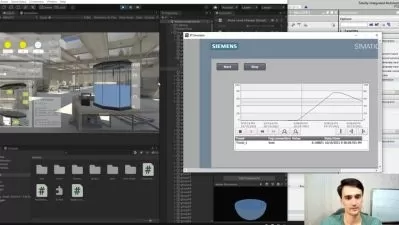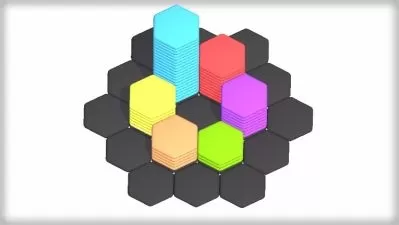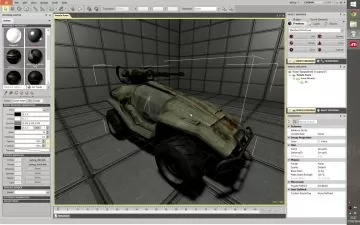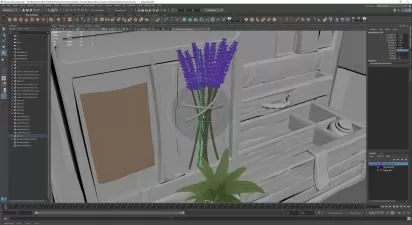Learn To Code Trading Card Game Battle System With Unity 3D
Sandor Kiss,Vladimir Limarchenko
15:40:35
Description
A comprehensive and easy to learn guide to crate a trading card game battle system with Unity 3D.
What You'll Learn?
- Create beautiful custom cards and creatures for your game
- Show enlarged previews when you are hovering over a card or a creature
- Enable card rotation and design a custom card back
- Highlight cards that your players can play and creatures that can attack this turn with glows around their border
- 2 different ways to drag cards in trading card games: just dragging cards onto the battlefield area to play them, or dragging onto a specific target to cast spell or attack with creatures
- Show targeting gizmo with an arrow and a target icon when attacking with creatures or casting spells
- Create adaptive layouts for your player’s hand and table areas. We are not using pre-determined places for cards. All the creatures and cards will always remain centered
- Make a Hearthsone-styled mana pool with 10 mana crystals. Players start the game with 0 mana and in the start of each turn they will receive 1 mana crystal
- Create framed Hero portraits and round Hero Power buttons
- Create a burning rope that will measure time left until the end of the turn
- Create decks with variable thickness. The more cards your deck contains – the thicker it looks
- Separate Visual and Logical part of your game (aka server – game client)
- Create a simple system to manage, edit and create new cards, creatures or Hero classes
- Manage turns in trading card games
- Establish the most basic game mechanics of playing creatures and attacking opponent’s creatures or opponent’s Hero
- Create custom effects for your spells and Hero Powers
- Create diverse creature effects that might be triggered: when the creature enters the battlefield, when the creature dies, when the turn starts or ends or even when certain events occur in the game (like: when your Hero takes damage, draws a card, etc…)
- Determine “game over” conditions and show some end game animations or events
- Create a simple computer AI that will control opponent’s Hero
Who is this for?
What You Need to Know?
More details
DescriptionThis course provides a full guide on trading card game battle mechanics.
The material in this course is divided into 6 Sections. Section 1 features a short introduction to the course.Â
In Section 2 we will focus on making cards. We will use Unity UI features to create both faces and card backs of our cards. Spell cards and creature cards will be designed a bit differently. Creature cards will have distinctive oval frames around creature images. You will learn how to rotate cards that are made with Unity UI properly. We will do some scripting to make a simple system that will allow us to create and edit our cards as assets in Unity.
In Section 3 we will continue working on different visual elements: mana pools, rope timer, hero portraits, end turn button and so on. By the end of this Section we will assemble a visual layout of our Battle Scene that our players will see in the final version of the game. We will also explore several scripts that will help us drag cards in the game, organize and display enlarged previews of cards and creatures.
In Section 4 we will prepare our project for bringing in all the scripts that will handle Logic in our game. We`ll start by taking a look at a small slideshow that will explain the relationship between Visual and Logical parts of our game. We`ll add several new Visual features – Damage Effects that will display amounts of damage taken by creatures or heroes in the game, a simple system that will show messages in the start of each turn and targeted dragging for spell cards and creature attacks.
Section 5 is the most complicated Section of this course in terms of scripting. We`ll bring all the remaining scripts, including all the Logic scripts into our project. Our goal for this Section is to establish the most basic game mechanics of drawing cards from deck, playing creatures onto the battlefield and attacking either our opponent`s hero or his creatures. We will also discuss turn management and test our burning rope timer.
In the final section of this course you will learn to create spell and creature effects for your game. Creature effects might be caused when the creature enters the battlefield, when the creature dies, when the turn starts or ends or even when certain events occur in the game (like: when your Hero takes damage, draws a card, etc…). We will also take a look at a simple AI script that will control our opponent`s behavior and let us play this game against the computer.
I have tried to save the project that I was working in as often as I can so that you can easily pick up the material from any point in this course. All these assets that are used to create cards, creatures, hero powers and other game elements are free for commercial use and available for download with this course. You can find detailed info on art and scripting assets and links to some other useful resources in the Credits file that you can download with this course.
Who this course is for:
- This course is for trading card game enthusiasts and for people who are interested in making card games like Hearthstone and Magic the Gathering. It will help you both build your own trading card game and explore what happens behind the scenes in your favorite trading card games.
This course provides a full guide on trading card game battle mechanics.
The material in this course is divided into 6 Sections. Section 1 features a short introduction to the course.Â
In Section 2 we will focus on making cards. We will use Unity UI features to create both faces and card backs of our cards. Spell cards and creature cards will be designed a bit differently. Creature cards will have distinctive oval frames around creature images. You will learn how to rotate cards that are made with Unity UI properly. We will do some scripting to make a simple system that will allow us to create and edit our cards as assets in Unity.
In Section 3 we will continue working on different visual elements: mana pools, rope timer, hero portraits, end turn button and so on. By the end of this Section we will assemble a visual layout of our Battle Scene that our players will see in the final version of the game. We will also explore several scripts that will help us drag cards in the game, organize and display enlarged previews of cards and creatures.
In Section 4 we will prepare our project for bringing in all the scripts that will handle Logic in our game. We`ll start by taking a look at a small slideshow that will explain the relationship between Visual and Logical parts of our game. We`ll add several new Visual features – Damage Effects that will display amounts of damage taken by creatures or heroes in the game, a simple system that will show messages in the start of each turn and targeted dragging for spell cards and creature attacks.
Section 5 is the most complicated Section of this course in terms of scripting. We`ll bring all the remaining scripts, including all the Logic scripts into our project. Our goal for this Section is to establish the most basic game mechanics of drawing cards from deck, playing creatures onto the battlefield and attacking either our opponent`s hero or his creatures. We will also discuss turn management and test our burning rope timer.
In the final section of this course you will learn to create spell and creature effects for your game. Creature effects might be caused when the creature enters the battlefield, when the creature dies, when the turn starts or ends or even when certain events occur in the game (like: when your Hero takes damage, draws a card, etc…). We will also take a look at a simple AI script that will control our opponent`s behavior and let us play this game against the computer.
I have tried to save the project that I was working in as often as I can so that you can easily pick up the material from any point in this course. All these assets that are used to create cards, creatures, hero powers and other game elements are free for commercial use and available for download with this course. You can find detailed info on art and scripting assets and links to some other useful resources in the Credits file that you can download with this course.
Who this course is for:
- This course is for trading card game enthusiasts and for people who are interested in making card games like Hearthstone and Magic the Gathering. It will help you both build your own trading card game and explore what happens behind the scenes in your favorite trading card games.
User Reviews
Rating
Sandor Kiss
Instructor's CoursesVladimir Limarchenko
Instructor's Courses
Udemy
View courses Udemy- language english
- Training sessions 66
- duration 15:40:35
- English subtitles has
- Release Date 2023/09/04