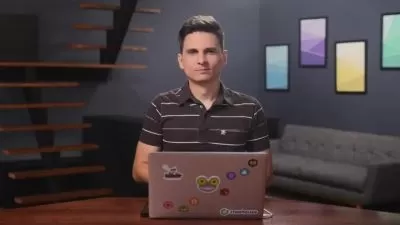Learn to Code CSS Course from scratch: Beginner to Expert
Metla Sudha Sekhar
6:24:11
Description
Learn CSS for the first time or sharp your CSS skills and dive in even deeper. EVERY web developer has to know CSS.
What You'll Learn?
- Learn why CSS is amazing, and something to be special of!
- Apply ChatGPT AI techniques for your CSS source code using Open AI
- Use basic as well as advanced CSS features to apply HTML tags.
- Understand the concepts and theory behind CSS and certain CSS features.
- Build fully-fledged websites and web apps design for your startup or business.
- Craft a portfolio of websites CSS design to apply for junior developer jobs.
- Learn professional CSS concepts of developer best practices.
Who is this for?
What You Need to Know?
More details
DescriptionWelcome to the Mastering CSS course, a comprehensive program designed to empower you with the skills and knowledge to create stunning, responsive web designs. CSS (Cascading Style Sheets) is a fundamental technology used in web development to control the visual appearance of web pages. In this course, you will explore the full potential of CSS, learning how to leverage its capabilities to craft visually appealing and user-friendly websites.
This course begins by introducing you to the basics of CSS, including selectors, properties, and values. You will gain a solid understanding of the box model, positioning elements, working with typography, and manipulating colors and backgrounds. Through hands-on exercises and projects, you will gain practical experience in writing CSS code and develop an eye for design.
Learn from real-world experts using ChatGPT Open AI support to create CSS source code
CSS - short for Cascading Style Sheets - is a "programming language" you use to turn your base HTML pages into real beautiful websites.
This course covers all standards - we start at the very basics (What is CSS? How does it work? How do you apply it)? and gradually dive in deeper and deeper. And we do this by showing both practical coding examples as well as the theory behind them.
Getting started with CSS might look easy but there actually is a lot of depth to CSS - hence this course provides different "Levels" or "Entry points" to exactly meet your demands and reflect your current knowledge level:
The Basics Level: Start from scratch, and learn CSS from the ground up. You start with lecture 1 and simply follow through to the end step by step.
The Intermediate Level: You already know the CSS basics, you know what inline, internal, and external CSS is and how it works but you want to dive in deeper and learn some intermediate features and usages.
The Advanced Level: You got the intermediate knowledge, too, but you want to dive into things like Layout, CSS Animation, and CSS responsive pages to apply a single CSS page that would be applicable to multiple devices like mobile, t.v, computer, and large screens.
The Expert Level: You got the advanced knowledge, too, but you want to dive into things like Multiple columns, CSS about UI / UX design, and CSS Pagination. This Level is for you.
Of course, this course offers the theory and practical real-world examples - we'll build an entire real course project throughout the course - but there is also a coding exercise challenge for you to practice individual concepts taught throughout the course.
Talking about the course project - we'll explain a simple template getting from the web and making very simple steps to create real-world projects within less time. We'll have a starting screen that has different sections, we got a responsive design, we show modals and forms and in general, we got a lot of CSS animations, font styles, and more!
Here's what's inside the course in detail - this is all also applied in a real-world project:
The basics about inline, internal, and external CSS and selectors,
Basic combinators and how you set up styling rules in general Properties and their values
How specific classes and IDs work and why it's called "Cascading" Style Sheets
Important theoretical concepts like the "Box Model"
How the default position of elements can be changed
Styling backgrounds (e.g. gradients) and images
Which measurements and dimensions do you typically use in CSS (px, %, and more)
Responsive design and what "Mobile First" means
Styling forms, form inputs, and their alignments
Working with text, fonts, and text styles
How it works and how to use it in real-world coding exercises
Using the CSS Grid and how it differs from HTML grid
Transforming and animating HTML elements with the help of CSS
Writing future-proof CSS with features like CSS Pseudo classes or best-practice class names
Is this course for you?
It's for you if
you started with learning web development and you want to build more beautiful websites
you already know CSS but want to dive deeper
you're using CSS in a trial-and-error manner and want to change this (you should!)
You might come back later if ...
you're an absolute CSS pro and you know the CSS working group drafts by heart
you're a backend-only developer (Java, Angular, Node, Asp.Net, PHP, NO HTML or frontend JavaScript)
you're a total newcomer to web development and you don't know the basics of CSS
If that sounds good to you, we'd be more than happy to welcome you to this course!
ABOUT YOUR INSTRUCTOR
Sekhar Metla is a software engineer with 20 years of professional experience. He is the author of several online-selling Udemy courses with more than 50,000+ students in many countries. He has a Master of Science in Computer Applications in Software Engineering. His students describe him as passionate, pragmatic, and motivational in his teaching.
Who this course is for:
- Who wants to start Learning ChatGPT AI techniques on web design
- Anyone who wants to learn CSS for the first time or wants to sharpen his or her CSS skills
- Anyone who's excited to learn about the latest CSS features like Boxmodel, CSS Animation and UX / UI
- Anyone who knows CSS but wants to dive deeper to create Beautiful websites
- Anyone who wants to Become a freelancer on web development
- Anyone who wants to start their own business on website creation
Welcome to the Mastering CSS course, a comprehensive program designed to empower you with the skills and knowledge to create stunning, responsive web designs. CSS (Cascading Style Sheets) is a fundamental technology used in web development to control the visual appearance of web pages. In this course, you will explore the full potential of CSS, learning how to leverage its capabilities to craft visually appealing and user-friendly websites.
This course begins by introducing you to the basics of CSS, including selectors, properties, and values. You will gain a solid understanding of the box model, positioning elements, working with typography, and manipulating colors and backgrounds. Through hands-on exercises and projects, you will gain practical experience in writing CSS code and develop an eye for design.
Learn from real-world experts using ChatGPT Open AI support to create CSS source code
CSS - short for Cascading Style Sheets - is a "programming language" you use to turn your base HTML pages into real beautiful websites.
This course covers all standards - we start at the very basics (What is CSS? How does it work? How do you apply it)? and gradually dive in deeper and deeper. And we do this by showing both practical coding examples as well as the theory behind them.
Getting started with CSS might look easy but there actually is a lot of depth to CSS - hence this course provides different "Levels" or "Entry points" to exactly meet your demands and reflect your current knowledge level:
The Basics Level: Start from scratch, and learn CSS from the ground up. You start with lecture 1 and simply follow through to the end step by step.
The Intermediate Level: You already know the CSS basics, you know what inline, internal, and external CSS is and how it works but you want to dive in deeper and learn some intermediate features and usages.
The Advanced Level: You got the intermediate knowledge, too, but you want to dive into things like Layout, CSS Animation, and CSS responsive pages to apply a single CSS page that would be applicable to multiple devices like mobile, t.v, computer, and large screens.
The Expert Level: You got the advanced knowledge, too, but you want to dive into things like Multiple columns, CSS about UI / UX design, and CSS Pagination. This Level is for you.
Of course, this course offers the theory and practical real-world examples - we'll build an entire real course project throughout the course - but there is also a coding exercise challenge for you to practice individual concepts taught throughout the course.
Talking about the course project - we'll explain a simple template getting from the web and making very simple steps to create real-world projects within less time. We'll have a starting screen that has different sections, we got a responsive design, we show modals and forms and in general, we got a lot of CSS animations, font styles, and more!
Here's what's inside the course in detail - this is all also applied in a real-world project:
The basics about inline, internal, and external CSS and selectors,
Basic combinators and how you set up styling rules in general Properties and their values
How specific classes and IDs work and why it's called "Cascading" Style Sheets
Important theoretical concepts like the "Box Model"
How the default position of elements can be changed
Styling backgrounds (e.g. gradients) and images
Which measurements and dimensions do you typically use in CSS (px, %, and more)
Responsive design and what "Mobile First" means
Styling forms, form inputs, and their alignments
Working with text, fonts, and text styles
How it works and how to use it in real-world coding exercises
Using the CSS Grid and how it differs from HTML grid
Transforming and animating HTML elements with the help of CSS
Writing future-proof CSS with features like CSS Pseudo classes or best-practice class names
Is this course for you?
It's for you if
you started with learning web development and you want to build more beautiful websites
you already know CSS but want to dive deeper
you're using CSS in a trial-and-error manner and want to change this (you should!)
You might come back later if ...
you're an absolute CSS pro and you know the CSS working group drafts by heart
you're a backend-only developer (Java, Angular, Node, Asp.Net, PHP, NO HTML or frontend JavaScript)
you're a total newcomer to web development and you don't know the basics of CSS
If that sounds good to you, we'd be more than happy to welcome you to this course!
ABOUT YOUR INSTRUCTOR
Sekhar Metla is a software engineer with 20 years of professional experience. He is the author of several online-selling Udemy courses with more than 50,000+ students in many countries. He has a Master of Science in Computer Applications in Software Engineering. His students describe him as passionate, pragmatic, and motivational in his teaching.
Who this course is for:
- Who wants to start Learning ChatGPT AI techniques on web design
- Anyone who wants to learn CSS for the first time or wants to sharpen his or her CSS skills
- Anyone who's excited to learn about the latest CSS features like Boxmodel, CSS Animation and UX / UI
- Anyone who knows CSS but wants to dive deeper to create Beautiful websites
- Anyone who wants to Become a freelancer on web development
- Anyone who wants to start their own business on website creation
User Reviews
Rating
Metla Sudha Sekhar
Instructor's Courses
Udemy
View courses Udemy- language english
- Training sessions 67
- duration 6:24:11
- English subtitles has
- Release Date 2024/02/14