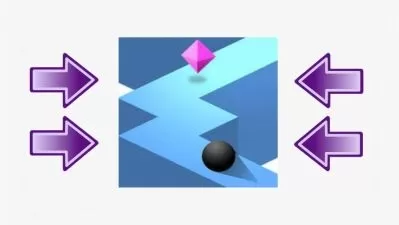Learn to Code by Making an Air Hockey Game in Unity®!
John Bura,Mammoth Interactive
6:43:06
Description
Build an air hockey game to learn to code & make art in Blender. Ultimate guide for aspiring game developers!
What You'll Learn?
- Build an air hockey game in Unity®.
- Learn the fundamentals of game design.
- Create artwork in Blender.
- Code in C#.
Who is this for?
What You Need to Know?
More details
DescriptionThis course was funded by a wildly successful Kickstarter.
Let's make an air hockey video game! Join Mammoth Interactive step-by-step in building a fully featured game from scratch. We show you how to make all the code and art for the game.
After purchasing this course, you'll be taken step-by-step through every process needed to do just that. Our two very talented instructors, Kevin Liao and Glauco Pires, explain everything from a basic, beginner level. That means you don't need any prior coding or digital art experience to succeed here.
Glauco Pires will take you through the process of coding a game in Unity® from scratch. Kevin Liao will teach you how to create all the artistic elements you will need to complete the game. Kevin will teach this section of the course in Blender to make original 3D art.Â
The beauty of taking an online course like this is the ability to replay any of the lectures at any time. There is no time limit or final tests. You get to learn at your own pace with a practical model method of learning.
This course is project-based, so you will not be learning a bunch of useless coding practices. We feel that project based training content is the best way to get from A to B. Taking this course means that you learn practical, employable skills immediately.
You can use the projects you build in this course to add to your LinkedIn profile. Give your portfolio fuel to take your career to the next level.
Learning how to code is a great way to jump in a new career or enhance your current career. Coding is the new math and learning how to code will propel you forward for any situation. Learn it today and get a head start for tomorrow. People who can master technology will rule the future.
You get full lifetime access to this course for a single one-time fee. Enroll today to join the Mammoth community!
Who this course is for:
- Complete beginners. No prior coding or digital art skills necessary.
- People who want to make games.
- Anyone who wants to learn Unity® or Blender.
- Anyone who wants to learn game development.
This course was funded by a wildly successful Kickstarter.
Let's make an air hockey video game! Join Mammoth Interactive step-by-step in building a fully featured game from scratch. We show you how to make all the code and art for the game.
After purchasing this course, you'll be taken step-by-step through every process needed to do just that. Our two very talented instructors, Kevin Liao and Glauco Pires, explain everything from a basic, beginner level. That means you don't need any prior coding or digital art experience to succeed here.
Glauco Pires will take you through the process of coding a game in Unity® from scratch. Kevin Liao will teach you how to create all the artistic elements you will need to complete the game. Kevin will teach this section of the course in Blender to make original 3D art.Â
The beauty of taking an online course like this is the ability to replay any of the lectures at any time. There is no time limit or final tests. You get to learn at your own pace with a practical model method of learning.
This course is project-based, so you will not be learning a bunch of useless coding practices. We feel that project based training content is the best way to get from A to B. Taking this course means that you learn practical, employable skills immediately.
You can use the projects you build in this course to add to your LinkedIn profile. Give your portfolio fuel to take your career to the next level.
Learning how to code is a great way to jump in a new career or enhance your current career. Coding is the new math and learning how to code will propel you forward for any situation. Learn it today and get a head start for tomorrow. People who can master technology will rule the future.
You get full lifetime access to this course for a single one-time fee. Enroll today to join the Mammoth community!
Who this course is for:
- Complete beginners. No prior coding or digital art skills necessary.
- People who want to make games.
- Anyone who wants to learn Unity® or Blender.
- Anyone who wants to learn game development.
User Reviews
Rating
John Bura
Instructor's CoursesMammoth Interactive
Instructor's Courses
Udemy
View courses Udemy- language english
- Training sessions 48
- duration 6:43:06
- English subtitles has
- Release Date 2024/04/30