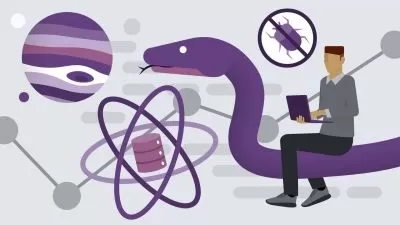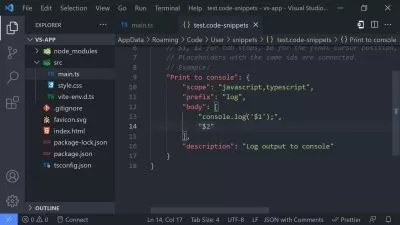Learn to Code: Beginners Python Programming
Kimberley Clarke
6:24:27
Description
Introduction to programming in Python for absolute beginners.
What You'll Learn?
- Master Python fundamentals, including syntax, data types, and control flow, to build a solid programming foundation.
- Develop proficiency in handling Python collections and performing data manipulation using lists, dictionaries, sets and tuples.
- Understand and apply object-oriented programming (OOP) principles with Python to design and implement classes, inheritance, and polymorphism.
- Create interactive applications using file operations, regular expressions, and the TKinter user interface library, culminating in a final project.
Who is this for?
What You Need to Know?
More details
DescriptionDo you want to learn how to program with Python but find that many courses become too difficult too quickly? I found this too! I have felt this pain many times, now I have created the course I wish I had when I first learnt to code. This course really is for absolute beginners. I am a teacher with a wealth of knowledge into the minds of beginners to programming. I have seen all the stumbling blocks and curated this course to enable learners to overcome problems whilst building confidence.
I have designed this course to build confidence in newcomers, this extensive program gently introduces you to Python's basics, ensuring a solid foundation upon which to build your coding skills.
In this course, you will explore essential topics like syntax rules, file handling, modules for structuring code, object-oriented programming, creating graphical user interfaces with Tkinter, and harnessing the power of regular expressions for text manipulation.
The curriculum is tailored for a slow pace to guarantee comprehension and foster a supportive learning environment, ideal for those seeking to discover their potential in programming or to find joy in coding. Engage in practical exercises and projects that reinforce your learning, providing a hands-on approach that makes abstract concepts tangible.
This course is not just about learning to code; it's about embarking on a journey to understand the logic and beauty of programming, opening up a realm of possibilities for future exploration, innovation, and maybe even a new career path. Join me to unlock the doors to the digital world, where your creativity can flourish and your problem-solving skills can shine.
Let's get coding!
Kim
Who this course is for:
- This Python programming course is designed for absolute beginners with no prior programming experience, as well as those looking to solidify their understanding of Python basics. It is ideal for:
- Individuals new to programming who want to learn Python from the ground up.
- Hobbyists looking to automate tasks or build simple applications for personal use.
- Students and professionals from non-technical fields seeking to acquire a new skill set that can be applied across various disciplines.
- Anyone interested in data analysis, web development, or software engineering who needs a strong foundation in Python.
- Educators and trainers looking for a comprehensive curriculum to introduce Python to newcomers.
- By the end of this course, participants will have gained the skills and confidence to apply Python in real-world scenarios, paving the way for further study or professional application.
Do you want to learn how to program with Python but find that many courses become too difficult too quickly? I found this too! I have felt this pain many times, now I have created the course I wish I had when I first learnt to code. This course really is for absolute beginners. I am a teacher with a wealth of knowledge into the minds of beginners to programming. I have seen all the stumbling blocks and curated this course to enable learners to overcome problems whilst building confidence.
I have designed this course to build confidence in newcomers, this extensive program gently introduces you to Python's basics, ensuring a solid foundation upon which to build your coding skills.
In this course, you will explore essential topics like syntax rules, file handling, modules for structuring code, object-oriented programming, creating graphical user interfaces with Tkinter, and harnessing the power of regular expressions for text manipulation.
The curriculum is tailored for a slow pace to guarantee comprehension and foster a supportive learning environment, ideal for those seeking to discover their potential in programming or to find joy in coding. Engage in practical exercises and projects that reinforce your learning, providing a hands-on approach that makes abstract concepts tangible.
This course is not just about learning to code; it's about embarking on a journey to understand the logic and beauty of programming, opening up a realm of possibilities for future exploration, innovation, and maybe even a new career path. Join me to unlock the doors to the digital world, where your creativity can flourish and your problem-solving skills can shine.
Let's get coding!
Kim
Who this course is for:
- This Python programming course is designed for absolute beginners with no prior programming experience, as well as those looking to solidify their understanding of Python basics. It is ideal for:
- Individuals new to programming who want to learn Python from the ground up.
- Hobbyists looking to automate tasks or build simple applications for personal use.
- Students and professionals from non-technical fields seeking to acquire a new skill set that can be applied across various disciplines.
- Anyone interested in data analysis, web development, or software engineering who needs a strong foundation in Python.
- Educators and trainers looking for a comprehensive curriculum to introduce Python to newcomers.
- By the end of this course, participants will have gained the skills and confidence to apply Python in real-world scenarios, paving the way for further study or professional application.
User Reviews
Rating
Kimberley Clarke
Instructor's Courses
Udemy
View courses Udemy- language english
- Training sessions 103
- duration 6:24:27
- Release Date 2024/05/17