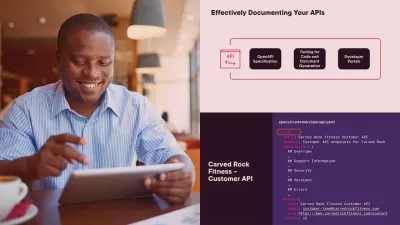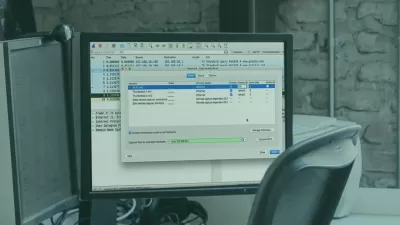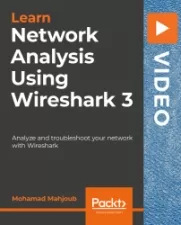Learn to build WireMock Standalone Server using Java
Lets Learn
12:57:38
Description
Learn how to setup wiremock standalone instance using Java & Admin API for testing needs & end to end API mocking
What You'll Learn?
- End to End API Mocking concepts using Wiremock Java and Admin API
- Setting up remote wiremock standalone instance on AWS and integrating it with wiremock java api
- Handson on URL Matching - AnyURL, PathRegx, Path Only, Path & Query Regex , Path Regex
- Request Priority Matching, Setting Response Delays, Simulating Faults, Stateful Scenarios and Poxying
- How to write JSON Path from scratch using Operators and filters ?
- Implementing dynamic response using HandleBars Helpers - Conditional, Iteration, String, Number, Date, Time and Random Values
- Different types of Request Match - Json Equality,JsonPath Match,Cookie,Header and Basic Authentication
Who is this for?
What You Need to Know?
More details
Description************WIREMOCK- One of the most used open source API Mocking tool with so much adoption by customers worldwide**********
This course will guide you through process of learning wiremock using java library with live examples on each and every concept that includes below:
Understanding basic api concepts with live use cases
How wiremock works at backend ?
Setting up remote wiremock instance on AWS(Free tier)
How wiremock standalone instance is setup on remote servers in organizations?
Extensive handson on incoming request match features in wiremock
Different ways to send response dynamically
Implementation of multiple use cases for User/Customer REST api using wiremock java and admin api
Not only this for those who are beginner at writing code can learn all the concepts of wiremock end to end using admin api that covers all the features with live examples on remote as well as local machine.
Don’t think API Mocking is linked to only enterprise tools like CA LISA, Devtest, Parasoft Virtualize, IBM RIT, Tosca, ServiceV Pro ; it can be implemented in many open source tools like Blazemeter Service virtualization, Hoverfly, SoapUI, Postman, Wiremock,Mockoon,Mocklab, Wiremock Cloud and many more
NOTE: API mocking OR API Virtualization OR Service Virtualization are used interchangibly every where.They differ from each other only on the purpose they are being used for and also on the scale we need it . Sometimes we need to mock only specific components however in some case whole stack need to be virtualized where enterprise tool pitch in to serve the purpose.
It is the perfect opportunity to grab and learn about something that is rising in popularity .
Who this course is for:
- Software Developers
- Software Testers
************WIREMOCK- One of the most used open source API Mocking tool with so much adoption by customers worldwide**********
This course will guide you through process of learning wiremock using java library with live examples on each and every concept that includes below:
Understanding basic api concepts with live use cases
How wiremock works at backend ?
Setting up remote wiremock instance on AWS(Free tier)
How wiremock standalone instance is setup on remote servers in organizations?
Extensive handson on incoming request match features in wiremock
Different ways to send response dynamically
Implementation of multiple use cases for User/Customer REST api using wiremock java and admin api
Not only this for those who are beginner at writing code can learn all the concepts of wiremock end to end using admin api that covers all the features with live examples on remote as well as local machine.
Don’t think API Mocking is linked to only enterprise tools like CA LISA, Devtest, Parasoft Virtualize, IBM RIT, Tosca, ServiceV Pro ; it can be implemented in many open source tools like Blazemeter Service virtualization, Hoverfly, SoapUI, Postman, Wiremock,Mockoon,Mocklab, Wiremock Cloud and many more
NOTE: API mocking OR API Virtualization OR Service Virtualization are used interchangibly every where.They differ from each other only on the purpose they are being used for and also on the scale we need it . Sometimes we need to mock only specific components however in some case whole stack need to be virtualized where enterprise tool pitch in to serve the purpose.
It is the perfect opportunity to grab and learn about something that is rising in popularity .
Who this course is for:
- Software Developers
- Software Testers
User Reviews
Rating
Lets Learn
Instructor's Courses
Udemy
View courses Udemy- language english
- Training sessions 136
- duration 12:57:38
- Release Date 2023/08/01