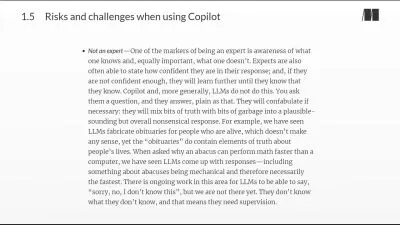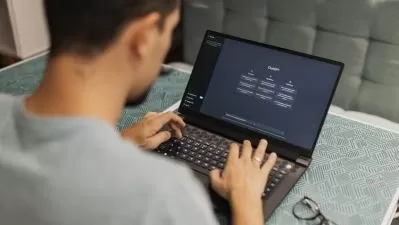Learn To Build AI Chatbots Using RASA
Sufa Digital
3:51:14
Description
Learn To Build AI Chatbots Using RASA AI Platform
What You'll Learn?
- Build chatbots using RASA
- understand how chatbots work
- know how to create custom code to add flexibility to your chatbot
- Understand and learn about conversational interfaces and agents
- Build conversational chatbots
- have a chatbot that can be easily extended to connect to other APIs
Who is this for?
More details
DescriptionRasa is an open source machine learning framework for building AI assistants and chatbots. Mostly you don’t need any programming language experience to work in Rasa. Although there is something called “Rasa Action Server†where you need to write code in Python, that mainly used to trigger External actions like Calling Google API or REST API etc.
Rasa X — It’s a Browser based GUI tool which will allow you to train Machine learning model by using GUI based interactive mode. Remember it’s an optional tool in Rasa Software Stack. Sometimes Rasa sends usage statistics information from your browser to rasa — but it never sends training data to outside of your system, it just sends how many times you are using Rasa X Train.
Rasa NLU — This is the place, where rasa tries to understand User messages to detect Intent and Entity in your message. Rasa NLU has different components for recognizing intents and entities, most of which have some additional dependencies.
Rasa Core — This is the place, where Rasa try to help you with contextual message flow. Based on User message, it can predict dialogue as a reply and can trigger Rasa Action Server.
Rasa internally uses Tensorflow, whenever you do “pip install rasa†or “pip install rasa-xâ€, by default it installs Tensorflow.
Virtual assistants that put customer privacy first: Keep user conversations completely confidential, and protect your IP. Rasa allows you to run your assistant's operations on your own infrastructure, without sending customer messages to a hosted, third party service for processing.
Deploy on-premises or on your own private cloud: Rasa deploys on your own infrastructure, in even the strictest enterprise IT environments. Flexible architecture that lets you control access to data.
Trusted by companies in healthcare, banking, and more: Companies operating under strict regulations choose Rasa to ensure compliance and uphold privacy standards. Build HIPAA and GDPR-compliant virtual assistants.
Own your training data and models: Your training data is a valuable asset, unique to your customers and your brand. With Rasa, your data is never shared, and you have full control over your models.
Who this course is for:
- Beginners in Rasa Chatbot
Rasa is an open source machine learning framework for building AI assistants and chatbots. Mostly you don’t need any programming language experience to work in Rasa. Although there is something called “Rasa Action Server†where you need to write code in Python, that mainly used to trigger External actions like Calling Google API or REST API etc.
Rasa X — It’s a Browser based GUI tool which will allow you to train Machine learning model by using GUI based interactive mode. Remember it’s an optional tool in Rasa Software Stack. Sometimes Rasa sends usage statistics information from your browser to rasa — but it never sends training data to outside of your system, it just sends how many times you are using Rasa X Train.
Rasa NLU — This is the place, where rasa tries to understand User messages to detect Intent and Entity in your message. Rasa NLU has different components for recognizing intents and entities, most of which have some additional dependencies.
Rasa Core — This is the place, where Rasa try to help you with contextual message flow. Based on User message, it can predict dialogue as a reply and can trigger Rasa Action Server.
Rasa internally uses Tensorflow, whenever you do “pip install rasa†or “pip install rasa-xâ€, by default it installs Tensorflow.
Virtual assistants that put customer privacy first: Keep user conversations completely confidential, and protect your IP. Rasa allows you to run your assistant's operations on your own infrastructure, without sending customer messages to a hosted, third party service for processing.
Deploy on-premises or on your own private cloud: Rasa deploys on your own infrastructure, in even the strictest enterprise IT environments. Flexible architecture that lets you control access to data.
Trusted by companies in healthcare, banking, and more: Companies operating under strict regulations choose Rasa to ensure compliance and uphold privacy standards. Build HIPAA and GDPR-compliant virtual assistants.
Own your training data and models: Your training data is a valuable asset, unique to your customers and your brand. With Rasa, your data is never shared, and you have full control over your models.
Who this course is for:
- Beginners in Rasa Chatbot
User Reviews
Rating
Sufa Digital
Instructor's Courses
Udemy
View courses Udemy- language english
- Training sessions 45
- duration 3:51:14
- Release Date 2022/12/18