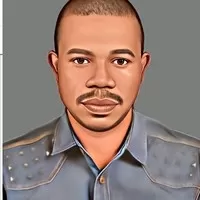Learn to Animate: Create 3D Animations with Free Software
Ezema Ben Ike
10:06:15
Description
We Teach Beginners How to Make 3D Animations Movies in Minutes, not Months.
What You'll Learn?
- How to Create Animation Movies.
- How to Create Animation characters, sets, background, and colors.
- How to Lips Sync Characters dialogue and Rigging.
- Learn Video Edit and Adding Background Music to Videos
- How to Use Movie Script and Create Professional Movie.
Who is this for?
What You Need to Know?
More details
DescriptionIn the realm of animation, 3D technology has changed the industry, offering endless creative possibilities. Muvizu, a popular animation platform, provides a user-friendly interface and powerful tools for creating captivating 3D animations. This course description provides an overview of a comprehensive 3D Muvizu animation course, highlighting the key topics and skills covered and the benefits it offers to aspiring animators.
The 3D Muvizu animation course is designed to equip students with the necessary skills and knowledge to create high-quality 3D animations using the Muvizu software. The course curriculum includes a wide range of topics, ensuring a whole understanding of the animation process and the utilization of Muvizu's features. Students will be experts in the following areas:
Introduction to 3D Animation:
The course begins with an introduction to the fundamentals of 3D animation, covering topics such as animation principles, storytelling techniques, and the importance of character development. Students know the creative process, learning how to create ideas and translate them into compelling narratives.
Muvizu Software Navigation:
Students will learn how to navigate the user-friendly interface, import and manipulate objects, and utilize the extensive library of pre-built characters, props, and environments. They will also explore the timeline editor and understand how to manage scenes, camera angles, and transitions.
Character Modeling and Rigging:
Creating lifelike characters is a crucial aspect of 3D animation. In this course, students will learn the art of character modeling, including techniques for shaping and texturing characters. Additionally, they will delve into the process of rigging, which involves creating a digital skeleton for characters, enabling realistic movements and expressions.
Scene Design and Animation:
Students will learn how to design visually appealing scenes using the Muvizu software's built-in assets and customization options. They will explore lighting techniques, camera positioning, and special effects to enhance the visual creative of their animations. By knowing these skills, students can create immersive and engaging environments for their stories.
Motion and Performance:
Students will learn how to manipulate keyframes, control timing and spacing, and add facial expressions and gestures to convey emotion and personality. They will also know lip-syncing techniques to synchronize character dialogue with audio.
Storytelling and Narrative Development:
Students will learn the principles of storytelling, including plot development, character arcs, and pacing. They will know how to structure their animations, create engaging narratives, and employ visual storytelling techniques to evoke emotion and captivate audiences.
Collaboration and Project Management:
Students will have the opportunity to work on group projects, simulating real-world scenarios. They will learn effective communication, project management, and problem-solving skills, preparing them for group work environments.
The practical nature of the course, with hands-on projects and group collaborations, ensures students develop not only technical skills but also critical soft skills such as teamwork, communication, and project management. These skills are essential for success in the animation industry, where collaboration and effective communication are key to bringing ideas to life.
The course is suitable for beginners with little to no prior experience in animation, as it covers the foundational concepts and techniques. However, it is also valuable for individuals with some animation knowledge who want to expand their skills specifically in 3D animation, using the Muvizu platform.
The 3D Muvizu animation course offers a comprehensive and practical learning experience for aspiring animators. By covering essential topics such as 3D animation principles, Muvizu software navigation, character modeling and rigging, scene design, motion and performance, storytelling, and collaboration, the course provides students with a well-rounded skill set to excel in the world of 3D animation.
Who this course is for:
- Anybody that wants to learn Video Animation.
- Anybody that wants to create animated movie within minutes.
In the realm of animation, 3D technology has changed the industry, offering endless creative possibilities. Muvizu, a popular animation platform, provides a user-friendly interface and powerful tools for creating captivating 3D animations. This course description provides an overview of a comprehensive 3D Muvizu animation course, highlighting the key topics and skills covered and the benefits it offers to aspiring animators.
The 3D Muvizu animation course is designed to equip students with the necessary skills and knowledge to create high-quality 3D animations using the Muvizu software. The course curriculum includes a wide range of topics, ensuring a whole understanding of the animation process and the utilization of Muvizu's features. Students will be experts in the following areas:
Introduction to 3D Animation:
The course begins with an introduction to the fundamentals of 3D animation, covering topics such as animation principles, storytelling techniques, and the importance of character development. Students know the creative process, learning how to create ideas and translate them into compelling narratives.
Muvizu Software Navigation:
Students will learn how to navigate the user-friendly interface, import and manipulate objects, and utilize the extensive library of pre-built characters, props, and environments. They will also explore the timeline editor and understand how to manage scenes, camera angles, and transitions.
Character Modeling and Rigging:
Creating lifelike characters is a crucial aspect of 3D animation. In this course, students will learn the art of character modeling, including techniques for shaping and texturing characters. Additionally, they will delve into the process of rigging, which involves creating a digital skeleton for characters, enabling realistic movements and expressions.
Scene Design and Animation:
Students will learn how to design visually appealing scenes using the Muvizu software's built-in assets and customization options. They will explore lighting techniques, camera positioning, and special effects to enhance the visual creative of their animations. By knowing these skills, students can create immersive and engaging environments for their stories.
Motion and Performance:
Students will learn how to manipulate keyframes, control timing and spacing, and add facial expressions and gestures to convey emotion and personality. They will also know lip-syncing techniques to synchronize character dialogue with audio.
Storytelling and Narrative Development:
Students will learn the principles of storytelling, including plot development, character arcs, and pacing. They will know how to structure their animations, create engaging narratives, and employ visual storytelling techniques to evoke emotion and captivate audiences.
Collaboration and Project Management:
Students will have the opportunity to work on group projects, simulating real-world scenarios. They will learn effective communication, project management, and problem-solving skills, preparing them for group work environments.
The practical nature of the course, with hands-on projects and group collaborations, ensures students develop not only technical skills but also critical soft skills such as teamwork, communication, and project management. These skills are essential for success in the animation industry, where collaboration and effective communication are key to bringing ideas to life.
The course is suitable for beginners with little to no prior experience in animation, as it covers the foundational concepts and techniques. However, it is also valuable for individuals with some animation knowledge who want to expand their skills specifically in 3D animation, using the Muvizu platform.
The 3D Muvizu animation course offers a comprehensive and practical learning experience for aspiring animators. By covering essential topics such as 3D animation principles, Muvizu software navigation, character modeling and rigging, scene design, motion and performance, storytelling, and collaboration, the course provides students with a well-rounded skill set to excel in the world of 3D animation.
Who this course is for:
- Anybody that wants to learn Video Animation.
- Anybody that wants to create animated movie within minutes.
User Reviews
Rating
Ezema Ben Ike
Instructor's Courses
Udemy
View courses Udemy- language english
- Training sessions 73
- duration 10:06:15
- Release Date 2023/12/16