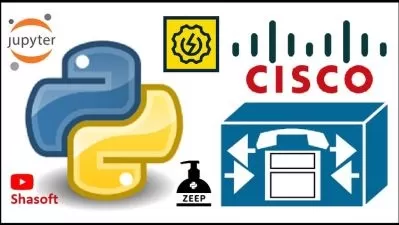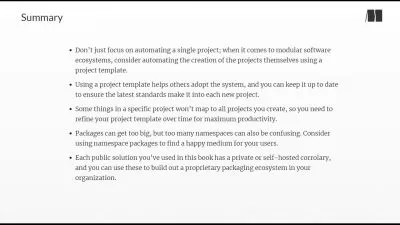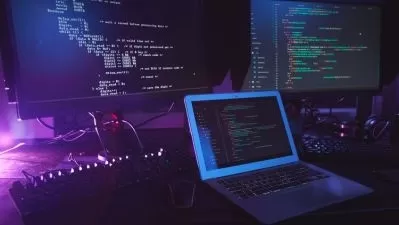Learn Tkinter : A Python GUI Module and Make 3 Awesome Apps
Coding School
14:27:25
Description
Learn Tkinter From Scratch and Make Visually Appealing Application in Python
What You'll Learn?
- Anyone who wants to Learn Tkinter
- Anyone who wants to make real-time Apps in Python
- Anyone who wants to make visually appealing Applications
- Anyone who wants to take their skills up to Professional Level
Who is this for?
What You Need to Know?
More details
DescriptionIn this course, we will take a start by teaching Tkinter. Tkinter is the module in Python used to make Visually Appealing Applications. Tkinter is very popular as it is very simple and easy to write. We can write very little code in Tkinter and the result of it is just Phenomenal. We have covered almost everything related to Tkinter so that in the future, if you want to make Games or any other Applications in Python, you can use these concepts to make your Applications look Just Awesome with Tkinter.
Application Graphics are very important to the End-User and it is most likely that people are going to Rate your Applications based on how attractive your Visuals and Graphics are. They are the number one priority of any Company and the more Awesome the Graphics are, the most likely people are going to Love Your Applications and Give you Positive Feedback. Tkinter is the number one choice in Python for making Graphical Applications and this is what we have covered. We have taken a start from the very basic concepts on Tkinter and then moved on to Advance Level Concepts. After that we have made some Awesome Cool Looking Applications so that you learn how to make real time Applications in Python.
Hope you will love the Course. Best of Luck!
Who this course is for:
- Anyone who wants to Learn Tkinter
- Anyone who wants to make real-time Apps in Python
- Anyone who wants to make visually appealing Applications
- Anyone who wants to take their skills up to Professional Level
In this course, we will take a start by teaching Tkinter. Tkinter is the module in Python used to make Visually Appealing Applications. Tkinter is very popular as it is very simple and easy to write. We can write very little code in Tkinter and the result of it is just Phenomenal. We have covered almost everything related to Tkinter so that in the future, if you want to make Games or any other Applications in Python, you can use these concepts to make your Applications look Just Awesome with Tkinter.
Application Graphics are very important to the End-User and it is most likely that people are going to Rate your Applications based on how attractive your Visuals and Graphics are. They are the number one priority of any Company and the more Awesome the Graphics are, the most likely people are going to Love Your Applications and Give you Positive Feedback. Tkinter is the number one choice in Python for making Graphical Applications and this is what we have covered. We have taken a start from the very basic concepts on Tkinter and then moved on to Advance Level Concepts. After that we have made some Awesome Cool Looking Applications so that you learn how to make real time Applications in Python.
Hope you will love the Course. Best of Luck!
Who this course is for:
- Anyone who wants to Learn Tkinter
- Anyone who wants to make real-time Apps in Python
- Anyone who wants to make visually appealing Applications
- Anyone who wants to take their skills up to Professional Level
User Reviews
Rating
Coding School
Instructor's Courses
Udemy
View courses Udemy- language english
- Training sessions 53
- duration 14:27:25
- Release Date 2023/09/04