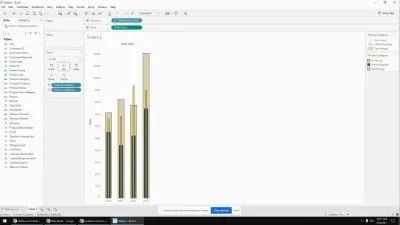Learn Tableau and Ace the Tableau Desktop Specialist Exam
Vivek P.
4:51:42
Description
Do you want to learn Tableau and crack the Tableau Desktop Specialist Exam? Then this course is for you. This course is designed considering that you are an absolute beginner; you will learn even the most fundamental concepts in Tableau so that after completing this course, you can create rich visualizations easily and confidently. It will help you prepare for and clear your Tableau Desktop Specialist exam. In this course, you will find practice tests that are designed by keeping the current exam format in mind; you will find similar kinds of questions in the exam. We will also show you how to solve the questions faster and all the detailed solutions are provided for the hands-on questions. In this course, we will cover the following Specialist topic areas: the four exam domains—Connecting to and Preparing Data, Exploring and Analyzing Data, Sharing Insights, and Understanding Tableau Concepts. By the end of this course, you will be well-prepared for your Tableau Desktop Specialist Exam. All the best! All the resources and practice tests for this course are available at: https://github.com/PacktPublishing/Learn-Tableau-and-Ace-the-Tableau-Desktop-Specialist-Exam
More details
User Reviews
Rating
Vivek P.
Instructor's Courses
PacktPub
View courses PacktPub- language english
- Training sessions 52
- duration 4:51:42
- Release Date 2024/03/16