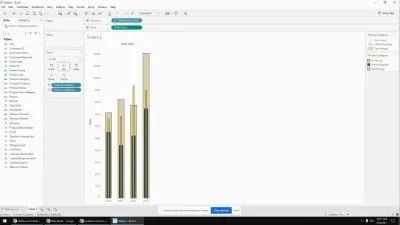00001 What will Be Covered.mp4
01:35
00002 About the Exam.mp4
02:33
00003 Software Installation and Create Tableau Public Profile.mp4
05:54
00004 Software Walkthrough.mp4
08:21
00005 Dimensions and Measures.mp4
11:41
00006 Discrete and Continuous Fields.mp4
05:36
00007 Discrete Date Parts and Continuous Date Values.mp4
03:05
00008 Understand Tableau-Generated Fields.mp4
05:19
00009 Histograms.mp4
05:46
00010 Crosstabs and Highlight Table.mp4
05:54
00011 Heatmaps.mp4
04:41
00012 Treemaps.mp4
02:36
00013 Bullet Graphs.mp4
03:32
00014 Combined Axis Charts.mp4
03:09
00015 Dual Axis Charts.mp4
06:46
00016 Scatter Plots.mp4
07:25
00017 Bar in Bar Charts.mp4
02:58
00018 Box Plots.mp4
14:42
00019 Use Title and Captions.mp4
04:42
00020 Tooltips Viz in a Tooltip.mp4
06:55
00021 Edit Axes.mp4
04:40
00022 Use Mark Labels and Annotations.mp4
03:59
00023 Filter Data - Dimension and Measure Filters.mp4
07:57
00024 Filter Data - Context Filter.mp4
05:20
00025 Sort Data.mp4
05:10
00026 Build Groups.mp4
04:41
00027 Build Hierarchies.mp4
04:46
00028 Build Sets.mp4
04:35
00029 String and Date Calculations.mp4
07:36
00030 Quick Table Calculations.mp4
09:35
00031 Quick Table Calculations - Scope and Direction.mp4
04:03
00032 Build Logic Statements.mp4
10:05
00033 Ratio Calculations.mp4
04:15
00034 Use Level of Detail LOD Expressions.mp4
10:14
00035 Fixed LOD.mp4
05:09
00036 Fixed LOD - Cohort Analysis.mp4
05:35
00037 Include LOD.mp4
03:35
00038 Exclude LOD.mp4
06:11
00039 Exclude LOD - Example.mp4
07:15
00040 Use Ad-Hoc Calculations.mp4
02:44
00041 Work with Aggregation Options.mp4
08:40
00042 Build Arithmetic Calculations.mp4
03:09
00043 Build Grand Totals and Sub-Totals.mp4
03:59
00044 Use Calculations in Join Clauses.mp4
03:05
00045 Symbol Maps.mp4
05:26
00046 Filled Maps.mp4
02:35
00047 Navigate Maps - Pan and Zoom Filtering Map Layering Custom Territories.mp4
06:50
00048 Navigate Maps - Lasso and Radial Selection Geographic Search.mp4
06:32
00049 Modify Locations within Tableau.mp4
02:43
00050 Import and Manage Custom Geocoding.mp4
11:35
00051 Use a Background Image Map.mp4
06:10
00052 Connect to Spatial Files.mp4
06:40
00053 Solution of Hands-On Question.mp4
01:32
00054 Reference Lines.mp4
05:47
00055 Reference Bands.mp4
03:12
00056 Reference Distributions and Box Plots.mp4
05:04
00057 Trend Lines.mp4
04:16
00058 Trend Models.mp4
06:32
00059 Forecasting.mp4
06:23
00060 Drag and Drop Analytics.mp4
01:41
00061 Statistical Summary Card.mp4
03:19
00062 Instant Analytics.mp4
03:54
00063 Data Highlighter.mp4
02:37
00064 Build Dashboards and Design Dashboards for Viewing on Devices.mp4
09:31
00065 Create Dashboard Actions.mp4
06:59
00066 Create Stories.mp4
06:31
00067 Utilize Visual Best Practices for Viewing on Devices.mp4
15:58
00068 Describe Publishing Options.mp4
05:43
00069 Describe Sharing Options.mp4
04:58
00070 Connect to Tableau Server.mp4
04:09
00071 Describe Connection Options and Connect to Different Data Source Types.mp4
04:09
00072 Join Tables from Single Database.mp4
17:19
00073 Join Tables from Multiple Database Cross-Database Joins.mp4
04:32
00074 Blending.mp4
10:05
00075 Metadata Grid.mp4
02:03
00076 Data Interpreter and Pivot.mp4
12:04
00077 Union.mp4
05:18
00078 Explain Data Extract Formats and Capabilities.mp4
08:31
00079 Difference between Live and Extract Connection.mp4
02:38
00080 Create Extracts with Multiple Tables.mp4
07:39
00081 Explain Performance Considerations between Blends Joins and Cross-Database Joins.mp4
02:36
00082 Use Automatic and Custom Split.mp4
03:52
00083 Tableau Exam Version 2020.1.mp4
03:56
00084 Use Show Me.mp4
02:47
00085 Use Tableau to Answer Theoretical Questions.mp4
00:56
00086 Use Google Search.mp4
01:42
00087 How to Manage Multiple Data Sources.mp4
04:59
00088 Solution - Questions 1 to 6.mp4
12:29
00089 Solution - Questions 7 to 12.mp4
14:53
00090 Solution - Questions 13 to 18.mp4
10:34
00091 Solution - Questions 19 to 24.mp4
08:04
00092 Solution - Questions 25 to 30.mp4
09:57
00093 Solution - Questions 31 to 36.mp4
17:06