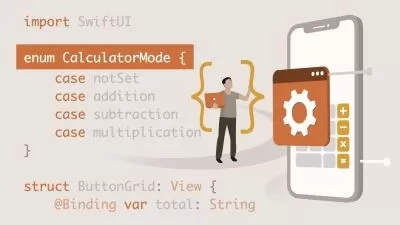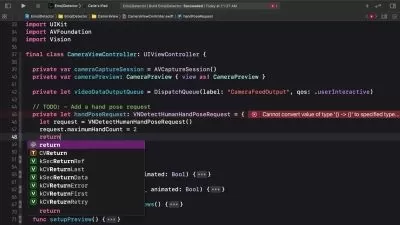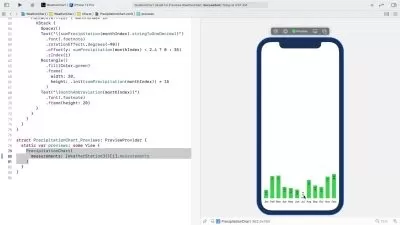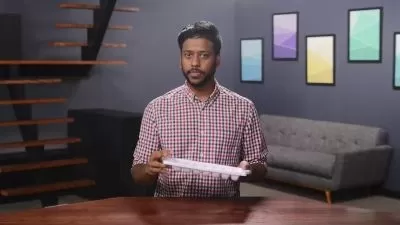Learn SwiftUI Fundamentals
Alex Grzechowski
2:28:11
Description
Like a Pro.
What You'll Learn?
- All the basic fundamentals of SwiftUI
- 20 Videos of SwiftUi
- Learn everything to do with Texts, Images, padding, and spacing
- Learn Stacks (ZStack, VStack, HStack)
- Learn Navigation Views and Navigation Links
- Learn everything to do with Buttons
- Learn how to make Sheets/FullScreenCover
- Learn how to make Lists, Sections, ScrollViews
- Learn how to use Searchable
- Learn how to construct a TabView
- Learn how to build a Weather App User Interface Skeleton
- Learn how to build a Twitter App User Interface Skeleton
Who is this for?
More details
DescriptionIn this course you will learn many SwiftUI fundamentals to construct beautiful user interfaces. You will be taught many different topics throughout 20 different videos, amounting to about 2 hours of material. All the topics taught will be integrated into the two projects at the end. The videos are quick and easy to follow ensuring students to quickly grasp SwiftUI so that they can later implement it into their own projects. Some of the topics include things such as texts, stacks, navigation, sheets, buttons, etc. There are certain things need for this course. First one must have a Mac/MacBook, Xcode, Bakery, and SF Symbols. Xcode, Bakery, and SF Symbols can all be downloaded through the App Store on your Mac/MacBook. At the end of the lessons you will construct the UI/skeleton for a Weather App and a Twitter Clone App. Your skills learned in the previous videos will all be utilized in the Weather App and Twitter Clone App. In the Twitter App you will learn many things such as how to construct a Tabview and even how to make a floating button. In this course I go slowly at a beginner pace, although I encourage the student to pause the video and trying out the code on their own. There will be more courses coming soon that utilize Swift functionality, as well as uploading data to a Firebase backend and fetching it from the sever. Enjoy you guys!
Who this course is for:
- Beginner Level Swift/SwiftUI Developers
In this course you will learn many SwiftUI fundamentals to construct beautiful user interfaces. You will be taught many different topics throughout 20 different videos, amounting to about 2 hours of material. All the topics taught will be integrated into the two projects at the end. The videos are quick and easy to follow ensuring students to quickly grasp SwiftUI so that they can later implement it into their own projects. Some of the topics include things such as texts, stacks, navigation, sheets, buttons, etc. There are certain things need for this course. First one must have a Mac/MacBook, Xcode, Bakery, and SF Symbols. Xcode, Bakery, and SF Symbols can all be downloaded through the App Store on your Mac/MacBook. At the end of the lessons you will construct the UI/skeleton for a Weather App and a Twitter Clone App. Your skills learned in the previous videos will all be utilized in the Weather App and Twitter Clone App. In the Twitter App you will learn many things such as how to construct a Tabview and even how to make a floating button. In this course I go slowly at a beginner pace, although I encourage the student to pause the video and trying out the code on their own. There will be more courses coming soon that utilize Swift functionality, as well as uploading data to a Firebase backend and fetching it from the sever. Enjoy you guys!
Who this course is for:
- Beginner Level Swift/SwiftUI Developers
User Reviews
Rating
Alex Grzechowski
Instructor's Courses
Udemy
View courses Udemy- language english
- Training sessions 21
- duration 2:28:11
- Release Date 2023/04/27