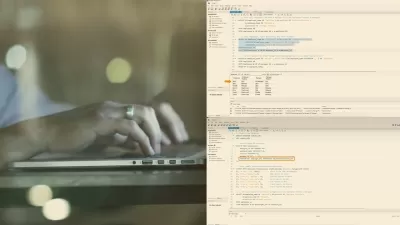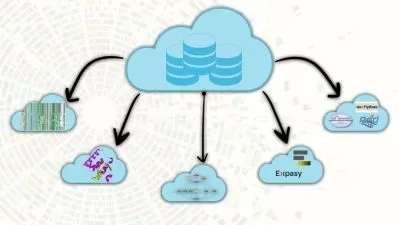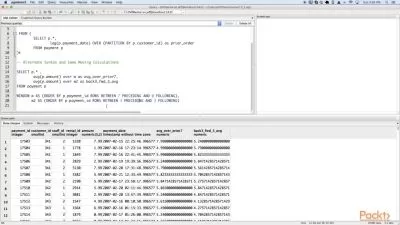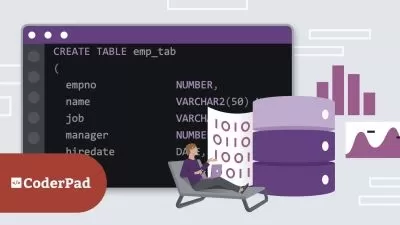Learn SQL With MySQL & Microsoft SQL Server for Beginners
Data Science Guide
4:43:41
Description
Learn Data Modeling, Relational Databases and SQL from Scratch in both MySQL and Microsoft SQL Server
What You'll Learn?
- Learn Data Modeling
- Understand Relational database Terminology
- Install and Use MS SQL Server and MySQL
- Learn create and drop databases and their objects
- Learn insert, update and delete data
Who is this for?
More details
DescriptionAs most of the business data stored in relational databases, learning SQL is essential for anyone wants to be a SQL developer, database administrator, data analyst or data scientist. Since SQL is the main tool used to create and manipulate relational databases and their stored data, mastering SQL is necessary to maintain them. You will learn in the beginning of this course, data modeling including how to create conceptual, logical, and physical ERD's (Entity Relationship Diagram). After that you will learn how to install MySQL and Microsoft SQL Server and be acquainted in their work environments. You will learn SQL from scratch in both two database management systems. You will learn DDL, DML, and DTL SQL. This course starts with the basics of SQL like creating and managing a database. You will learn how to create and modify tables, views and other database objects. You will learn how to insert, update and delete data in tables. Also, you will learn retrieving data from tables using SELECT statement in both MySQL and Microsoft SQL Server. You will learn using the most important functions in SELECT quires, such as: aggregate, conversion, and date functions. Furthermore, you will learn different types of SQL joins to retrieve data from multiple tables.
Who this course is for:
- Those who need to learn SQL and relational databases from scratch in MySQL and MS SQL Server
As most of the business data stored in relational databases, learning SQL is essential for anyone wants to be a SQL developer, database administrator, data analyst or data scientist. Since SQL is the main tool used to create and manipulate relational databases and their stored data, mastering SQL is necessary to maintain them. You will learn in the beginning of this course, data modeling including how to create conceptual, logical, and physical ERD's (Entity Relationship Diagram). After that you will learn how to install MySQL and Microsoft SQL Server and be acquainted in their work environments. You will learn SQL from scratch in both two database management systems. You will learn DDL, DML, and DTL SQL. This course starts with the basics of SQL like creating and managing a database. You will learn how to create and modify tables, views and other database objects. You will learn how to insert, update and delete data in tables. Also, you will learn retrieving data from tables using SELECT statement in both MySQL and Microsoft SQL Server. You will learn using the most important functions in SELECT quires, such as: aggregate, conversion, and date functions. Furthermore, you will learn different types of SQL joins to retrieve data from multiple tables.
Who this course is for:
- Those who need to learn SQL and relational databases from scratch in MySQL and MS SQL Server
User Reviews
Rating
Data Science Guide
Instructor's Courses
Udemy
View courses Udemy- language english
- Training sessions 82
- duration 4:43:41
- Release Date 2022/12/18