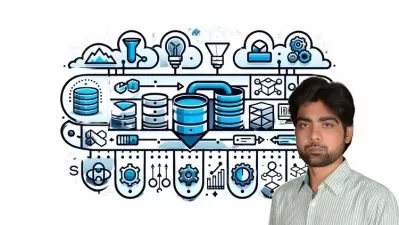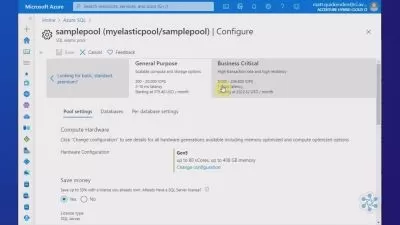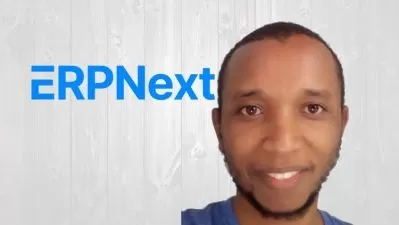Learn SQL Server & VB Net by Creating an Advanced ERP System
Sayed Rahmani
10:56:45
Description
Learn how to create an advanced enterprise windows desktop ERP application
What You'll Learn?
- Learn to write simple to advanced and complex queries using SQL Server
- Learn to build beautiful and advanced windows forms using Visual Studio
- Learn to connect front end forms with the back end SQL Server database
- Learn modern technologies to create enterprise desktop applications
- Learn to create invoices and print them
- Learn to export invoices, grids, and other sections to excel, pdf, word, image and text file
- Learn how to work with images in SQL Server and winforms
- Learn how to use multi threading in winforms
Who is this for?
What You Need to Know?
More details
DescriptionRequirements
· You need to know VB .NET and Microsoft SQL Server basic principles.
Description
Would you like to learn how to create an Advanced Inventory Management System and sell it to companies that want to manage their inventory and billing?
In this course you will learn how to create an Advanced Inventory Management System from scratch using Visual Basic .NET and MS SQL Server, combining several resources that will allow you to offer useful characteristics for any company that needs to open a store or manage their sales and stock.
This is a practical course where I will lead you to step by step in the learning process of creating complex systems VB .NET, when you finish it, you could sell it to your clients or it could be used as a basis to develop other complex systems.
System’s characteristics:
· Inventory management
· Sales and Purchase Management Using Product Name or Barcode
· Invoice printing
· Dozens of Different Purchase and Sales Reports
· Advanced Alarming System
· Export all report in Excel, PDF, Text, Image, Word
· Stock product control
· Expenses Control
· Dozens of Other Features
HOW’S THE COURSE?
The course is divided into several sections. In the first section, we will talk about the tools we are going to use for creating the system.
And the following sections we will build, step by step from scratch to advanced sections.
HOW LONG DOES IT TAKE TO COMPLETE THE COURSE?
It is up to you. I guess that it would take less than four weeks to complete it, but it depends on your availability and workflow.
WHAT ARE THE MINIMUM REQUIREMENTS?
Download the material where you can find the resources for the first lesson in each section.
You should have a piece of basic knowledge of VB .NET and SQL Server.
Who this course is for:
· This course is for freelancers or entrepreneurs that want to create complex systems with VB .NET and SQL Server and sell them to clients or companies at a business/professional level.
Who this course is for:
- Desktop Developers
- Visual Studio Developers
- SQL Server Developers
- C# Developers
- Database Engineers
- Software Engineers
- Winform Developers
- Full Stack Developers
Requirements
· You need to know VB .NET and Microsoft SQL Server basic principles.
Description
Would you like to learn how to create an Advanced Inventory Management System and sell it to companies that want to manage their inventory and billing?
In this course you will learn how to create an Advanced Inventory Management System from scratch using Visual Basic .NET and MS SQL Server, combining several resources that will allow you to offer useful characteristics for any company that needs to open a store or manage their sales and stock.
This is a practical course where I will lead you to step by step in the learning process of creating complex systems VB .NET, when you finish it, you could sell it to your clients or it could be used as a basis to develop other complex systems.
System’s characteristics:
· Inventory management
· Sales and Purchase Management Using Product Name or Barcode
· Invoice printing
· Dozens of Different Purchase and Sales Reports
· Advanced Alarming System
· Export all report in Excel, PDF, Text, Image, Word
· Stock product control
· Expenses Control
· Dozens of Other Features
HOW’S THE COURSE?
The course is divided into several sections. In the first section, we will talk about the tools we are going to use for creating the system.
And the following sections we will build, step by step from scratch to advanced sections.
HOW LONG DOES IT TAKE TO COMPLETE THE COURSE?
It is up to you. I guess that it would take less than four weeks to complete it, but it depends on your availability and workflow.
WHAT ARE THE MINIMUM REQUIREMENTS?
Download the material where you can find the resources for the first lesson in each section.
You should have a piece of basic knowledge of VB .NET and SQL Server.
Who this course is for:
· This course is for freelancers or entrepreneurs that want to create complex systems with VB .NET and SQL Server and sell them to clients or companies at a business/professional level.
Who this course is for:
- Desktop Developers
- Visual Studio Developers
- SQL Server Developers
- C# Developers
- Database Engineers
- Software Engineers
- Winform Developers
- Full Stack Developers
User Reviews
Rating
Sayed Rahmani
Instructor's Courses
Udemy
View courses Udemy- language english
- Training sessions 65
- duration 10:56:45
- Release Date 2022/11/17