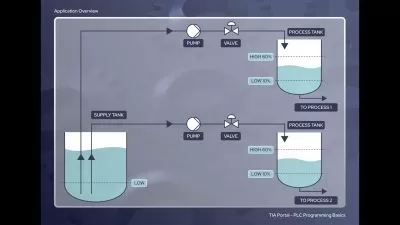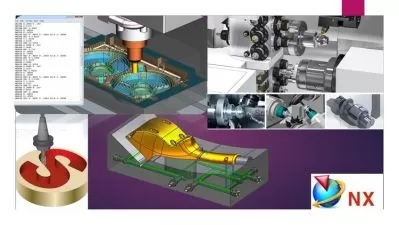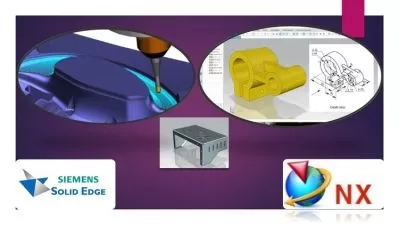Learn Siemens S7-300 PLC, Simatic Manager Step 7
MohammadReza Mohareb
5:59:38
Description
Learn wiring, programming and Installation of S7-300 PLC with Siemens Simatic Manager Integrated Automation Software
What You'll Learn?
- To Learn Ladder Logic Programming In Simatic manager
- Students will learn Siemens Simatic Manager PLC Software from Scratch and practice programming concepts
- To Teach Programming to Technician & Engineer
- Students will learn PLC Programming with Ladder logic
Who is this for?
What You Need to Know?
More details
DescriptionWith this course from one collegue to another about Siemens SIMATIC both Hardware And Software Side you will able to get information and for your future career, you will gain more experience during your business life. So from this point of view if you are interested with industrial automation sector, specially automation and control area, Simatic is one of the most commonly used product family in industry.
From beginning step by step this the first course offers you complete walktrough of a serie. And it will continiue with "Siemens Simatic Manager S7 System and Programming" 1-2-3.
During this course you will become familiar with the fundemental principle of a logic controller, concept of modular SIMATIC system, basic operating procedures of Simatic Manager.
The course will cover basic concepts of PLC programming, hardware and interfacing techniques to groom students in the field of Industrial Automation. The course will teach students PLC Programming techniques based on Siemens.
I’ll be using S7-300 PLC hardware just to enable students understand the hardware configuration, wiring and troubleshooting concepts however mostly we will be using simulation mode.
For this course you don’t need hardware at all and i'll provide Siemens PLC software which works for 30-Days (trial version). However, i’ll cover hardware as well for students who wish to practice on S7-300 PLCs themselves.
Who this course is for:
- PLC Programmers
- Engineers - Production & Maintenance
- Engineering Students
- Engineers
With this course from one collegue to another about Siemens SIMATIC both Hardware And Software Side you will able to get information and for your future career, you will gain more experience during your business life. So from this point of view if you are interested with industrial automation sector, specially automation and control area, Simatic is one of the most commonly used product family in industry.
From beginning step by step this the first course offers you complete walktrough of a serie. And it will continiue with "Siemens Simatic Manager S7 System and Programming" 1-2-3.
During this course you will become familiar with the fundemental principle of a logic controller, concept of modular SIMATIC system, basic operating procedures of Simatic Manager.
The course will cover basic concepts of PLC programming, hardware and interfacing techniques to groom students in the field of Industrial Automation. The course will teach students PLC Programming techniques based on Siemens.
I’ll be using S7-300 PLC hardware just to enable students understand the hardware configuration, wiring and troubleshooting concepts however mostly we will be using simulation mode.
For this course you don’t need hardware at all and i'll provide Siemens PLC software which works for 30-Days (trial version). However, i’ll cover hardware as well for students who wish to practice on S7-300 PLCs themselves.
Who this course is for:
- PLC Programmers
- Engineers - Production & Maintenance
- Engineering Students
- Engineers
User Reviews
Rating
MohammadReza Mohareb
Instructor's Courses
Udemy
View courses Udemy- language english
- Training sessions 32
- duration 5:59:38
- Release Date 2024/05/18