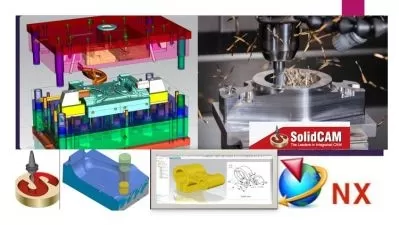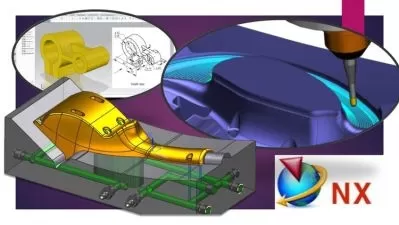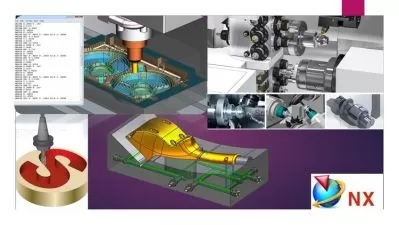Learn Siemens S7-1200 PLC and HMI via TIA Portal (Advanced)
Rajvir Singh
14:14:35
Description
Learn how to fine tune your programming via structures and how to interface IO-LInk devices
What You'll Learn?
- How to optimize your PLC Programming in a structured way
- Advanced commands of Siemens PLC in TIA Portal
- How to use Siemens Web Server
- Faceplates in HMI
Who is this for?
What You Need to Know?
More details
DescriptionIn this course, you will learn advanced PLCÂ programming and interfacing with IO-Link technology. IÂ am using S7-1200 PLC with the TIAÂ portal to explain the following topics:
How to structure the PLCÂ program using Struct and UDT
How to interface RFID via IO-Link master in Siemens S7-1200
How to interface SmartLight via IO-Link master in Siemens S7-1200
How to read PROFINETÂ device status
How to use Siemens web-server
How to use high-speed counter instruction for Encoder
How to use layout in HMI
How to use scripts in HMI
How to login to HMI via RFIDÂ tags
  To continue with this course, it is highly recommended that you complete the S7-1200 and HMI from Scratch basic course. Or you must know the basics of PLC programming and HMI Screen designing. The course is explained via real hardware and devices, not just simulation. In order to follow through with this course, it is recommended that the student should have TIA Portal installed and running on their computer. The TIA portal can be downloaded free of cost from Siemens Website and can be used for 21 trial days.
There are sufficient quizzes and exercise to make the course interactive and interesting. After completion of the course, the student will get the course completion certificate.
Once enrolled, you can access this course for a lifetime and in case you encounter any doubts or if any student needs some help, he/she can contact the instructor via the student dashboard.
Who this course is for:
- Industrial Engineers
- Engineering Students
In this course, you will learn advanced PLCÂ programming and interfacing with IO-Link technology. IÂ am using S7-1200 PLC with the TIAÂ portal to explain the following topics:
How to structure the PLCÂ program using Struct and UDT
How to interface RFID via IO-Link master in Siemens S7-1200
How to interface SmartLight via IO-Link master in Siemens S7-1200
How to read PROFINETÂ device status
How to use Siemens web-server
How to use high-speed counter instruction for Encoder
How to use layout in HMI
How to use scripts in HMI
How to login to HMI via RFIDÂ tags
  To continue with this course, it is highly recommended that you complete the S7-1200 and HMI from Scratch basic course. Or you must know the basics of PLC programming and HMI Screen designing. The course is explained via real hardware and devices, not just simulation. In order to follow through with this course, it is recommended that the student should have TIA Portal installed and running on their computer. The TIA portal can be downloaded free of cost from Siemens Website and can be used for 21 trial days.
There are sufficient quizzes and exercise to make the course interactive and interesting. After completion of the course, the student will get the course completion certificate.
Once enrolled, you can access this course for a lifetime and in case you encounter any doubts or if any student needs some help, he/she can contact the instructor via the student dashboard.
Who this course is for:
- Industrial Engineers
- Engineering Students
User Reviews
Rating
Rajvir Singh
Instructor's Courses
Udemy
View courses Udemy- language english
- Training sessions 69
- duration 14:14:35
- Release Date 2024/04/30