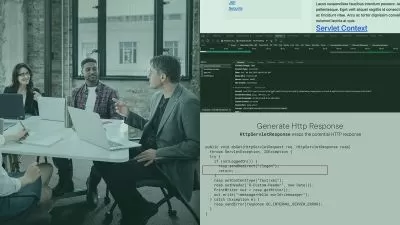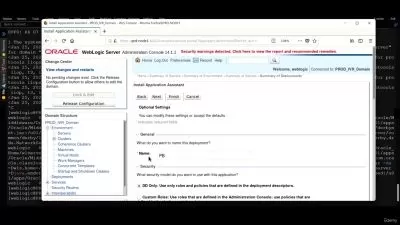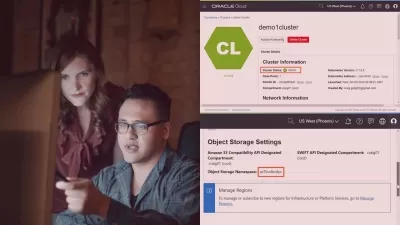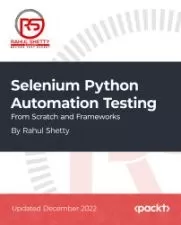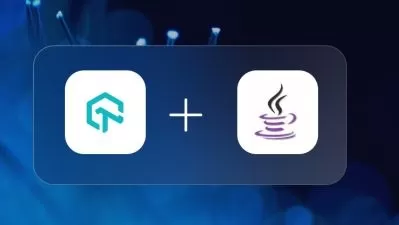01.01-introduction.mp4
02:06
01.02-java development kit (jdk) installation.mp4
06:03
01.03-eclipse integrated development environment (ide) installation.mp4
03:30
01.04-writing your first java program.mp4
05:52
01.05-primitive data types in java.mp4
08:27
01.06-arithmetic operators in java.mp4
05:41
01.07-logical and bitwise operators in java.mp4
05:29
01.08-relational operators in java.mp4
01:44
01.09-conditional statements-if condition.mp4
02:38
01.10-conditional statements-nested if condition.mp4
05:37
01.11-loops-for loop.mp4
05:53
01.12-for loop-hands-on exercise.mp4
03:30
01.13-loops-nested for.mp4
02:20
01.14-nested for loop-hands-on exercise.mp4
02:51
01.15-loops-while and do while.mp4
04:42
01.16-loops-break and continue.mp4
02:53
02.01-string basics.mp4
07:03
02.02-comparing strings.mp4
06:09
02.03-searching strings.mp4
08:37
02.04-slicing strings.mp4
10:48
02.05-replacing strings.mp4
04:16
02.06-converting strings.mp4
05:10
03.01-what is class and object-.mp4
06:47
03.02-class and object-hands-on exercise 1.mp4
06:14
03.03-methods in java.mp4
08:30
03.04-method overloading.mp4
07:12
03.05-access specifiers-modifiers.mp4
12:40
03.06-constructor.mp4
16:43
03.07-data encapsulation.mp4
12:57
03.08-static keyword.mp4
08:47
03.09-main method.mp4
07:27
03.10-class and object-hands-on exercise 2.mp4
12:37
04.01-math class.mp4
07:30
04.02-stringbuilder class.mp4
04:33
04.03-stringbuilder method.mp4
07:37
04.04-scanner class.mp4
05:34
04.05-random class.mp4
05:16
04.06-universally unique identifier (uuid) class.mp4
01:22
05.01-var keyword.mp4
07:21
05.02-concept of garbage collector (gc) and java 10 update in gc.mp4
03:07
05.03-other updates in java 10.mp4
01:49
06.01-class inheritance.mp4
11:12
06.02-method overriding.mp4
07:09
06.03-polymorphism.mp4
03:51
06.04-super keyword.mp4
05:30
06.05-superclass constructor.mp4
04:50
06.06-protected access specifier.mp4
07:41
06.07-abstraction.mp4
12:22
06.08-interface.mp4
16:40
06.09-final keyword.mp4
03:47
07.01-what is an array-.mp4
09:39
07.02-array object.mp4
02:32
07.03-enhanced for loop for array iteration.mp4
06:00
07.04-array-hands-on exercise.mp4
05:30
07.05-two-dimensional (2d) array.mp4
09:32
07.06-two-dimensional (2d) array-hands-on exercise.mp4
06:17
07.07-array of object.mp4
04:18
08.01-arraylist.mp4
15:13
08.02-structure of a linked list.mp4
01:41
08.03-linkedlist class.mp4
10:20
08.04-arraylist versus linkedlist.mp4
03:51
08.05-listiterator.mp4
09:25
09.01-hashset.mp4
07:35
09.02-linkedhashset.mp4
02:07
09.03-treeset.mp4
02:30
09.04-iterating on sets.mp4
04:23
09.05-hashmap.mp4
07:40
09.06-treemap.mp4
06:33
09.07-iterating on maps.mp4
02:33
10.01-introduction to regular expressions (regex).mp4
06:18
10.02-quantifiers.mp4
11:14
10.03-character classes.mp4
08:52
10.04-bracket expressions.mp4
07:48
10.05-or operator in regular expressions (regex).mp4
01:41
10.06-dot operator in regular expressions (regex).mp4
03:36
10.07-greedy and lazy matching.mp4
09:28
10.08-regular expressions (regex)-hands-on exercise 1.mp4
04:34
10.09-regular expressions (regex)-hands-on exercise 2.mp4
05:08
10.10-regularizing number ranges.mp4
10:02
11.01-what is an exception-.mp4
04:53
11.02-error versus exception.mp4
01:33
11.03-checked and unchecked exceptions.mp4
03:16
11.04-throws declaration.mp4
03:54
11.05-try and catch block-exception handling.mp4
07:39
11.06-finally block.mp4
02:58
12.01-local date and time.mp4
02:03
12.02-custom date and time.mp4
04:56
12.03-future and past date.mp4
03:07
12.04-future and past time.mp4
01:47
12.05-date difference.mp4
02:28
12.06-time difference.mp4
03:33
12.07-date-time formatter.mp4
05:46
13.01-reading text file using apache commons inputoutput (io).mp4
07:47
13.02-editing text file using apache commons inputoutput (io).mp4
02:35
13.03-interview question-sorting a line from a text file.mp4
06:05
13.04-copying and moving text files.mp4
03:19
13.05-interview exercise-removing duplicate words from a text file.mp4
05:22
14.01-module introduction.mp4
03:38
14.02-reading excel using poor obfuscation implementation (poi).mp4
11:43
14.03-reading excel data in two-dimensional (2d) array.mp4
06:26
14.04-writing excel using poor obfuscation implementation (poi).mp4
09:13
15.01-webdriver architecture.mp4
04:37
15.02-creating a maven project.mp4
03:33
15.03-configuring selenium webdriver with maven.mp4
02:26
15.04-chromedriver setup.mp4
07:38
15.05-update chromedriver download.mp4
01:50
15.06-firefox (gecko) driver setup.mp4
04:06
15.07-update geckodriver download.mp4
01:58
15.08-automating browser navigation (back forward refresh navigate to).mp4
04:42
15.09-getting page basic details (url title and so on).mp4
04:12
16.01-html basics.mp4
05:48
16.02-inspecting webelements.mp4
04:41
16.03-finding elements by id and link text.mp4
09:02
16.04-finding elements by name and class.mp4
10:20
17.01-chropath for chrome.mp4
05:17
17.02-creating xpath using attributes.mp4
09:34
17.03-creating xpath using text.mp4
05:21
17.04-xpath for dynamic elements.mp4
14:16
18.01-xpath using parent-child relationship.mp4
09:37
18.02-xpath using ancestor-descendant relationship.mp4
07:54
18.03-xpath using preceding-following relationship.mp4
07:51
18.04-absolute xpath versus relative xpath.mp4
06:32
19.01-cascading style sheets (css) and cascading style sheets (css) selectors.mp4
04:29
19.02-creating cascading style sheets (css) selectors using attributes.mp4
12:23
19.03-cascading style sheets (css) selectors for dynamic elements.mp4
05:10
19.04-creating cascading style sheets (css) selectors using multiple attributes.mp4
03:38
19.05-advance cascading style sheets (css) selectors.mp4
12:16
19.06-creating cascading style sheets (css) selectors using child-node numbering.mp4
05:30
20.01-retrieving a collection of webelements.mp4
11:49
20.02-handling the webelements collection.mp4
08:23
20.03-visible versus hidden webelements.mp4
05:43
20.04-webelements within another webelement.mp4
20:13
21.01-getting basic details.mp4
05:36
21.02-getting cascading style sheets (css) details.mp4
04:21
21.03-verifying if an element is visible and enabled.mp4
02:26
21.04-verifying if an element exists.mp4
04:20
21.05-verifying if an element is selected.mp4
04:38
22.01-working with select boxes.mp4
09:07
22.02-working with multi select boxes.mp4
08:52
22.03-working with datepicker.mp4
14:18
22.04-working with web tables.mp4
10:03
22.05-handling objects within the web table cells.mp4
09:43
23.01-handling browser pop-ups.mp4
11:17
23.02-working with multiple browser windows.mp4
07:33
23.03-closing all browser pop-up windows.mp4
04:48
23.04-versus quit.mp4
02:24
24.01-iframes.mp4
12:56
24.02-nested iframes.mp4
05:43
25.01-javascript basic alert box.mp4
05:10
25.02-javascript confirm box.mp4
02:51
25.03-javascript prompt box.mp4
03:23
26.01-mouse hover.mp4
06:04
26.02-right click.mp4
05:21
26.03-drag and drop.mp4
05:52
26.04-resizing ui elements.mp4
02:46
26.05-slider.mp4
03:50
26.06-multi-key operations.mp4
04:53
27.01-what is test synchronization-.mp4
09:10
27.02-implicit wait.mp4
07:21
27.03-explicit wait.mp4
05:42
28.01-installing testng.mp4
05:03
28.02-automating the first test in testng.mp4
10:46
28.03-assertions in testng.mp4
11:17
28.04-hard versus soft assertions in testng.mp4
06:58
28.05-installing the vue cli and creating a new project.mp4
08:09
28.06-atbeforeclass and atafterclass annotations.mp4
05:37
28.07-managing test execution using testng xml files.mp4
08:53
28.08-including and excluding methods in an xml file.mp4
09:16
28.09-atbeforetest and ataftertest annotations.mp4
09:42
28.10-atbeforesuite and ataftersuite annotations.mp4
04:56
29.01-page factory.mp4
12:01
29.02-elements collection (list) in page factory.mp4
01:44
29.03-initializing page factory elements.mp4
10:59
29.04-page object model (pom).mp4
20:36
29.05-creating base class.mp4
09:07
29.06-creating page library.mp4
11:59
29.07-creating flow library.mp4
06:53
30.01-testng groups.mp4
09:20
30.02-testng parameters.mp4
09:59
30.03-managing test dependencies in testng.mp4
04:07
30.04-ignoring test methods in testng.mp4
01:38
30.05-parallel execution in testng.mp4
03:07
30.06-testng hypertext markup language (html) reports.mp4
02:09
30.07-data provider in testng.mp4
10:53
30.08-concluding remarks.mp4
05:10
9781800562592 Code.zip