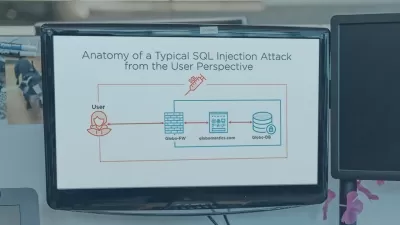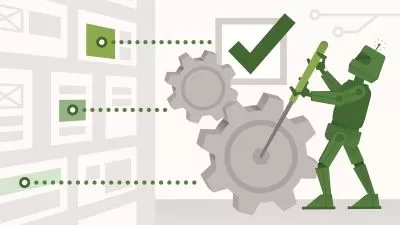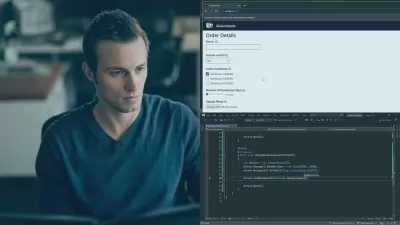Learn Selenium Locators with real time Examples
Viren Kumar
4:29:08
Description
Learn Web Locators, DOM , Web Element, Web Actions ,Types of Locator ,Xpath Designing Techniques for selenium automation
What You'll Learn?
- Importance of web Locators in Test Automation or web automation
- Types of Locators in Selenium Test Automation
- Types of Xpath in Selenium and difference
- What are all Xpath Designing Techniques in detail
- How XPath is used in Selenium with real time example
- Using different types of methods available with XPath with real time web application
Who is this for?
What You Need to Know?
More details
DescriptionWeb locators are the heart of automation testing and every selenium testers or automation testers must know how to write best locators for their application to automate. Locators are key of any automation tools like Selenium, Cypress, WebdriverIO.
This course will help you to write and design your own custom locators and xpaths without using any tool. You will understand which locator you need to use on what conditions and which one not. Every locator has own importance and condition to apply for your automation application. So, choosing best locator is challenging task for you.
You will learn following from this course-
How to identify locators like a beginner
Understand the difference between the different types of locators in test automation
Choose your best approach to identify and write web locators
How to write your own custom web locators
How to gain confidence in writing locators so you do not need to rely on tools to design locators
Understand by writing locators for real time application
By the end of this course you will be able to confidently identify and write your own custom locators without needing to rely on tools. This will provide you with the confidence and knowledge to write high quality Selenium test scripts.
Who this course is for:
- Who is interested to switch in Test Automation engineer role
- Who is interested to switch in SDET engineer role
- Who is already working with web automation team
- Who wants to achieve to excellence in writing web locators
- Who wants to achieve to excellence in writing xpath locators
Web locators are the heart of automation testing and every selenium testers or automation testers must know how to write best locators for their application to automate. Locators are key of any automation tools like Selenium, Cypress, WebdriverIO.
This course will help you to write and design your own custom locators and xpaths without using any tool. You will understand which locator you need to use on what conditions and which one not. Every locator has own importance and condition to apply for your automation application. So, choosing best locator is challenging task for you.
You will learn following from this course-
How to identify locators like a beginner
Understand the difference between the different types of locators in test automation
Choose your best approach to identify and write web locators
How to write your own custom web locators
How to gain confidence in writing locators so you do not need to rely on tools to design locators
Understand by writing locators for real time application
By the end of this course you will be able to confidently identify and write your own custom locators without needing to rely on tools. This will provide you with the confidence and knowledge to write high quality Selenium test scripts.
Who this course is for:
- Who is interested to switch in Test Automation engineer role
- Who is interested to switch in SDET engineer role
- Who is already working with web automation team
- Who wants to achieve to excellence in writing web locators
- Who wants to achieve to excellence in writing xpath locators
User Reviews
Rating
Viren Kumar
Instructor's Courses
Udemy
View courses Udemy- language english
- Training sessions 29
- duration 4:29:08
- Release Date 2023/09/04