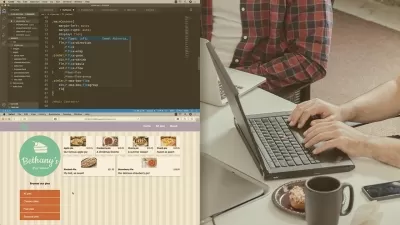Learn Responsive Web Design with 4 Live Projects (2023)
Fatah Gabrial
22:33:46
Description
Build Responsive Web Design with Advanced HTML5 CSS3 & Bootstrap 5. Build 4 Live Projects with Step by Step Instructions
What You'll Learn?
- Build Complete Responsive Websites from Scratch with HTML5 & CSS3
- Build 3 Live Projects with HTML5, CSS3 & Bootstrap v5 (Downloadable Project Files)
- Build Responsive Bootstrap v5 Dashboard for EMS (Employee Management System) Web App
- Buid Bootstrap v5 Based Responsive Blog Application
- Build Educational Website Theme with Bootstrap v5
- Integrate Custom Advanced Responsive jQuery Carousel within the Website
Who is this for?
More details
DescriptionThe internet is growing every second, millions of people browse websites on mobile devices more than on desktops. It is now time to get started building Responsive Web Design, which is fast fluent, and clean.
In this course, you will learn the most advanced techniques to Build Responsive, mobile-friendly Web Sites. You will learn how to improve the website performance with CSS frameworks like Bootstrap 5.
By the end of the course, you will be able to create any website, whether it may be a Blog, Professional Website, or Even a Web app.
As a beginning of the course, let’s say a path to web design or responsive web design, we will start with some basics of HTML5 and CSS3. Although even if you are a beginner or an experienced user, you would still be surprised how many new skills you can build up.
So, as the contents of the course, you will first learn some important and essential HTML5 Tags, through which you will learn how to create headings, paragraphs, links, lists, images, and tables.
In the second section of the course, you will learn how to design and build HTML5 web forms. You will learn how to create contact forms, login forms, and sign-up forms or registration forms.
Then we will get into the media section, where you will learn how to work with media elements like media tags, audio tags, video tags, Iframes, figures, and details tags.
Once the essentials are covered you will learn how to structure your website with these tags. Then we will get into the CSS, this is where the web designing comes in.
Later we will build a complete project from scratch just with HTML5 and CSS3.
Once that is done, we will then work on the most popular CSS framework Bootstrap. We will also see how we can build 4 Live projects with HTML5 CSS3, and Bootstrap
Who this course is for:
- Anyone who wants to learn Web designing from Scratch
- Anyone who wants to learn Web development from Scratch
- Anyone who wants to learn HTML5 & CSS3 latest standards
- Anyone who wants to learn Latest Bootstrap v5
The internet is growing every second, millions of people browse websites on mobile devices more than on desktops. It is now time to get started building Responsive Web Design, which is fast fluent, and clean.
In this course, you will learn the most advanced techniques to Build Responsive, mobile-friendly Web Sites. You will learn how to improve the website performance with CSS frameworks like Bootstrap 5.
By the end of the course, you will be able to create any website, whether it may be a Blog, Professional Website, or Even a Web app.
As a beginning of the course, let’s say a path to web design or responsive web design, we will start with some basics of HTML5 and CSS3. Although even if you are a beginner or an experienced user, you would still be surprised how many new skills you can build up.
So, as the contents of the course, you will first learn some important and essential HTML5 Tags, through which you will learn how to create headings, paragraphs, links, lists, images, and tables.
In the second section of the course, you will learn how to design and build HTML5 web forms. You will learn how to create contact forms, login forms, and sign-up forms or registration forms.
Then we will get into the media section, where you will learn how to work with media elements like media tags, audio tags, video tags, Iframes, figures, and details tags.
Once the essentials are covered you will learn how to structure your website with these tags. Then we will get into the CSS, this is where the web designing comes in.
Later we will build a complete project from scratch just with HTML5 and CSS3.
Once that is done, we will then work on the most popular CSS framework Bootstrap. We will also see how we can build 4 Live projects with HTML5 CSS3, and Bootstrap
Who this course is for:
- Anyone who wants to learn Web designing from Scratch
- Anyone who wants to learn Web development from Scratch
- Anyone who wants to learn HTML5 & CSS3 latest standards
- Anyone who wants to learn Latest Bootstrap v5
User Reviews
Rating
Fatah Gabrial
Instructor's Courses
Udemy
View courses Udemy- language english
- Training sessions 339
- duration 22:33:46
- Release Date 2023/02/14