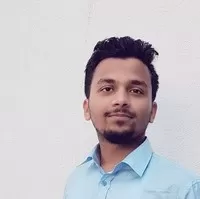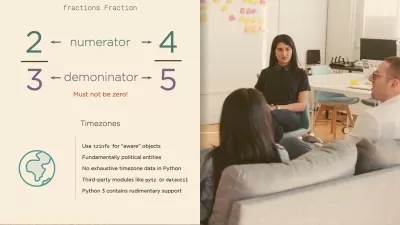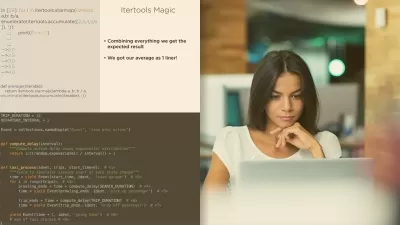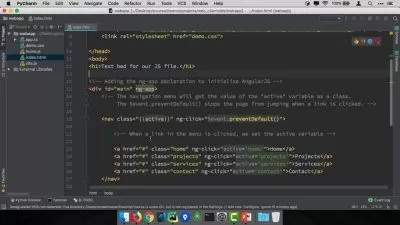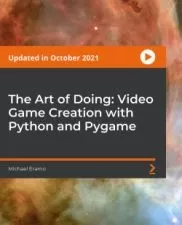Learn Python Game Development with Pygame and Pymunk
Sachin Kafle
17:20:32
Description
Create Angry Bird game with Pygame and Pymunk Library.
What You'll Learn?
- Learn Python basics, and intermediate programming
- Learn how to make best GUI games with Python
- Learn python game development module
- Learn pygame and pymunk
- Learn to create 2D games using pygame
- Learn advance concepts of pygame such as frame per second, collision detection etc
Who is this for?
What You Need to Know?
More details
DescriptionWelcome to the exciting world of Python game development! In our newly created course, we dive deep into the realm of creating captivating and immersive games using the power of Python programming. Whether you're a beginner with no prior coding experience or an experienced developer looking to expand your skillset, this course is designed to take you on an incredible journey of game creation.
Python has gained immense popularity in the world of game development due to its simplicity, flexibility, and a wide range of powerful libraries and frameworks. Throughout this course, you will explore the fundamentals of Python and learn how to leverage its unique features to build interactive and visually stunning games.
With our expert instructors guiding you every step of the way, you'll discover the secrets behind game design, character development, physics simulation, artificial intelligence, and much more. Each module is carefully crafted to provide you with hands-on experience, allowing you to create your own games from scratch while mastering core programming concepts.
By the end of this course, you will have a solid foundation in Python game development and the confidence to unleash your creativity in building your own gaming projects. So, whether you aspire to be the next indie game developer or simply want to have fun bringing your ideas to life, join us on this thrilling adventure as we unlock the endless possibilities of Python game development. Get ready to level up your coding skills and let your imagination soar!
This course is for you if you want to:
- build the skills you need to get your first Python programming jobs/game developer jobs
- learn basic to advance programming paradigm
- get started with some domain of Python such as Machine Learning, Artificial Intelligence, Cryptography and so on
- Learn as a self taught programmer who want to freelance
…then you need a solid foundation in Python programming. And this course is designed to give you those core skills, fast.
This course is aimed at complete beginners who have never programmed before, as well as existing programmers who want to increase their career options by learning Python.
--------------------------------------------------------------------------------------------------------------------------------------------------------------
FAQ's|| Must Read before Enrolling:
Is Python A Good First Programming Language To Learn?
Even though it has not yet been adopted as a first language by many computer science programs, Python is widely seen by industry experts as a great first programming language when learning to code and its extensive use in SpaceX to automate and handle technologies to launch rockets, Instagram, Google to support their backends and Many companies to support and execute ML and Deep Learning Algorithms; Its undoubtedly No.1 Programming Language to learn.
For starters, the syntax of Python is simpler than that of most other major programming languages, with fewer exceptions and special cases. It also tends to use plain English keywords in place of the system of punctuation that has to be memorized in other languages, making it easier to learn to code. Given these conventions, Python code tends to appear as less of a "jumble" to newcomers than it does in comparable languages.
Another great feature of Python is the ubiquity of its use. While Python is optimized for development on Linux and Unix systems, interpreters are available for just about every major operating system. All implementations of Python are supported by an excellent standard library, which means that new students can very quickly move on to creating actual functional programs that are useful. Additionally, the standard implementation of Python, CPython, is free and open-source.
What Type Of Jobs Are Available To Python Programmers?
In the job market, if you observe the trends; Python is often looked like a strong language to support some primary language that is more broadly used like C or Java. But Lately, with the evolution of ML and Deep Learning Algorithms; it is highly demanded skill to have in 2020 and later. There are a variety of jobs that one can get focusing exclusively on Python development, however. Many of these jobs will be in building and improving the internal tools that a company uses to create its finished marketable products, rather than working on the finished product itself.
One specific economic sector where the presence of Python programming is particularly strong is the geospatial industry. This is a critical industry that deals with navigational tools such as GPS, radar, and light measurements.
If you're interested in web applications, Python is a better choice for development (working with the back-end or server-side) rather than design (creating the actually finished front-end that site visitors interact with). As mentioned previously, Google employed Python for many components of its search engine, and it is quite widely used in the data mining industry.
Finally, Python can also be used for game development. Some famous examples of games developed either entirely or in large part with Python include EVE Online, Civilization IV, the Battlefield game series, and the Mount & Blade games. The popular development environment Blender is written in Python.
Ready to get started, My PYTHON PROGRAMMER Friend?
Enroll now using the “Add to Cart†button on the right, and get started on your way to creative, advanced Python brilliance. Or, take this course for a free spin using the preview feature, so you know you’re 100% certain this course is for you.
See you in the class!
Just give it a try, you won't regret!!
Who this course is for:
- People interested in working in the game design industry.
- Anyone who wants to learn Python Programming by making games
Welcome to the exciting world of Python game development! In our newly created course, we dive deep into the realm of creating captivating and immersive games using the power of Python programming. Whether you're a beginner with no prior coding experience or an experienced developer looking to expand your skillset, this course is designed to take you on an incredible journey of game creation.
Python has gained immense popularity in the world of game development due to its simplicity, flexibility, and a wide range of powerful libraries and frameworks. Throughout this course, you will explore the fundamentals of Python and learn how to leverage its unique features to build interactive and visually stunning games.
With our expert instructors guiding you every step of the way, you'll discover the secrets behind game design, character development, physics simulation, artificial intelligence, and much more. Each module is carefully crafted to provide you with hands-on experience, allowing you to create your own games from scratch while mastering core programming concepts.
By the end of this course, you will have a solid foundation in Python game development and the confidence to unleash your creativity in building your own gaming projects. So, whether you aspire to be the next indie game developer or simply want to have fun bringing your ideas to life, join us on this thrilling adventure as we unlock the endless possibilities of Python game development. Get ready to level up your coding skills and let your imagination soar!
This course is for you if you want to:
- build the skills you need to get your first Python programming jobs/game developer jobs
- learn basic to advance programming paradigm
- get started with some domain of Python such as Machine Learning, Artificial Intelligence, Cryptography and so on
- Learn as a self taught programmer who want to freelance
…then you need a solid foundation in Python programming. And this course is designed to give you those core skills, fast.
This course is aimed at complete beginners who have never programmed before, as well as existing programmers who want to increase their career options by learning Python.
--------------------------------------------------------------------------------------------------------------------------------------------------------------
FAQ's|| Must Read before Enrolling:
Is Python A Good First Programming Language To Learn?
Even though it has not yet been adopted as a first language by many computer science programs, Python is widely seen by industry experts as a great first programming language when learning to code and its extensive use in SpaceX to automate and handle technologies to launch rockets, Instagram, Google to support their backends and Many companies to support and execute ML and Deep Learning Algorithms; Its undoubtedly No.1 Programming Language to learn.
For starters, the syntax of Python is simpler than that of most other major programming languages, with fewer exceptions and special cases. It also tends to use plain English keywords in place of the system of punctuation that has to be memorized in other languages, making it easier to learn to code. Given these conventions, Python code tends to appear as less of a "jumble" to newcomers than it does in comparable languages.
Another great feature of Python is the ubiquity of its use. While Python is optimized for development on Linux and Unix systems, interpreters are available for just about every major operating system. All implementations of Python are supported by an excellent standard library, which means that new students can very quickly move on to creating actual functional programs that are useful. Additionally, the standard implementation of Python, CPython, is free and open-source.
What Type Of Jobs Are Available To Python Programmers?
In the job market, if you observe the trends; Python is often looked like a strong language to support some primary language that is more broadly used like C or Java. But Lately, with the evolution of ML and Deep Learning Algorithms; it is highly demanded skill to have in 2020 and later. There are a variety of jobs that one can get focusing exclusively on Python development, however. Many of these jobs will be in building and improving the internal tools that a company uses to create its finished marketable products, rather than working on the finished product itself.
One specific economic sector where the presence of Python programming is particularly strong is the geospatial industry. This is a critical industry that deals with navigational tools such as GPS, radar, and light measurements.
If you're interested in web applications, Python is a better choice for development (working with the back-end or server-side) rather than design (creating the actually finished front-end that site visitors interact with). As mentioned previously, Google employed Python for many components of its search engine, and it is quite widely used in the data mining industry.
Finally, Python can also be used for game development. Some famous examples of games developed either entirely or in large part with Python include EVE Online, Civilization IV, the Battlefield game series, and the Mount & Blade games. The popular development environment Blender is written in Python.
Ready to get started, My PYTHON PROGRAMMER Friend?
Enroll now using the “Add to Cart†button on the right, and get started on your way to creative, advanced Python brilliance. Or, take this course for a free spin using the preview feature, so you know you’re 100% certain this course is for you.
See you in the class!
Just give it a try, you won't regret!!
Who this course is for:
- People interested in working in the game design industry.
- Anyone who wants to learn Python Programming by making games
User Reviews
Rating
Sachin Kafle
Instructor's Courses
Udemy
View courses Udemy- language english
- Training sessions 115
- duration 17:20:32
- Release Date 2023/08/24