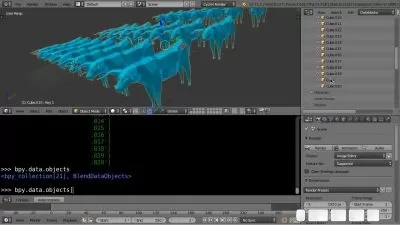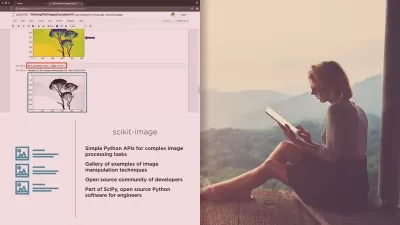Learn Python by making games with Pygame Zero of Mu Editor
AnimateU Academy
1:30:38
Description
You can enhance your Python programming skills by exploring game development with Pygame Zero and the Mu Editor.
What You'll Learn?
- Python Programming
- Game Development
- Mu Editor
- Object Oriented Programming (OOP)
Who is this for?
What You Need to Know?
More details
DescriptionIntroducing our latest video course - Learn Python Programming from Scratch through Game Development!
This exciting course is designed to help you learn Python programming in a fun and engaging way, by developing your very own games from scratch. No prior programming experience is required, as we will guide you through each step of the process, from setting up your development environment to coding your first game.
Using the user-friendly Mu Editor, which is compatible with both Mac and Windows, you will have no trouble following along with the tutorials and exercises. The step-by-step instructions are easy to understand, even for beginners, and you'll quickly gain confidence in your coding abilities as you build simple games.
This comprehensive course will cover a wide range of essential Python topics, including but not limited to:
- An understanding of all datatypes, such as integers, strings, floats, booleans, lists, tuples, and dictionaries.
- Mastering the art of classes and object-oriented programming.
- Comprehensive coverage of inheritance, including both simple and complex concepts.
- Learning to control the flow of your code using conditional statements like if, while, for, and match.
- Understanding the power of functions and how to effectively pass information between them.
By taking this course, you will gain a solid foundation in Python programming and be well-equipped to tackle any programming challenge that comes your way. So why wait? Enroll now and start your journey towards mastering Python!
Who this course is for:
- Python Beginners curious about game development
Introducing our latest video course - Learn Python Programming from Scratch through Game Development!
This exciting course is designed to help you learn Python programming in a fun and engaging way, by developing your very own games from scratch. No prior programming experience is required, as we will guide you through each step of the process, from setting up your development environment to coding your first game.
Using the user-friendly Mu Editor, which is compatible with both Mac and Windows, you will have no trouble following along with the tutorials and exercises. The step-by-step instructions are easy to understand, even for beginners, and you'll quickly gain confidence in your coding abilities as you build simple games.
This comprehensive course will cover a wide range of essential Python topics, including but not limited to:
- An understanding of all datatypes, such as integers, strings, floats, booleans, lists, tuples, and dictionaries.
- Mastering the art of classes and object-oriented programming.
- Comprehensive coverage of inheritance, including both simple and complex concepts.
- Learning to control the flow of your code using conditional statements like if, while, for, and match.
- Understanding the power of functions and how to effectively pass information between them.
By taking this course, you will gain a solid foundation in Python programming and be well-equipped to tackle any programming challenge that comes your way. So why wait? Enroll now and start your journey towards mastering Python!
Who this course is for:
- Python Beginners curious about game development
User Reviews
Rating
AnimateU Academy
Instructor's Courses
Udemy
View courses Udemy- language english
- Training sessions 73
- duration 1:30:38
- Release Date 2024/07/07