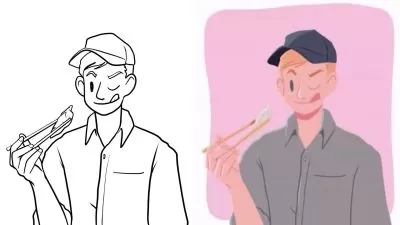Learn Procreate for Architects / Architecture Students
Rowan Skye
9:46:06
Description
Learn how to create unique and compelling drawings, diagrams, and illustrations for architecture with procreate!
What You'll Learn?
- Gain a solid understanding of how to use Procreate
- Gain skills for creating compelling architectural graphics with Procreate
- Find your own personal signature to the work you do
- Create a series of final drawing that show off the skills you have learned in the course
Who is this for?
What You Need to Know?
More details
DescriptionIn this course, you will learn how to create compelling drawings, diagrams, and illustrations for architecture with procreate! This course is perfect for anyone who is studying architecture, wanting to study architecture, or is practicing architecture as a career. This will be completely open to all skill levels but will walk you from the ground up on how to use procreate, from absolute beginner to advanced. In this course, we will cover:
•Section 1 & 2: we will cover the material, technology, upcoming content, and introduction to the course and the material that we will cover in the coming sections
•Section 3: we will cover the procreate app fundamentals such as brushes, layers, the color picker, and color palates
•Section 4: we will cover procreate app essentials such as the canvas, the drawing guides, and linework
•Section 5: we will cover lining and color filling, textures and clipping masks, turning a simple sketch into a drawing, creating warm light, and finishing our first drawing
•Section 6: we will cover the creation of trees and how to draw them
•Section 7: we will cover advanced isometric drawings and diagrams
•Section 8: we will cover creating diagrams
•Section 9: we will cover the creation of site plan
•Section 10: we will cover the creation of wall details
•Section 11: we will cover creating mixed media drawings in procreate
Who this course is for:
- Anyone who wants to learn more about how Procreate can be used in architecture projects and graphics!
In this course, you will learn how to create compelling drawings, diagrams, and illustrations for architecture with procreate! This course is perfect for anyone who is studying architecture, wanting to study architecture, or is practicing architecture as a career. This will be completely open to all skill levels but will walk you from the ground up on how to use procreate, from absolute beginner to advanced. In this course, we will cover:
•Section 1 & 2: we will cover the material, technology, upcoming content, and introduction to the course and the material that we will cover in the coming sections
•Section 3: we will cover the procreate app fundamentals such as brushes, layers, the color picker, and color palates
•Section 4: we will cover procreate app essentials such as the canvas, the drawing guides, and linework
•Section 5: we will cover lining and color filling, textures and clipping masks, turning a simple sketch into a drawing, creating warm light, and finishing our first drawing
•Section 6: we will cover the creation of trees and how to draw them
•Section 7: we will cover advanced isometric drawings and diagrams
•Section 8: we will cover creating diagrams
•Section 9: we will cover the creation of site plan
•Section 10: we will cover the creation of wall details
•Section 11: we will cover creating mixed media drawings in procreate
Who this course is for:
- Anyone who wants to learn more about how Procreate can be used in architecture projects and graphics!
User Reviews
Rating
Rowan Skye
Instructor's Courses
Udemy
View courses Udemy- language english
- Training sessions 45
- duration 9:46:06
- Release Date 2023/10/17