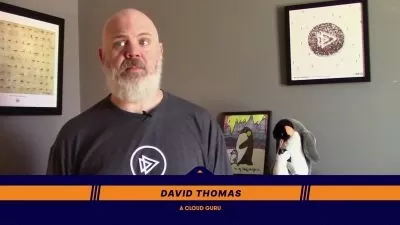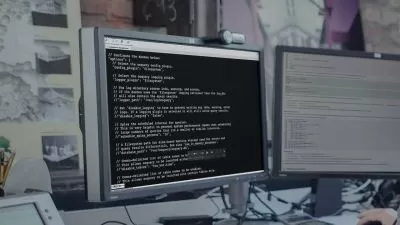Learn Oracle Database Administration From Scratch
9:44:45
Description
Master Oracle Database Administration: From Installation to Advanced Backup and Recovery Techniques
What You'll Learn?
- Database basics: data and database definitions, functions
- Oracle 11g architecture and components
- Installation and configuration of Oracle 11g
- Basic database administration tasks
- User and tablespace management
- Oracle networking and utilities
- Backup and recovery techniques
Who is this for?
What You Need to Know?
More details
DescriptionUnlock the power of Oracle databases with our comprehensive course! Designed for beginners and aspiring database administrators, this course will guide you through the essential concepts and advanced techniques needed to manage Oracle databases effectively.
The course is designed to provide a strong foundation while also preparing you for real-world challenges. With a blend of theoretical knowledge and practical application, you'll be well-equipped to handle the responsibilities of a database administrator and advance your career in the IT industry.
Practical exercises and real-world scenarios to reinforce your understanding
Detailed exploration of Oracle 11g architecture and its components
In-depth coverage of essential database administration tasks and advanced techniques
Utilize Oracle utilities like SQL * Loader and Data Pump for data import and export
Learn from industry experts with extensive experience in Oracle database administration
By the end of this course, you will not only understand the technical aspects of Oracle Database Administration but also develop a strategic mindset to manage and optimize databases for maximum performance and reliability. Whether you're looking to kickstart your career or enhance your existing skills, this course is the perfect gateway to becoming a proficient Oracle Database Administrator.
Join us and embark on a journey to become a proficient Oracle Database Administrator. With our course, you'll gain the knowledge and skills needed to manage Oracle databases efficiently and effectively. Enroll now and take the first step towards mastering Oracle Database Administration!
Who this course is for:
- Fresher DBAs who are curious about Oracle Database Administration
Unlock the power of Oracle databases with our comprehensive course! Designed for beginners and aspiring database administrators, this course will guide you through the essential concepts and advanced techniques needed to manage Oracle databases effectively.
The course is designed to provide a strong foundation while also preparing you for real-world challenges. With a blend of theoretical knowledge and practical application, you'll be well-equipped to handle the responsibilities of a database administrator and advance your career in the IT industry.
Practical exercises and real-world scenarios to reinforce your understanding
Detailed exploration of Oracle 11g architecture and its components
In-depth coverage of essential database administration tasks and advanced techniques
Utilize Oracle utilities like SQL * Loader and Data Pump for data import and export
Learn from industry experts with extensive experience in Oracle database administration
By the end of this course, you will not only understand the technical aspects of Oracle Database Administration but also develop a strategic mindset to manage and optimize databases for maximum performance and reliability. Whether you're looking to kickstart your career or enhance your existing skills, this course is the perfect gateway to becoming a proficient Oracle Database Administrator.
Join us and embark on a journey to become a proficient Oracle Database Administrator. With our course, you'll gain the knowledge and skills needed to manage Oracle databases efficiently and effectively. Enroll now and take the first step towards mastering Oracle Database Administration!
Who this course is for:
- Fresher DBAs who are curious about Oracle Database Administration
User Reviews
Rating

Udemy
View courses Udemy- language english
- Training sessions 67
- duration 9:44:45
- Release Date 2024/10/30