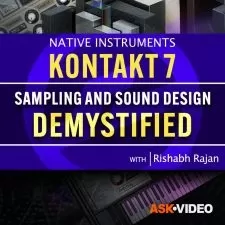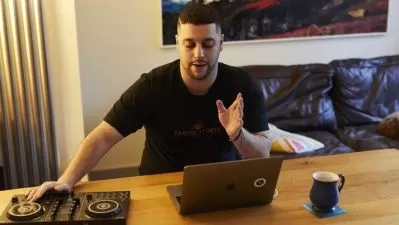Learn Music Production Essentials
Gary Hiebner,Mikael Baggström
7:50:32
Description
Learn how to Record, Edit, Mix and Master your Tracks into a Professional Music Production
What You'll Learn?
- You will learn the fundamentals of music production
- How to record and edit your audio tracks
- How to record and edit your MIDI tracks
- Adding Effects and Mixing your songs
- Mastering and Finalizing your songs
Who is this for?
What You Need to Know?
More details
DescriptionYour Essential Guide to Music Production
This course is all about teaching you the Essentials of Music Production. With all the music software choices out there, its very easy to get a bit overwhelmed with what to choose and how to use it. Well, the good news is that all the Digital Audio Workstations (DAW) out there on the market do the same thing. They allow you to record your musical ideas in, and then edit and mix them to get your songs sounding great!
We want to help minimize this learning curve and show you how to get your musical ideas into your Digital Audio Workstation (DAW), and then how to use the tools in the software to edit, mix and master your music
You will gain from 30 Years of Experience
The two instructors of this course (Gary Hiebner and Mikael Baggström) will share from the experience and knowledge they gained from all their years composing and producing music, which in total is well over 30 years. And together they have created this Essentials Guide on how you can improve your Music Productions.
You will learn the following:
- Recording and Editing your Audio
- Recording and Editing your MIDI
- How to use effects to improve your music productions
- Learning to mix your songs like a Pro!
- How to master and finalize your songs so that they compare to other commercial releases
What You'll Get From This Course:
- Step-by step instructions on how to get started with your DAW, and how to get your audio and MIDI ideas into the computer
- Easy to follow instructions that can be carried across to whatever DAW you are working inÂ
- Tips &Â Tricks from an experience composer and sound designerÂ
- Suitable for beginners and pros alike
Course Goals:
At the end of this course you’ll be able to find your way around your DAW, and know how to record to your audio and MIDI tracks. Plus, you'll know how to add and edit effects to help improve your mix and mastering of your songs. We have also added in a bonus section on how to even build up your own DAW template so that you can get into your music productions even faster!
Who this course is for:
- This course is aimed at beginner to intermediate music makes are artists that want to learn how to record, edit and mix their own songs
- Music Makers and Artists with basic music production skills that want to improve them
- Music Composers, Producers, Beatmakers, Songwriters and anyone making music
Your Essential Guide to Music Production
This course is all about teaching you the Essentials of Music Production. With all the music software choices out there, its very easy to get a bit overwhelmed with what to choose and how to use it. Well, the good news is that all the Digital Audio Workstations (DAW) out there on the market do the same thing. They allow you to record your musical ideas in, and then edit and mix them to get your songs sounding great!
We want to help minimize this learning curve and show you how to get your musical ideas into your Digital Audio Workstation (DAW), and then how to use the tools in the software to edit, mix and master your music
You will gain from 30 Years of Experience
The two instructors of this course (Gary Hiebner and Mikael Baggström) will share from the experience and knowledge they gained from all their years composing and producing music, which in total is well over 30 years. And together they have created this Essentials Guide on how you can improve your Music Productions.
You will learn the following:
- Recording and Editing your Audio
- Recording and Editing your MIDI
- How to use effects to improve your music productions
- Learning to mix your songs like a Pro!
- How to master and finalize your songs so that they compare to other commercial releases
What You'll Get From This Course:
- Step-by step instructions on how to get started with your DAW, and how to get your audio and MIDI ideas into the computer
- Easy to follow instructions that can be carried across to whatever DAW you are working inÂ
- Tips &Â Tricks from an experience composer and sound designerÂ
- Suitable for beginners and pros alike
Course Goals:
At the end of this course you’ll be able to find your way around your DAW, and know how to record to your audio and MIDI tracks. Plus, you'll know how to add and edit effects to help improve your mix and mastering of your songs. We have also added in a bonus section on how to even build up your own DAW template so that you can get into your music productions even faster!
Who this course is for:
- This course is aimed at beginner to intermediate music makes are artists that want to learn how to record, edit and mix their own songs
- Music Makers and Artists with basic music production skills that want to improve them
- Music Composers, Producers, Beatmakers, Songwriters and anyone making music
User Reviews
Rating
Gary Hiebner
Instructor's CoursesMikael Baggström
Instructor's Courses
Udemy
View courses Udemy- language english
- Training sessions 88
- duration 7:50:32
- English subtitles has
- Release Date 2024/04/29