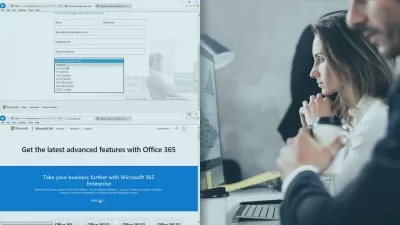Learn MS-Office from scratch - Office 365
5:01:56
Description
Word, Excel and Powerpoint
What You'll Learn?
- Navigating the Word interface
- Creating and formatting documents
- Inserting and formatting tables, images, and other objects
- Utilizing styles and themes for consistent document formatting
- Implementing headers, footers, and page numbers
- Creating and managing references, citations, and bibliographies
- Using mail merge for personalized bulk communications
- Understanding the Excel interface and navigation
- Creating and managing worksheets and workbooks
- Performing data entry and formatting along with use of basic formula
- Creating and customizing charts and graphs
- Data sorting, filtering, and validation techniques
- Navigating the PowerPoint interface
- Creating and designing slideshows
- Adding and formatting text, images, and shapes in Powerpoint
- Incorporating multimedia elements (videos, audio)
- Utilizing slide transitions and animations
- Creating interactive presentations with hyperlinks and action buttons
Who is this for?
What You Need to Know?
More details
DescriptionUnlock the full potential of Office 365 with our comprehensive course, "Learn MS-Office from Scratch - Office 365." This 5-hour course is designed for beginners and covers the essential tools: Microsoft Word, Excel, and PowerPoint. Whether you're a student, professional, job seeker, small business owner, or lifelong learner, this course will equip you with the skills needed to navigate and utilize these powerful applications effectively.
**Microsoft Word:**
In this section, you'll master the Word interface and learn to create, format, and edit documents with ease. You'll explore advanced formatting techniques, styles, and templates to ensure your documents are professional and consistent. The course will also cover essential structuring tools like headers, footers, and section breaks, as well as collaboration features such as track changes and comments for efficient teamwork.
**Microsoft Excel:**
Excel is a powerhouse for data management and analysis. You'll start with the basics of navigating the Excel interface and managing worksheets. The course will then delve into data entry, formatting, and the use of formulas and functions for calculations. You'll learn to create and customize charts, analyze data with pivot tables, and use conditional formatting to highlight key information.
**Microsoft PowerPoint:**
Create impactful presentations with PowerPoint by learning to design engaging slideshows. This section covers the PowerPoint interface, slide creation, and formatting. You'll learn to incorporate text, images, shapes, and multimedia elements, as well as apply transitions and animations to enhance your presentations. The course also includes tips for effective presentation delivery and real-time collaboration.
By the end of this course, you'll be proficient in using Word, Excel, and PowerPoint, capable of creating professional documents, analyzing data, and delivering compelling presentations. Join us and transform your Office 365 skills from scratch to advanced in just 5 hours.
Who this course is for:
- Students
- Professionals
- Job Seekers
- Small business owners
- Educators
Unlock the full potential of Office 365 with our comprehensive course, "Learn MS-Office from Scratch - Office 365." This 5-hour course is designed for beginners and covers the essential tools: Microsoft Word, Excel, and PowerPoint. Whether you're a student, professional, job seeker, small business owner, or lifelong learner, this course will equip you with the skills needed to navigate and utilize these powerful applications effectively.
**Microsoft Word:**
In this section, you'll master the Word interface and learn to create, format, and edit documents with ease. You'll explore advanced formatting techniques, styles, and templates to ensure your documents are professional and consistent. The course will also cover essential structuring tools like headers, footers, and section breaks, as well as collaboration features such as track changes and comments for efficient teamwork.
**Microsoft Excel:**
Excel is a powerhouse for data management and analysis. You'll start with the basics of navigating the Excel interface and managing worksheets. The course will then delve into data entry, formatting, and the use of formulas and functions for calculations. You'll learn to create and customize charts, analyze data with pivot tables, and use conditional formatting to highlight key information.
**Microsoft PowerPoint:**
Create impactful presentations with PowerPoint by learning to design engaging slideshows. This section covers the PowerPoint interface, slide creation, and formatting. You'll learn to incorporate text, images, shapes, and multimedia elements, as well as apply transitions and animations to enhance your presentations. The course also includes tips for effective presentation delivery and real-time collaboration.
By the end of this course, you'll be proficient in using Word, Excel, and PowerPoint, capable of creating professional documents, analyzing data, and delivering compelling presentations. Join us and transform your Office 365 skills from scratch to advanced in just 5 hours.
Who this course is for:
- Students
- Professionals
- Job Seekers
- Small business owners
- Educators
User Reviews
Rating

Udemy
View courses Udemy- language english
- Training sessions 26
- duration 5:01:56
- Release Date 2024/10/30