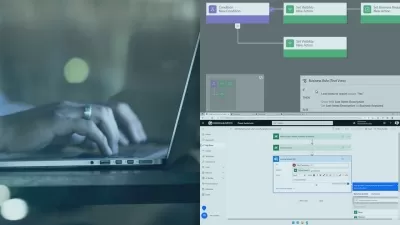Learn Microsoft Power Automate (formerly known as Flow)
William Klein
2:26:29
Description
Learn how to use Microsoft Power Automate (formerly known as Microsoft Flow) and the important features
What You'll Learn?
- Learn how to use Microsoft Power Automate and all the important features.
- Learn about the types of flows and how to run a flow.
- Learn how to create flows from a template.
- Learn how to use the Flow mobile app.
- Learn to create an approval flow, how to define the trigger, add actions, and set conditions.
- How to use different connectors.
Who is this for?
What You Need to Know?
More details
DescriptionMicrosoft Power Automate (formerly known as Microsoft Flow)Â helps streamline repetitive tasks.
If you have repetitive tasks in your organization that need to be automated but most of your employees have little or no knowledge about coding, then Microsoft Power Automate is a great solution. It enables the creation of workflows with its low code/no-code system.
The cloud-based software tool that allows users to create and automate workflows across multiple applications and services without the need for developer help. Automated workflows are called flows. To create a flow, the user specifies what action should take place when a specific event occurs.Â
In this course you will learn how to use Microsoft Power Automate and all it's important features. You will learn how to create a flow and how to use different connectors. We'll first get started by talking about the types of flows and how to run a flow.
Next, we'll get into how to create flows from a template, and take you through connecting with SharePoint, creating approval flows, and using mobile apps. We'll explore how to use the Flow mobile app to do things like track working hours. Then, you will learn how to create an approval flow, including how to define the trigger, add actions, and set conditions.Â
By the end of this course you will be able to create and manage Flow from desktop, laptop, or mobile devices and connect with multiple services such as SharePoint, Twitter, Facebook, and other networking sites.Â
Who this course is for:
- Anyone interested in learning how to use Microsoft Power Automate
- Managers, content managers, business teams
Microsoft Power Automate (formerly known as Microsoft Flow)Â helps streamline repetitive tasks.
If you have repetitive tasks in your organization that need to be automated but most of your employees have little or no knowledge about coding, then Microsoft Power Automate is a great solution. It enables the creation of workflows with its low code/no-code system.
The cloud-based software tool that allows users to create and automate workflows across multiple applications and services without the need for developer help. Automated workflows are called flows. To create a flow, the user specifies what action should take place when a specific event occurs.Â
In this course you will learn how to use Microsoft Power Automate and all it's important features. You will learn how to create a flow and how to use different connectors. We'll first get started by talking about the types of flows and how to run a flow.
Next, we'll get into how to create flows from a template, and take you through connecting with SharePoint, creating approval flows, and using mobile apps. We'll explore how to use the Flow mobile app to do things like track working hours. Then, you will learn how to create an approval flow, including how to define the trigger, add actions, and set conditions.Â
By the end of this course you will be able to create and manage Flow from desktop, laptop, or mobile devices and connect with multiple services such as SharePoint, Twitter, Facebook, and other networking sites.Â
Who this course is for:
- Anyone interested in learning how to use Microsoft Power Automate
- Managers, content managers, business teams
User Reviews
Rating
William Klein
Instructor's Courses
Udemy
View courses Udemy- language english
- Training sessions 30
- duration 2:26:29
- Release Date 2022/12/03