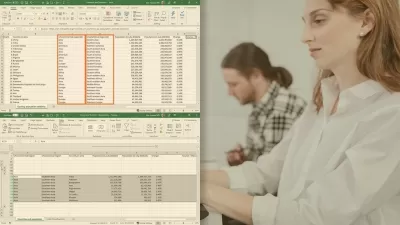Learn Microsoft Excel For Beginners
Akinwunmi H. Chukwuendu
4:52:48
Description
Learning Microsoft Excel from the Basics
What You'll Learn?
- How Excel Handles Different Data Types
- Excel Keyboard Shortcuts
- Building data sheets that can scale
- Sorting in Microsoft Excel
- Filtering in Microsoft Excel
- Data Cleaning
- Data formatting in Microsoft Excel
- Chats in Excel
- Learn Pivot table, Pivot charts and Power Pivot in Microsoft Excel
- How to Setup Basic Excel R2 kit for Excel and also Python
- Power Excel Function
- Excel Reports and Presentation
- Protecting Workbook, Work Sheets, and Formatting for Printing in Microsoft Excel
- Extra Creative Excel Eeatures
- Excel Web Query
- Creative Excel Use
- Data Visualization in Microsoft Excel
- Understanding Userform and More Macros in Microsoft Excel
Who is this for?
What You Need to Know?
More details
DescriptionMicrosoft Excel is a powerful spreadsheet software program used by businesses and individuals alike. It is part of the Microsoft Office Suite, which allows you to analyze data, create charts and graphs, manage budgets, and more. With Microsoft Excel, it’s easy to create spreadsheets with rows and columns that can hold numerical data. You can use formulas to calculate sums, averages, or other values from those numbers, or do a variety of other things.
What you can do with Microsoft Excel?
You can do many things with Microsoft Excel depending on your needs. It's mostly used for creating simple spreadsheets such as budgets, invoices, sales numbers and more. You can also use it to create complex models for planning events or forecasting business trends using advanced features like pivot tables and macros. On top of that, you can link your spreadsheet data directly into other programs like Word or PowerPoint so that you have a cohesive workflow across all the different applications you’re working with.
What are some benefits of using Microsoft Excel?
When it comes to working with numerical data, there are many benefits of using Microsoft Excel over other programs or even manually doing the calculations yourself. For starters, it's much faster than manual calculations while also being significantly more accurate. It also provides stronger security measures when certain data needs to be kept confidential. Additionally, you can easily create tables and graphs within the program to better visualize your data for presentation purposes or further analysis.
What kinds of tasks does Microsoft Excel allow me to perform?
Microsoft Excel provides powerful tools for performing various tasks related to managing numbers-based information such as creating budget spreadsheets or analyzing sales figures over time. With its robust set of tools for organizing and formatting data in various ways such as summing totals or setting formulas for complex calculations like forecasting future trends in sales figures - there's no shortage of tasks that can be done with this program.
If you are a beginner or you want to up your skills in Microsoft Excel, then this is the right course for you. With over 18 indepth teaching videos, you will learn Microsoft Excel in the most effective and understanding manner.
Who this course is for:
- Beginners
Microsoft Excel is a powerful spreadsheet software program used by businesses and individuals alike. It is part of the Microsoft Office Suite, which allows you to analyze data, create charts and graphs, manage budgets, and more. With Microsoft Excel, it’s easy to create spreadsheets with rows and columns that can hold numerical data. You can use formulas to calculate sums, averages, or other values from those numbers, or do a variety of other things.
What you can do with Microsoft Excel?
You can do many things with Microsoft Excel depending on your needs. It's mostly used for creating simple spreadsheets such as budgets, invoices, sales numbers and more. You can also use it to create complex models for planning events or forecasting business trends using advanced features like pivot tables and macros. On top of that, you can link your spreadsheet data directly into other programs like Word or PowerPoint so that you have a cohesive workflow across all the different applications you’re working with.
What are some benefits of using Microsoft Excel?
When it comes to working with numerical data, there are many benefits of using Microsoft Excel over other programs or even manually doing the calculations yourself. For starters, it's much faster than manual calculations while also being significantly more accurate. It also provides stronger security measures when certain data needs to be kept confidential. Additionally, you can easily create tables and graphs within the program to better visualize your data for presentation purposes or further analysis.
What kinds of tasks does Microsoft Excel allow me to perform?
Microsoft Excel provides powerful tools for performing various tasks related to managing numbers-based information such as creating budget spreadsheets or analyzing sales figures over time. With its robust set of tools for organizing and formatting data in various ways such as summing totals or setting formulas for complex calculations like forecasting future trends in sales figures - there's no shortage of tasks that can be done with this program.
If you are a beginner or you want to up your skills in Microsoft Excel, then this is the right course for you. With over 18 indepth teaching videos, you will learn Microsoft Excel in the most effective and understanding manner.
Who this course is for:
- Beginners
User Reviews
Rating
Akinwunmi H. Chukwuendu
Instructor's Courses
Udemy
View courses Udemy- language english
- Training sessions 18
- duration 4:52:48
- Release Date 2023/12/28