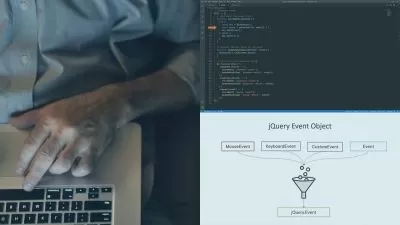Learn jQuery - For Beginners
YouAccel Training
1:15:21
Description
Learn to create animated, interactive web pages using jQuery Library
What You'll Learn?
- Embedding jQuery
- jQuery Syntax, Selector, Class, ID
- jQuery Events
- jQuery Mouse Effects
- jQuery Event Handlers
- jQuery Animations
- jQuery Callback and Chaining Functions
- jQuery Queue Functions
- jQuery Append & Prepend
- jQuery Toggle Class
Who is this for?
What You Need to Know?
More details
DescriptionCourse: Learn jQuery - For Beginners
Learn to create animated, interactive web pages using jQuery Library
Take your web development skills to new heights by using jQuery to create animated, interactive web page components using this powerful JavaScript Library.
We begin with the fundamental concepts such as embedding jQuery into documents and basic syntax. We then progress into working with Events, Event handlers, animations, fading, sliding, toggling, hiding and much more. Students will also learn to effectively use Callback functions and chaining methods.
Through a series of hands-on exercises students will create draggable layers, accordion menus and fully animated web interfaces. Many other jQuery attributes, filters and classes are also explored.
What you'll learn - Overview:
Embedding jQuery
jQuery Syntax, Selector, Class, ID
jQuery Events
jQuery Mouse Effects
jQuery Event Handlers
jQuery Animations
jQuery Callback and Chaining Functions
jQuery Queue Functions
jQuery Append & Prepend
jQuery Toggle Class
Key Concepts:
Intro to jQuery
Embedding jQuery
jQuery Syntax and Selector Intro
jQuery IDÂ Selector
jQuery Class Selector
jQuery Other Selectors
External jQuery File
jQuery Events Intro
jQuery Events - mouseenter and mouseleave
jQuery Events - mousedown and mouseup
jQuery Multiple Event Handlers
jQuery Hiding-Showing
jQuery Toggle
jQuery Fade In-Out
jQuery Fade Toggle
jQuery Fade To
jQuery Slide Down
jQuery Slide Up
jQuery Slide Toggle
jQuery Animate
jQuery Animate - Multiple Params
jQuery Animate - Relative Values
jQuery Animate - Queue Functionality
jQuery Stop Method
jQuery Callback Functions
jQuery Chaining
jQuery Draggables
jQuery Accordian Menu
jQuery Get Content - text and html
jQuery Get Content - Val
jQuery Get Content - attr
jQuery Set Content - text - html - val
jQuery Set Attributes - attr
jQuery Append and Preprend
jQuery - After and Before
jQuery Remove and Empty
jQuery Filter Remove
jQuery Add Class
jQuery Remove Class
jQuery Toggle Class
Who this course is for:
- Beginner Web Developers who want to learn to Code in jQuery
Course: Learn jQuery - For Beginners
Learn to create animated, interactive web pages using jQuery Library
Take your web development skills to new heights by using jQuery to create animated, interactive web page components using this powerful JavaScript Library.
We begin with the fundamental concepts such as embedding jQuery into documents and basic syntax. We then progress into working with Events, Event handlers, animations, fading, sliding, toggling, hiding and much more. Students will also learn to effectively use Callback functions and chaining methods.
Through a series of hands-on exercises students will create draggable layers, accordion menus and fully animated web interfaces. Many other jQuery attributes, filters and classes are also explored.
What you'll learn - Overview:
Embedding jQuery
jQuery Syntax, Selector, Class, ID
jQuery Events
jQuery Mouse Effects
jQuery Event Handlers
jQuery Animations
jQuery Callback and Chaining Functions
jQuery Queue Functions
jQuery Append & Prepend
jQuery Toggle Class
Key Concepts:
Intro to jQuery
Embedding jQuery
jQuery Syntax and Selector Intro
jQuery IDÂ Selector
jQuery Class Selector
jQuery Other Selectors
External jQuery File
jQuery Events Intro
jQuery Events - mouseenter and mouseleave
jQuery Events - mousedown and mouseup
jQuery Multiple Event Handlers
jQuery Hiding-Showing
jQuery Toggle
jQuery Fade In-Out
jQuery Fade Toggle
jQuery Fade To
jQuery Slide Down
jQuery Slide Up
jQuery Slide Toggle
jQuery Animate
jQuery Animate - Multiple Params
jQuery Animate - Relative Values
jQuery Animate - Queue Functionality
jQuery Stop Method
jQuery Callback Functions
jQuery Chaining
jQuery Draggables
jQuery Accordian Menu
jQuery Get Content - text and html
jQuery Get Content - Val
jQuery Get Content - attr
jQuery Set Content - text - html - val
jQuery Set Attributes - attr
jQuery Append and Preprend
jQuery - After and Before
jQuery Remove and Empty
jQuery Filter Remove
jQuery Add Class
jQuery Remove Class
jQuery Toggle Class
Who this course is for:
- Beginner Web Developers who want to learn to Code in jQuery
User Reviews
Rating
YouAccel Training
Instructor's Courses
Udemy
View courses Udemy- language english
- Training sessions 40
- duration 1:15:21
- Release Date 2024/02/05