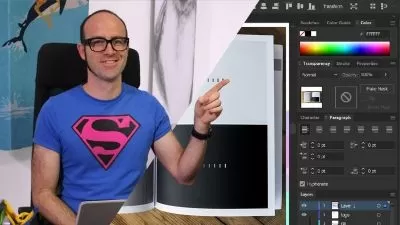Learn InDesign in an hour
Peter Bone
57:42
Description
Learn InDesign in an hour will do exactly that. Everything about InDesign? Not quite, but about 80% of what I cover on a 2 day InDesign Introduction course when I teach it in a classroom in London.
To do that I’ve stripped it down to only the absolute essentials to keep it as lean as I can. So don’t expect long rambling explanations, but do expect to learn the key features.
So if you want to learn InDesign’s key skills, approaches and best practices, you’ll get that all here. Without needing to watch a course that lasts several hours!
What You'll Learn?
- Layout Design
- Editorial Design
- Adobe InDesign
- Graphic Design
- Creative
- Page Layout
- Design Techniques
More details
User Reviews
Rating
Peter Bone
Instructor's CoursesPeter Bone has worked in graphic design for 25 years. During that time he has taught thousands of people to use Quark Xpress, Indesign, Illustrator and Photoshop – at every level from complete beginners through to experts in their field. He has taught designers, marketing people, creative directors, writers, editors, illustrators, fashion designers and photographers for companies as varied as the BBC, the British Museum, Condé Nast, Paul Smith, Price Waterhouse Coopers and The Designers Guild.

SkillShare
View courses SkillShare- language english
- Training sessions 49
- duration 57:42
- English subtitles has
- Release Date 2023/05/20