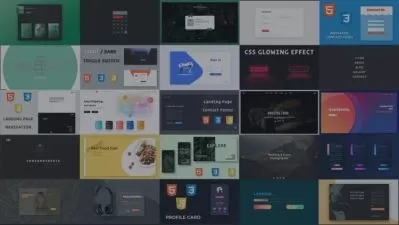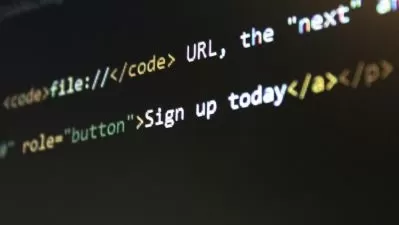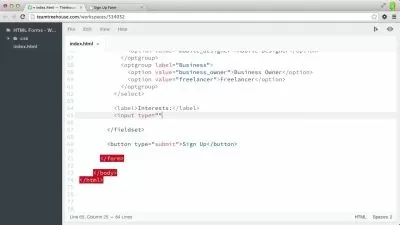Learn HTML from Scratch to Expert Level
Cyber Tutor
1:36:08
Description
Learn Step by Step Implementation of HTML from scratch to Expert level
What You'll Learn?
- Create well-structured web pages with HTML
- Understand web accessibility and create accessible webpages
- Use semantic elements
- Create complex HTML forms
- Work with HTML tables, links, images, audio, video, and more!
Who is this for?
What You Need to Know?
More details
DescriptionEvery single website uses HTML - even this very course landing page! It’s an absolutely fundamental tool that every web developer uses daily, and it also happens to be very easy (and even fun) to learn. HTML is the language that provides all the content on a webpage: the text, images, links, forms, videos, and more! Learning HTML is the first step in any web development journey, and this course teaches you all the HTML you need to know.
This course starts at the very beginning and covers all the essential HTML elements and tags. You’ll learn how to work with text elements, links, images, audio, video, tables, forms, and semantic elements. By the end of the course you’ll be an HTML master. And the best part? The whole course can be completed in a single day!
Hands On Learning
This course is structured like an in-person course. You get a chance to practice what you’re learning in every section with exercises, activities, and small projects. Instead of just watching me code, you’ll write your own HTML code and websites. I’ve spent years figuring out how to create compelling online courses, and I feel this is my best one yet!
About me
I’ve taught millions of students over the last decade, both online and in-person. My specialty is helping complete beginners change careers and break into web development roles. I teach online but also lead intensive in-person coding boot camps. My experience teaching in a classroom informs the structure and content of all my online courses.
We will learn about dozens of HTML elements, including:
paragraphs
headings
semantic elements (navigation, header, footer, etc.)
anchor elements
images
table elements
forms
buttons
labels
text areas
selects and options
audio
video
and many more..
Who this course is for:
- Beginners looking to learn HTML quickly and effectively
Every single website uses HTML - even this very course landing page! It’s an absolutely fundamental tool that every web developer uses daily, and it also happens to be very easy (and even fun) to learn. HTML is the language that provides all the content on a webpage: the text, images, links, forms, videos, and more! Learning HTML is the first step in any web development journey, and this course teaches you all the HTML you need to know.
This course starts at the very beginning and covers all the essential HTML elements and tags. You’ll learn how to work with text elements, links, images, audio, video, tables, forms, and semantic elements. By the end of the course you’ll be an HTML master. And the best part? The whole course can be completed in a single day!
Hands On Learning
This course is structured like an in-person course. You get a chance to practice what you’re learning in every section with exercises, activities, and small projects. Instead of just watching me code, you’ll write your own HTML code and websites. I’ve spent years figuring out how to create compelling online courses, and I feel this is my best one yet!
About me
I’ve taught millions of students over the last decade, both online and in-person. My specialty is helping complete beginners change careers and break into web development roles. I teach online but also lead intensive in-person coding boot camps. My experience teaching in a classroom informs the structure and content of all my online courses.
We will learn about dozens of HTML elements, including:
paragraphs
headings
semantic elements (navigation, header, footer, etc.)
anchor elements
images
table elements
forms
buttons
labels
text areas
selects and options
audio
video
and many more..
Who this course is for:
- Beginners looking to learn HTML quickly and effectively
User Reviews
Rating
Cyber Tutor
Instructor's Courses
Udemy
View courses Udemy- language english
- Training sessions 32
- duration 1:36:08
- Release Date 2024/02/14