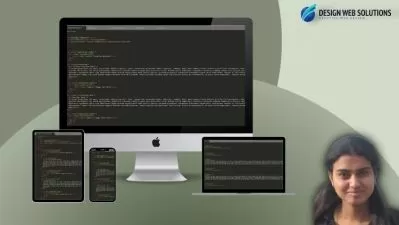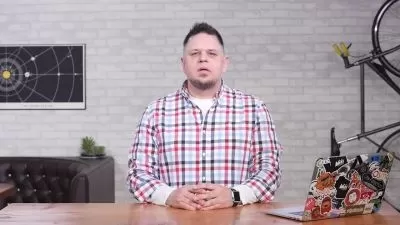Learn HTML Canvas - Pixels, Particles & Physics
Frank Dvorak
1:34:02
Description
From creative coding basics to advanced algorithmic art
What You'll Learn?
- Draw shapes and images
- Create particle systems
- Learn web animation with vanilla JavaScript
- Create animated generative art with code
Who is this for?
What You Need to Know?
More details
DescriptionLearn the fundamentals of HTML canvas and discover how to develop, draw, and animate visuals and images with vanilla JavaScript. No frameworks and no libraries. I will explain all principles and techniques as we write our code line by line.
The HTML canvas element is used to draw graphics on a web page. We can use it as an art board and draw lines, rectangles, circles, images, curves. Today we will go deep on rectangles and images, let me show you how far we can take it. Let's dive deep into creative coding and explore the possibilities of modern front end web development.
We will start by drawing a simple rectangle and image on canvas. We will learn how to turn these basic rectangles into a particle system and we will teach these particles how to take shape and colours of any image.
Let's turn images into interactive animated pixels with physics (friction, easing). Let's make those pixels react to mouse. We will also learn how to break the images apart into individual pixels and make them automatically reassemble in 4 unique different ways.
Discover the secrets of creative coding with me. From simple shapes to advanced algorithmic art in a single class. Have fun!
Who this course is for:
- Front end web developers who want to learn more about creative coding with vanilla JavaScript
Learn the fundamentals of HTML canvas and discover how to develop, draw, and animate visuals and images with vanilla JavaScript. No frameworks and no libraries. I will explain all principles and techniques as we write our code line by line.
The HTML canvas element is used to draw graphics on a web page. We can use it as an art board and draw lines, rectangles, circles, images, curves. Today we will go deep on rectangles and images, let me show you how far we can take it. Let's dive deep into creative coding and explore the possibilities of modern front end web development.
We will start by drawing a simple rectangle and image on canvas. We will learn how to turn these basic rectangles into a particle system and we will teach these particles how to take shape and colours of any image.
Let's turn images into interactive animated pixels with physics (friction, easing). Let's make those pixels react to mouse. We will also learn how to break the images apart into individual pixels and make them automatically reassemble in 4 unique different ways.
Discover the secrets of creative coding with me. From simple shapes to advanced algorithmic art in a single class. Have fun!
Who this course is for:
- Front end web developers who want to learn more about creative coding with vanilla JavaScript
User Reviews
Rating
Frank Dvorak
Instructor's Courses
Udemy
View courses Udemy- language english
- Training sessions 23
- duration 1:34:02
- Release Date 2022/12/03