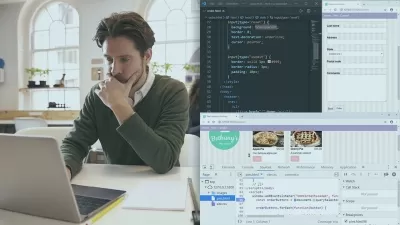Learn HTML Basic To Advanced
Abdullah Al Sobail
7:43:49
Description
HTML For Web Design and Development
What You'll Learn?
- HTML5 All Features Included
- Creating Web Page
- Hands on project
- Responsive Design
Who is this for?
What You Need to Know?
More details
DescriptionWhy HTML?
HTML, or HyperText Markup Language, is the backbone of every webpage on the internet. It's the language that allows us to structure content on the web and create the beautiful sites we interact with daily. Whether you're an aspiring web developer, a digital marketer, or someone who just wants to understand how websites work, mastering HTML is an essential skill.
What Will You Learn?
In this course, we'll start from the basics and gradually delve into more advanced concepts. You'll learn how to create the structure of a webpage, format text, add images, create hyperlinks, and even embed multimedia elements. We'll cover the latest HTML5 features and best practices to ensure you're equipped with the skills demanded by the industry.
Course Highlights:
Hands-On Projects: We believe in learning by doing. Throughout the course, you'll work on practical projects that reinforce the concepts you've learned.
Responsive Design: Learn how to make your web pages look great on any device, from desktops to tablets and smartphones.
Code Along: Follow along with me as I code in real-time. This will help you understand not just the "what" but also the "how" of HTML.
Interactive Quizzes: Test your knowledge and reinforce what you've learned with our interactive quizzes.
Who this course is for:
- Beginner Friendly HTML Course
Why HTML?
HTML, or HyperText Markup Language, is the backbone of every webpage on the internet. It's the language that allows us to structure content on the web and create the beautiful sites we interact with daily. Whether you're an aspiring web developer, a digital marketer, or someone who just wants to understand how websites work, mastering HTML is an essential skill.
What Will You Learn?
In this course, we'll start from the basics and gradually delve into more advanced concepts. You'll learn how to create the structure of a webpage, format text, add images, create hyperlinks, and even embed multimedia elements. We'll cover the latest HTML5 features and best practices to ensure you're equipped with the skills demanded by the industry.
Course Highlights:
Hands-On Projects: We believe in learning by doing. Throughout the course, you'll work on practical projects that reinforce the concepts you've learned.
Responsive Design: Learn how to make your web pages look great on any device, from desktops to tablets and smartphones.
Code Along: Follow along with me as I code in real-time. This will help you understand not just the "what" but also the "how" of HTML.
Interactive Quizzes: Test your knowledge and reinforce what you've learned with our interactive quizzes.
Who this course is for:
- Beginner Friendly HTML Course
User Reviews
Rating
Abdullah Al Sobail
Instructor's Courses
Udemy
View courses Udemy- language english
- Training sessions 57
- duration 7:43:49
- Release Date 2024/06/16