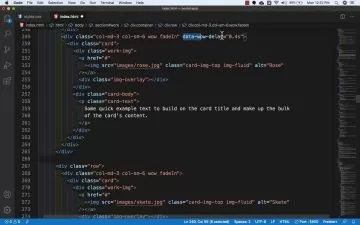Learn HTML and CSS (Beginners to Expert)
Abdulsalam Alao
8:27:30
Description
Learn HTML and CSS online and create a stunning website and portfolio
What You'll Learn?
- In this course, you will learn about HTML and CSS
- You will learn about those who created HTML and CSS
- How HTML and CSS works
- Simplify the arrangement of content on web pages using flexbox and grid.
- Explore the world of web fonts, sizes, line spacing, and text alignment to enhance readability and aesthetics.
- Add transitions and animations for smooth and engaging user experiences.
- You will be able to design a world-class website with HTML and CSS.
- Design visually appealing websites with custom fonts, colors, and layouts.
- You will build website components like breadcrumbs, carousel, navigation bar, hero and many more
- You wil create your own Portfolio to start applying for jobs.
- At the last section, you will learn how to host your website for free.
Who is this for?
What You Need to Know?
More details
DescriptionWelcome to the immersive world of web development, where creativity meets functionality, and design shapes the digital landscape. In this comprehensive HTML and CSS course, you'll embark on a transformative journey to become a proficient web developer, equipped with the skills to craft stunning and responsive web pages from scratch. You will learn HTML and CSS, what they stands for, their uses, how to use them to build a stunning website. You are going to be learning the Ins and out of HTML and CSS, starting from the beginner level to advanced level, you will be able to create many website after you have taken this course and also you will build your own portfolio with the help of this course.
What You'll Learn:
HTML Essentials: Dive into the world of Hypertext Markup Language (HTML) and learn how to structure content, create headings, paragraphs, lists, and hyperlinks. Explore the power of semantic elements and discover how to optimize your web content for accessibility and search engines.
CSS Styling: Unleash your creativity with Cascading Style Sheets (CSS). Master the art of styling web pages using selectors, properties, values, and declarations. Delve into layout techniques, responsive design principles, and the magic of Flexbox and CSS Grid to create visually appealing and adaptive layouts.
Web Design Best Practices: Learn the secrets of effective web design, including color theory, typography, and visual hierarchy. Understand the importance of user experience (UX) and design principles that elevate your projects to a professional level.
Hands-On Projects: Apply your knowledge through hands-on projects that simulate real-world scenarios. Design and code your own personal portfolio website, a blog layout, and a responsive landing page, showcasing your newfound skills to potential employers and clients.
Hosting website for free:Â Bythe end of this course, you will be taught on how to host your website for free with Netlify.
The course is splitted into 9 sections to ensure better understanding of HTML and CSS, In each section, there is a video that explains what you will learn in the section and every section has a challenge, quizzes and practices waiting for you to test your knowledge on what you have learnt... Isn't that interesting! Not even all, at the end of this course you will be awarded a certificate of completion that shows you are now a skilled website designer, you can now add the certificate to your portfolio to start applying for website design job role. In this course, there are many projects that you can add to your portfolio.
At the end, you will be taught on how to host your website for free.
Why Take This Course:
Structured Learning: Our step-by-step approach guides you through each concept, ensuring a seamless learning experience for beginners and intermediate learners.
Practical Application: Theory meets practice with hands-on projects that allow you to implement what you've learned and build a stunning portfolio of work.
Expert Guidance: Benefit from the expertise of an experienced web developer who is passionate about nurturing your skills and guiding you towards success.
Lifetime Access: Gain lifetime access to course materials, updates, and additional resources, ensuring you stay up-to-date with the ever-evolving world of web development.
Community and Support: Join a vibrant community of learners, exchange ideas, and receive guidance through discussions and forums.
Whether you're aspiring to become a professional web developer, enhance your skillset, or simply understand the mechanics behind the websites you interact with daily, this HTML and CSS course is your ultimate destination. By the end of this journey, you'll have the confidence and proficiency to create captivating web pages that leave a lasting impression.
Enroll today and embark on an exciting adventure that will shape your digital future!
Who this course is for:
- Beginner in coding (HTML and CSS)
- This course is suitable for kids and adult
- Coding Enthusiast
- Beginner that want to relearn
- Those who want to become a Software Engineer
Welcome to the immersive world of web development, where creativity meets functionality, and design shapes the digital landscape. In this comprehensive HTML and CSS course, you'll embark on a transformative journey to become a proficient web developer, equipped with the skills to craft stunning and responsive web pages from scratch. You will learn HTML and CSS, what they stands for, their uses, how to use them to build a stunning website. You are going to be learning the Ins and out of HTML and CSS, starting from the beginner level to advanced level, you will be able to create many website after you have taken this course and also you will build your own portfolio with the help of this course.
What You'll Learn:
HTML Essentials: Dive into the world of Hypertext Markup Language (HTML) and learn how to structure content, create headings, paragraphs, lists, and hyperlinks. Explore the power of semantic elements and discover how to optimize your web content for accessibility and search engines.
CSS Styling: Unleash your creativity with Cascading Style Sheets (CSS). Master the art of styling web pages using selectors, properties, values, and declarations. Delve into layout techniques, responsive design principles, and the magic of Flexbox and CSS Grid to create visually appealing and adaptive layouts.
Web Design Best Practices: Learn the secrets of effective web design, including color theory, typography, and visual hierarchy. Understand the importance of user experience (UX) and design principles that elevate your projects to a professional level.
Hands-On Projects: Apply your knowledge through hands-on projects that simulate real-world scenarios. Design and code your own personal portfolio website, a blog layout, and a responsive landing page, showcasing your newfound skills to potential employers and clients.
Hosting website for free:Â Bythe end of this course, you will be taught on how to host your website for free with Netlify.
The course is splitted into 9 sections to ensure better understanding of HTML and CSS, In each section, there is a video that explains what you will learn in the section and every section has a challenge, quizzes and practices waiting for you to test your knowledge on what you have learnt... Isn't that interesting! Not even all, at the end of this course you will be awarded a certificate of completion that shows you are now a skilled website designer, you can now add the certificate to your portfolio to start applying for website design job role. In this course, there are many projects that you can add to your portfolio.
At the end, you will be taught on how to host your website for free.
Why Take This Course:
Structured Learning: Our step-by-step approach guides you through each concept, ensuring a seamless learning experience for beginners and intermediate learners.
Practical Application: Theory meets practice with hands-on projects that allow you to implement what you've learned and build a stunning portfolio of work.
Expert Guidance: Benefit from the expertise of an experienced web developer who is passionate about nurturing your skills and guiding you towards success.
Lifetime Access: Gain lifetime access to course materials, updates, and additional resources, ensuring you stay up-to-date with the ever-evolving world of web development.
Community and Support: Join a vibrant community of learners, exchange ideas, and receive guidance through discussions and forums.
Whether you're aspiring to become a professional web developer, enhance your skillset, or simply understand the mechanics behind the websites you interact with daily, this HTML and CSS course is your ultimate destination. By the end of this journey, you'll have the confidence and proficiency to create captivating web pages that leave a lasting impression.
Enroll today and embark on an exciting adventure that will shape your digital future!
Who this course is for:
- Beginner in coding (HTML and CSS)
- This course is suitable for kids and adult
- Coding Enthusiast
- Beginner that want to relearn
- Those who want to become a Software Engineer
User Reviews
Rating
Abdulsalam Alao
Instructor's Courses
Udemy
View courses Udemy- language english
- Training sessions 54
- duration 8:27:30
- Release Date 2023/09/04