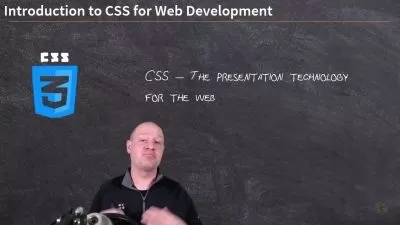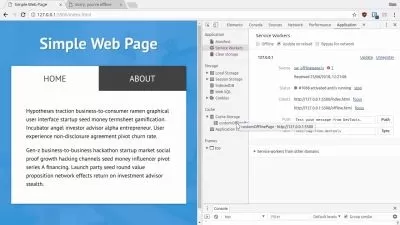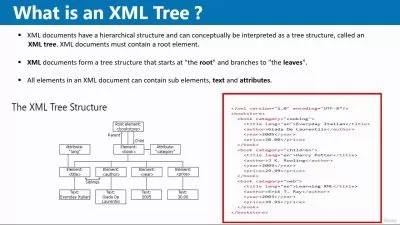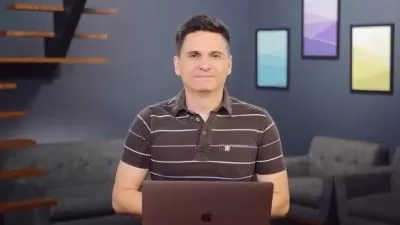Learn how to make a Photography website with html and Css
Annie Ring
1:18:56
Description
website with html and Css
What You'll Learn?
- Learn how to make a Photography website with html and Css
- AOS animation
- CSS animation
- On scroll animation
Who is this for?
More details
DescriptionHi guys!
This photography website course is divided inton6 sections. The details of each section are below:
First Section: Menu
Video where I explain how to make an interactive menu with 4 links and a menu icon which will have a transition when clicked.
The links will be related to the different sections of the home page and will have a font change transition when we place the cursor on one.
Second Section: Counter Animation
Video where I explain how to add the "loading" animation from 0 to 100% with cloudfare/ jquery scripts.
Third Section: Photo Animation
Video where I explain how to add an animation of three photos using the property "transform:rotate3d" to generate a sequence that is displayed and then gradually fades.
Fourth Section: Title Animation, subtitle and background image.
In this video I explain how to add the above animation to titles.
Also how to make a transition to display wallpaper with keyframes.
Fifth Section: About, Travel and Contact
In this video I explain how to add AOS animation ( trigger animation when we slide down with the mouse )
we are going to apply various types of animation to different sections. I also explain how to make a Grid or grid of images.
Sixth Section: Gallery
In this video I explain how to add a transition to display a second page from left to right slowly.
Also how to make a Slideshow of images that are shown in transition one after the other.
THE FILES SOURCES ARE ATTACHED TO THE LAST SECTION OF THE COURSE
Who this course is for:
- Web development beginners
Hi guys!
This photography website course is divided inton6 sections. The details of each section are below:
First Section: Menu
Video where I explain how to make an interactive menu with 4 links and a menu icon which will have a transition when clicked.
The links will be related to the different sections of the home page and will have a font change transition when we place the cursor on one.
Second Section: Counter Animation
Video where I explain how to add the "loading" animation from 0 to 100% with cloudfare/ jquery scripts.
Third Section: Photo Animation
Video where I explain how to add an animation of three photos using the property "transform:rotate3d" to generate a sequence that is displayed and then gradually fades.
Fourth Section: Title Animation, subtitle and background image.
In this video I explain how to add the above animation to titles.
Also how to make a transition to display wallpaper with keyframes.
Fifth Section: About, Travel and Contact
In this video I explain how to add AOS animation ( trigger animation when we slide down with the mouse )
we are going to apply various types of animation to different sections. I also explain how to make a Grid or grid of images.
Sixth Section: Gallery
In this video I explain how to add a transition to display a second page from left to right slowly.
Also how to make a Slideshow of images that are shown in transition one after the other.
THE FILES SOURCES ARE ATTACHED TO THE LAST SECTION OF THE COURSE
Who this course is for:
- Web development beginners
User Reviews
Rating
Annie Ring
Instructor's Courses
Udemy
View courses Udemy- language english
- Training sessions 7
- duration 1:18:56
- English subtitles has
- Release Date 2023/03/02