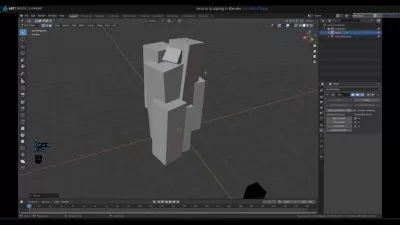Learn How To Create Stop Motion Character in Blender
Zerina 3D
1:20:51
Description
Hello guys, Zerina here, and welcome to another blender course. In this course, I will show you how to create one of the most famous characters in the stop motion world Shaun The Sheep.
I will start modeling by importing the REFERENCES that you can get for free from : HERE
Then part by part, we will model the head, face, and later the limbs. After we finish modeling, we will focus on the skin of our character. The skin of the stop motion characters looks like clay, so combining the image texture and a couple of nodes, we will create the clay-like skin texture.
Then when we finish the material for the skin, we will focus on creating the fur of our character. Shain is the Sheep. Using a hair particle system, we will be able to make wool-like fur that will be his body, hair, and tail. I will show you a proper way to work with the hair particle system and the nodes for creating its skin.
The model will be easy to model because we will use basic principles of modeling and basic modifiers; like that, it will be well suitable for beginners.
So what are we waiting for? Lean back, have fun and enjoy creating Shaun The Sheep.

What You'll Learn?
- 3D Design
- 3D Modeling
- Graphic Design
- Creative
- 3D
- Blender
- Blender 3d
More details
User Reviews
Rating
Zerina 3D
Instructor's CoursesHello, my name is Zerina. I am a graphic designer, and 3D artist. Creativity has been an integral part of my life for as long as I can remember; even as a child, I've been interested in art and computers, so I just followed my passion, and today I do what I love. Also, I have a lot of teachers in my family, even my mother, so I was trying to pick up their skills of teaching all my life.
I joined Awesome Tuts to start my journey as a teacher and graphic designer. I have a lot of experience when it comes to teaching computer software for design and Computer Graphics. I preferably work in Blender, and the type of work that I do is, sculpting and modeling low and high poly models.
In my courses, you can expect a practical approach in teaching, which means that I will explain all steps on how to do a unique project, and then you will have assignments that you will do at the end of each course. I would be honored to have the chance to make a difference in your life as well.
"It is the supreme art of the teacher to awaken joy in creative expression and knowledge."

SkillShare
View courses SkillShare- language english
- Training sessions 11
- duration 1:20:51
- English subtitles has
- Release Date 2023/02/15