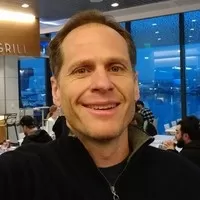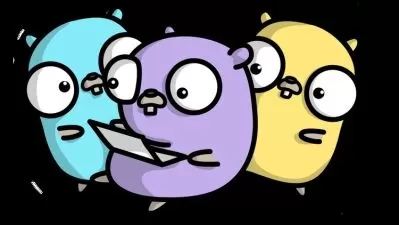Learn How To Code: Google's Go (golang) Programming Language
Todd McLeod
28:47:33
Description
The Ultimate Comprehensive Course - Perfect for Both Beginners and Experienced Developers
What You'll Learn?
- The ultimate comprehensive course
- For beginners and experienced devs
- Taught by a university professor
- From beginning to advanced concepts
- Concurrency, channels, benchmarking
- Testing, error handling, documentation
- Hands-on exercises with solutions
- Access to valuable code base
- This course is tried, tested, and proven
- Over 2.65 Million students taught
- Lifetime course access
- Learn at your own pace
- 100% satisfaction guaranteed
Who is this for?
What You Need to Know?
More details
DescriptionThis course is the ultimate comprehensive resource for learning the Go Programming Language.
This course is perfect for both beginners and experienced developers. The course is full of examples, hands-on exercises, solutions to the hands-on exercises, and an amazing code repository.
This course is taught by one of the world's leading Go Programming Trainers, Todd McLeod. Todd was the first university professor in America to teach Go at the university level. Todd has taught over 3.25 Million students how to use the Go Programming Language. This course is tried, tested, and proven to train beginners and experienced developers how to use Go.Â
This course has a tremendous amount of content and resources so that you can learn everything you need to know - whatever is appropriate for your ability level.
When you enroll in this course, you will have lifetime access to the course. You will be able to learn at your own pace. You will always be able to come back to the content to review it, or learn additional concepts when you are ready for them.
This course also comes with a 100% Satisfaction Money Back Guarantee.
IÂ know that this is absolutely the best course in the entire world for learning the Go Programming Language.
I know that you are going to be completely satisfied with the course.
And, if for any reason the course does not work for you, then within the first 14 days, you can receive a full refund.
So enroll now!
You will get great value from this course and, more importantly, you will have a great time learning the greatest programming language every made - The Go Programming Language - The fastest growing, highest paying programming language in America.
Join me on this incredible journey. Sign-up Today.
Go is an open source programming language that makes it easy to build simple, reliable, and efficient software.
Go is an amazing choice for a language as it was developed by some of the same individuals who created the C programming language, Unix, and UTF-8 - some of the most influential contributions to computer science. Robert Griesemer, Rob Pike, and Ken Thompson created Go to be a modern language that easily uses multiple cores, easily implements concurrency, easily works in distributed environments, and easily allows the programmer to write programs - it has a very lean and user-friendly syntax.
Go was created by luminaries in computer science at one of the best, if not the very best, software engineering firm to have ever existed - Google.
The credentials of Go are unsurpassed.
But why did Google create a new language?
In Google’s words, “Go was born out of frustration with existing languages and environments for systems programming. Programming had become too difficult and the choice of languages was partly to blame. One had to choose either efficient compilation, efficient execution, or ease of programming; all three were not available in the same mainstream language. Programmers who could were choosing ease over safety and efficiency by moving to dynamically typed languages such as Python and JavaScript rather than C++ or, to a lesser extent, Java. Go is an attempt to combine the ease of programming of an interpreted, dynamically typed language with the efficiency and safety of a statically typed, compiled language. It also aims to be modern, with support for networked and multicore computing. Finally, working with Go is intended to be fast: it should take at most a few seconds to build a large executable on a single computer. To meet these goals required addressing a number of linguistic issues: an expressive but lightweight type system; concurrency and garbage collection; rigid dependency specification; and so on. These cannot be addressed well by libraries or tools; a new language was called for.â€
In my opinion, Go is the best programming language that you can be learning today. I began programming in 1982 with BASIC, I have worked with many languages, and Go is the best language which I have ever used. Go is also the top-paid programming language in America today.
Come learn about the greatest programming language ever created. You will leave with resources and code samples to start making all of your software and apps really go.
Who this course is for:
- This is a first semester university level programming course.
- This course is ideal for beginners wanting to learn programming.
- This course is perfect for experienced programmers wanting a thorough introduction to the Go programming language.
- This course is perfect for experienced programmers wanting to fill in gaps in their programming knowledge.
This course is the ultimate comprehensive resource for learning the Go Programming Language.
This course is perfect for both beginners and experienced developers. The course is full of examples, hands-on exercises, solutions to the hands-on exercises, and an amazing code repository.
This course is taught by one of the world's leading Go Programming Trainers, Todd McLeod. Todd was the first university professor in America to teach Go at the university level. Todd has taught over 3.25 Million students how to use the Go Programming Language. This course is tried, tested, and proven to train beginners and experienced developers how to use Go.Â
This course has a tremendous amount of content and resources so that you can learn everything you need to know - whatever is appropriate for your ability level.
When you enroll in this course, you will have lifetime access to the course. You will be able to learn at your own pace. You will always be able to come back to the content to review it, or learn additional concepts when you are ready for them.
This course also comes with a 100% Satisfaction Money Back Guarantee.
IÂ know that this is absolutely the best course in the entire world for learning the Go Programming Language.
I know that you are going to be completely satisfied with the course.
And, if for any reason the course does not work for you, then within the first 14 days, you can receive a full refund.
So enroll now!
You will get great value from this course and, more importantly, you will have a great time learning the greatest programming language every made - The Go Programming Language - The fastest growing, highest paying programming language in America.
Join me on this incredible journey. Sign-up Today.
Go is an open source programming language that makes it easy to build simple, reliable, and efficient software.
Go is an amazing choice for a language as it was developed by some of the same individuals who created the C programming language, Unix, and UTF-8 - some of the most influential contributions to computer science. Robert Griesemer, Rob Pike, and Ken Thompson created Go to be a modern language that easily uses multiple cores, easily implements concurrency, easily works in distributed environments, and easily allows the programmer to write programs - it has a very lean and user-friendly syntax.
Go was created by luminaries in computer science at one of the best, if not the very best, software engineering firm to have ever existed - Google.
The credentials of Go are unsurpassed.
But why did Google create a new language?
In Google’s words, “Go was born out of frustration with existing languages and environments for systems programming. Programming had become too difficult and the choice of languages was partly to blame. One had to choose either efficient compilation, efficient execution, or ease of programming; all three were not available in the same mainstream language. Programmers who could were choosing ease over safety and efficiency by moving to dynamically typed languages such as Python and JavaScript rather than C++ or, to a lesser extent, Java. Go is an attempt to combine the ease of programming of an interpreted, dynamically typed language with the efficiency and safety of a statically typed, compiled language. It also aims to be modern, with support for networked and multicore computing. Finally, working with Go is intended to be fast: it should take at most a few seconds to build a large executable on a single computer. To meet these goals required addressing a number of linguistic issues: an expressive but lightweight type system; concurrency and garbage collection; rigid dependency specification; and so on. These cannot be addressed well by libraries or tools; a new language was called for.â€
In my opinion, Go is the best programming language that you can be learning today. I began programming in 1982 with BASIC, I have worked with many languages, and Go is the best language which I have ever used. Go is also the top-paid programming language in America today.
Come learn about the greatest programming language ever created. You will leave with resources and code samples to start making all of your software and apps really go.
Who this course is for:
- This is a first semester university level programming course.
- This course is ideal for beginners wanting to learn programming.
- This course is perfect for experienced programmers wanting a thorough introduction to the Go programming language.
- This course is perfect for experienced programmers wanting to fill in gaps in their programming knowledge.
User Reviews
Rating
Todd McLeod
Instructor's Courses
Udemy
View courses Udemy- language english
- Training sessions 289
- duration 28:47:33
- English subtitles has
- Release Date 2023/08/01