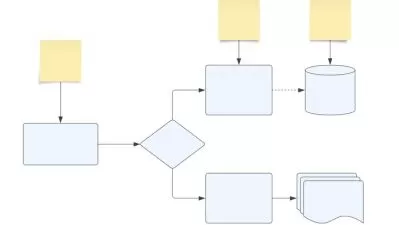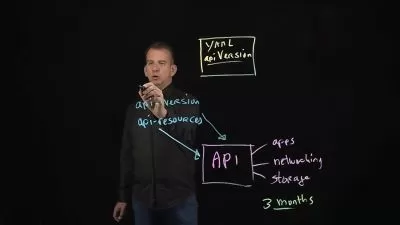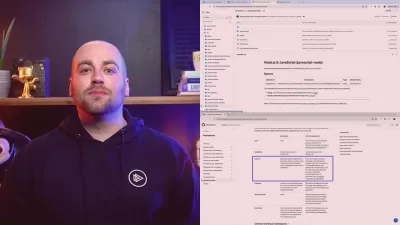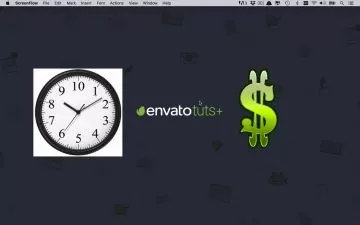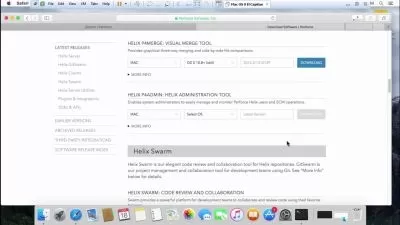Learn GitLab in 3 Hr | Tutorial For Beginner | LambdaTest
LambdaTest Inc.
3:30:51
Description
This GitLab tutorial will teach you everything you need to know about GitLab
What You'll Learn?
- Firstly we will learn what GitLab is and how does its interface looks like.
- We will then understand what GitLab Workflow & GitLab Flow is.
- You will also learn How does GitLab CI work & how to use GitLab Flow in GitLab Project.
- Most importantly, we will learn how to create a GitLab Pipeline and how you can Migrate from Jenkins Pipeline to GitLab CI.
- Finally, we'll learn what GitLab Registry is.
Who is this for?
What You Need to Know?
More details
DescriptionThis GitLab CI tutorial series will help you answer some fundamental questions around GitLab CI, including what is GitLab CI, how does GitLab CI work, what is GitLab workflow, etc. Also, this series deep dives into Git commands and navigates you through GitLab Interface in detail. By the end of this tutorial, you’ll know the fundamentals of GitLab CI and be able to access GitLab UI to choose the best branching strategy.
GitLab CI is a Continuous Integration and Continuous Delivery (CI/CD) server that helps development teams test code from a centralized location while providing built-in integration with Git repositories.
In this Complete GitLab CI Tutorial, Moss(@tech_with_moss), an expert in DevOps and CI/CD tools, deep dives into Git commands, navigates you through GitLab Interface, and helps creating a GitLab pipeline in detail.
By the end of this video, you will learn -:
â—¾ What is GitLab CI?
â—¾ Introduction to GitLab Interface
â—¾ What is GitLab Workflow?
â—¾ What is GitLab Flow?
â—¾ How does GitLab CI work?
â—¾ How to use GitLab Flow in GitLab Project?
â—¾ What is GitLab Pipeline?
â—¾ How to create a GitLab Pipeline?
â—¾ How to Migrate from Jenkins Pipeline to GitLab CI?
â—¾ What is GitLab Registry?
#GitLabCItutorial #WhatisGitlabCI #HowdoesGitlabCIwork #Whatisgitlabworkflow #Gitcommands #Gitlabinterface #AccessGitlabUI #Branchingstrategies #GitlabCi #Continousintegration #Continousdelivery #CI/CD #fundamentalsofGitLabCI #Gitrepositories
Who this course is for:
- Beginner Developer/QA who wants to learn about GitLab, CI/CD tool.
- Students who admires to be a QA Professional.
This GitLab CI tutorial series will help you answer some fundamental questions around GitLab CI, including what is GitLab CI, how does GitLab CI work, what is GitLab workflow, etc. Also, this series deep dives into Git commands and navigates you through GitLab Interface in detail. By the end of this tutorial, you’ll know the fundamentals of GitLab CI and be able to access GitLab UI to choose the best branching strategy.
GitLab CI is a Continuous Integration and Continuous Delivery (CI/CD) server that helps development teams test code from a centralized location while providing built-in integration with Git repositories.
In this Complete GitLab CI Tutorial, Moss(@tech_with_moss), an expert in DevOps and CI/CD tools, deep dives into Git commands, navigates you through GitLab Interface, and helps creating a GitLab pipeline in detail.
By the end of this video, you will learn -:
â—¾ What is GitLab CI?
â—¾ Introduction to GitLab Interface
â—¾ What is GitLab Workflow?
â—¾ What is GitLab Flow?
â—¾ How does GitLab CI work?
â—¾ How to use GitLab Flow in GitLab Project?
â—¾ What is GitLab Pipeline?
â—¾ How to create a GitLab Pipeline?
â—¾ How to Migrate from Jenkins Pipeline to GitLab CI?
â—¾ What is GitLab Registry?
#GitLabCItutorial #WhatisGitlabCI #HowdoesGitlabCIwork #Whatisgitlabworkflow #Gitcommands #Gitlabinterface #AccessGitlabUI #Branchingstrategies #GitlabCi #Continousintegration #Continousdelivery #CI/CD #fundamentalsofGitLabCI #Gitrepositories
Who this course is for:
- Beginner Developer/QA who wants to learn about GitLab, CI/CD tool.
- Students who admires to be a QA Professional.
User Reviews
Rating
LambdaTest Inc.
Instructor's Courses
Udemy
View courses Udemy- language english
- Training sessions 72
- duration 3:30:51
- English subtitles has
- Release Date 2024/02/05