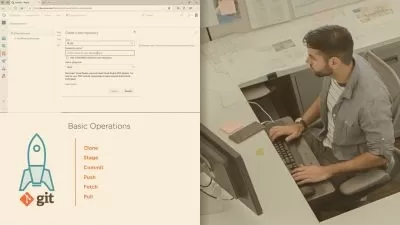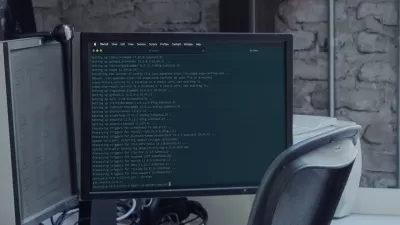Learn GIT In depth with BitBucket- Practical work flows
Rahul Shetty,QA Click Academy
6:18:23
Description
Learn smart ways of using GIT & Bitbucket with many advanced Commands - commit,merge,squash,rebase,bisect,cherrypick etc
What You'll Learn?
- Understand GIT Core concepts& Commands in depth
- Understand how GIT and Bit bucket works together to create Strong Version control System
- Deep dive into GIT Advanced workflows with real time examples from Clone to push with merge conflicts
- Learn Tricky GIT commands like, rebase, Squash, Cherry pick, amend, bisect, revert , reset etc
- Understand How to Integrate GIT Bitbucket with Jira to have all Project management at one place
- Implement Bitbucket pipelines to check the Code after every GIT Commits and Pull requests
Who is this for?
What You Need to Know?
More details
DescriptionThis is the one Single Course where you will learn everything about GITÂ from basics to advanced with many complex workflows
Bitbucket is most used remote GITÂ repository in many companies and this course will give you complete knowledge on building pipelines, creating Pull requests and Jira integration.
Every command in GIT has in depth explanation with real time usage so that you know when to use what command while managing the code in you GIT repositories.
In this course we'll find answers to many advance Work flow questions like:
"How can I edit/delete my last commit?"
"What is the difference between a merge and a rebase ?"
"How to squash multiple commits to one commit"?
"How to time travel to past commit and make changes"
"How to find the Error commit from the bunch of commits"?
"What is the Stash?"
"How to reset the changes made in Staging, working directories"?
"How to add commit from one branch to another?
"How to bring back a deleted commit?"
"What is the difference between a local tracking branch and a remote tracking branch?"
Below are the commands on high level we use in this course.
Clone
Fork
Fetch
Pull
Commit
Push
Stash
Status
Stash Pop
Merge
branch
log
Squash
Reset Hard
Reset Soft
Rebase
Merge squash
Cherry-pick
revert
bisect
reflog
amend-commit
Interactive rebase
blame
Apart from above commands, this course also covers how to create/review/approve/decline Pull requests in the Bit Bucket so that one can understand end to end flow of working with GIT in the projects.
Understand Bitbucket Jira Integration
· Understand creating Build Pipelines in Bitbucket for every code commit
There are lot of quizzes included for knowledge check so that you can emerge as GIT Pro after the successful course completion
Who this course is for:
- Software Engineers
- Any Engineer who writes the code
This is the one Single Course where you will learn everything about GITÂ from basics to advanced with many complex workflows
Bitbucket is most used remote GITÂ repository in many companies and this course will give you complete knowledge on building pipelines, creating Pull requests and Jira integration.
Every command in GIT has in depth explanation with real time usage so that you know when to use what command while managing the code in you GIT repositories.
In this course we'll find answers to many advance Work flow questions like:
"How can I edit/delete my last commit?"
"What is the difference between a merge and a rebase ?"
"How to squash multiple commits to one commit"?
"How to time travel to past commit and make changes"
"How to find the Error commit from the bunch of commits"?
"What is the Stash?"
"How to reset the changes made in Staging, working directories"?
"How to add commit from one branch to another?
"How to bring back a deleted commit?"
"What is the difference between a local tracking branch and a remote tracking branch?"
Below are the commands on high level we use in this course.
Clone
Fork
Fetch
Pull
Commit
Push
Stash
Status
Stash Pop
Merge
branch
log
Squash
Reset Hard
Reset Soft
Rebase
Merge squash
Cherry-pick
revert
bisect
reflog
amend-commit
Interactive rebase
blame
Apart from above commands, this course also covers how to create/review/approve/decline Pull requests in the Bit Bucket so that one can understand end to end flow of working with GIT in the projects.
Understand Bitbucket Jira Integration
· Understand creating Build Pipelines in Bitbucket for every code commit
There are lot of quizzes included for knowledge check so that you can emerge as GIT Pro after the successful course completion
Who this course is for:
- Software Engineers
- Any Engineer who writes the code
User Reviews
Rating
Rahul Shetty
Instructor's CoursesQA Click Academy
Instructor's Courses
Udemy
View courses Udemy- language english
- Training sessions 42
- duration 6:18:23
- English subtitles has
- Release Date 2024/02/26