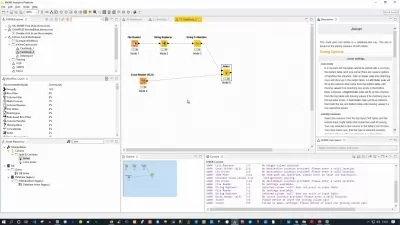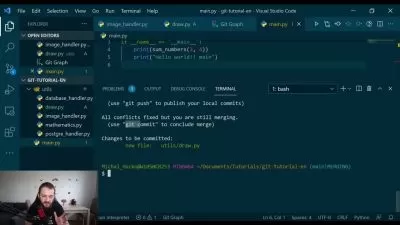Learn Git / Bitbucket from Scratch : With Real time use case
Pankaj Gupta
4:35:38
Description
Learn A-Z Beginner level Basics: Git / Bitbucket step-by-step with easy Real time examples ( Interview Questions+Notes )
What You'll Learn?
- Basic level knowledge about Git and gitHub and difference between them
- Integrate Git with your Organisational Project as a Fresher and Experienced -Both Cases are covered from beginner level.
- Execute different Git basic commands in the command line (Terminal for Mac Users, and Git Bash for Windows Users)
- Integrate Git with Eclipse - using git Without command line (This is important part of this course for Beginer)
- By end of this Course You will feel very comfortable using Git commands in your companies project(s)
- Interview level explanation is given - Apart from Knowledge one can be ready for company Interview as well.
- You will gain confidence with “Real time scenario” so that you can answer to anybody with confidence- This is Main focus.
Who is this for?
What You Need to Know?
More details
Description*********** Git is a Version control tool and a Good Software Engineer/Automation Tester should know how to use Git *************
With the help of This Course , we can learn Git and work with any stable company, or even a start up company .
Git is most commonly and most widely used as a version control tool .
Whoever is working as Software Engineer -Git knowledge is must.
What made this course Unique from other courses?
Only course on Internet which covers Real time from Basic explanation about Git.
Covered use of Git : Using Command lines and Eclipse
In this course, we are going to cover :
-Basic Introduction to GIT and GitHub
-Basic Git Terminology
-Downloading Git and Do Installation
-Creating Account on GitHub
-Creating Git Repository and pushing into GitHub
-Git Basic Commands and Real time use
-Basic Introduction of Git Branching and use
-Pushing code to the different Branches
-GitHub all the Options Explanation, So that one can answer most of the questions comfortably.
-Use of Project in GitHub
-Initialising new git Repository and cloning the latest code from master Branch
-Push the latest changes in Master using GIT commands
-Understanding the Basic Git Commands usage
-Creating new Branch using Git Commands
-Pushing the Changes into the Newly created Branch by Using Git commands
-Reverting the Changes into Repository
-Merging the changes into master with Explanations
-Understanding PRÂ Review Process with Live examples
-Understanding Merge Conflicts and Pull request
-Last But Not Least : Interview Questions and Preparations
********************* WHAT MAKES THIS COURSE BEST? *****************************
Learn Git in very easy way with Real time interview question and Notes for each sections.
****************************************************************************************
Course is prepared by picking real time scenarios How actually industry use.
Anybody can learn Git and use in his company very comfortably : We have explain from beginner level
This course explains :
At the end of this course you can use git comfortably and answered the basic question with full confidence.
***Keep Learning- Keep Growing*** and Wish you all the Best !!
Who this course is for:
- * Software Engineer : Software Developer and Automation Tester who has an interest in Version Control.
- * This course is designed for anyone who is in the software industry. Version Control is most important.
- * Any Experience who want to change Domain OR update their skills and Prepare for Git Interview
- * Beginner/Fresher Automation Tester, Upgrading skills as SDET
- * DevOps
*********** Git is a Version control tool and a Good Software Engineer/Automation Tester should know how to use Git *************
With the help of This Course , we can learn Git and work with any stable company, or even a start up company .
Git is most commonly and most widely used as a version control tool .
Whoever is working as Software Engineer -Git knowledge is must.
What made this course Unique from other courses?
Only course on Internet which covers Real time from Basic explanation about Git.
Covered use of Git : Using Command lines and Eclipse
In this course, we are going to cover :
-Basic Introduction to GIT and GitHub
-Basic Git Terminology
-Downloading Git and Do Installation
-Creating Account on GitHub
-Creating Git Repository and pushing into GitHub
-Git Basic Commands and Real time use
-Basic Introduction of Git Branching and use
-Pushing code to the different Branches
-GitHub all the Options Explanation, So that one can answer most of the questions comfortably.
-Use of Project in GitHub
-Initialising new git Repository and cloning the latest code from master Branch
-Push the latest changes in Master using GIT commands
-Understanding the Basic Git Commands usage
-Creating new Branch using Git Commands
-Pushing the Changes into the Newly created Branch by Using Git commands
-Reverting the Changes into Repository
-Merging the changes into master with Explanations
-Understanding PRÂ Review Process with Live examples
-Understanding Merge Conflicts and Pull request
-Last But Not Least : Interview Questions and Preparations
********************* WHAT MAKES THIS COURSE BEST? *****************************
Learn Git in very easy way with Real time interview question and Notes for each sections.
****************************************************************************************
Course is prepared by picking real time scenarios How actually industry use.
Anybody can learn Git and use in his company very comfortably : We have explain from beginner level
This course explains :
At the end of this course you can use git comfortably and answered the basic question with full confidence.
***Keep Learning- Keep Growing*** and Wish you all the Best !!
Who this course is for:
- * Software Engineer : Software Developer and Automation Tester who has an interest in Version Control.
- * This course is designed for anyone who is in the software industry. Version Control is most important.
- * Any Experience who want to change Domain OR update their skills and Prepare for Git Interview
- * Beginner/Fresher Automation Tester, Upgrading skills as SDET
- * DevOps
User Reviews
Rating
Pankaj Gupta
Instructor's Courses
Udemy
View courses Udemy- language english
- Training sessions 42
- duration 4:35:38
- English subtitles has
- Release Date 2023/10/17