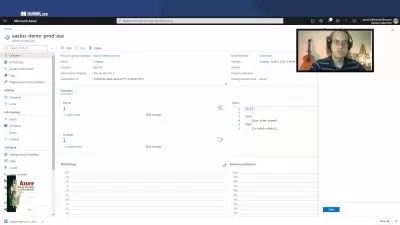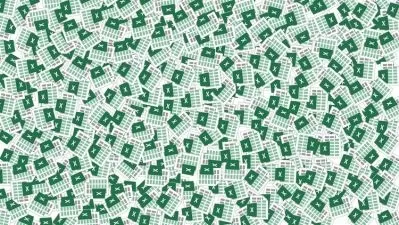Learn Excel for working with large data sets.
Innocent M
2:59:35
Description
Learn simple ways to use excel to work with millions of rows of data. Excel, PowerQuery, PowerBi, Data Visuals.
What You'll Learn?
- Understanding data sources and Mastering data Importation and Cleaning
- Understanding Data models and modelling.
- Effective uses of excel tables and pivot tables.
- Best practices for working with large data.
- Intro to Data visualization and best alternative to Excel.
- Using measures to summarize your data.
Who is this for?
What You Need to Know?
More details
DescriptionWelcome.
This course will teach you on how to become more effective in working with large datasets using Excel.
You will learn various ways to load data from various several sources, to import your data into excel, to summarize your data in excel using various techniques and to understand and use best practices when working with large data sets.
You will learn how to use data models to organize your large data set, to use excel tables and pivot tables to summarize your data. You will also learn the basics of using Microsoft Power Bi to load large data, to model your data and using great visuals provided by Power BI to visualize your data and make reports.
After successful completion of this course, you will be able to spend the shortest amount of time to work with your large data sets and create amazing insights from your data.
You will be able to quickly take large data and make summaries and reports from it, within minutes.
Areas you will cover:
Loading data.
Data manipulation and clean up.
Using Excel tables.
Using Pivot Tables.
Summarizing, searching and filtering data.
Data Modeling.
Creating and using measures.
Power Bi Basics.
Data Visualization.
Who this course is for:
- Anyone who frequently uses excel for office work.
- Beginner data analysts.
- Anyone interested in Excel and PowerBi features.
Welcome.
This course will teach you on how to become more effective in working with large datasets using Excel.
You will learn various ways to load data from various several sources, to import your data into excel, to summarize your data in excel using various techniques and to understand and use best practices when working with large data sets.
You will learn how to use data models to organize your large data set, to use excel tables and pivot tables to summarize your data. You will also learn the basics of using Microsoft Power Bi to load large data, to model your data and using great visuals provided by Power BI to visualize your data and make reports.
After successful completion of this course, you will be able to spend the shortest amount of time to work with your large data sets and create amazing insights from your data.
You will be able to quickly take large data and make summaries and reports from it, within minutes.
Areas you will cover:
Loading data.
Data manipulation and clean up.
Using Excel tables.
Using Pivot Tables.
Summarizing, searching and filtering data.
Data Modeling.
Creating and using measures.
Power Bi Basics.
Data Visualization.
Who this course is for:
- Anyone who frequently uses excel for office work.
- Beginner data analysts.
- Anyone interested in Excel and PowerBi features.
User Reviews
Rating
Innocent M
Instructor's Courses
Udemy
View courses Udemy- language english
- Training sessions 21
- duration 2:59:35
- Release Date 2024/04/11