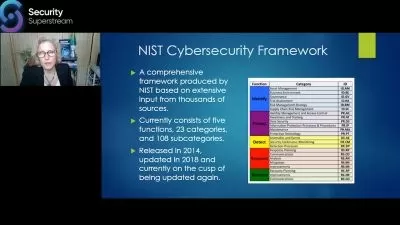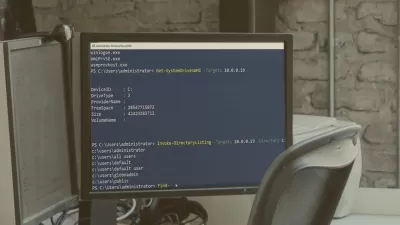Learn Ethical Hacking and Pentesting - Hands-on
Prof. K
10:20:24
Description
An Introduction to the Hacking Techniques of Hackers, Ethical Hackers, Pentesters and Cyber Security Professionals
What You'll Learn?
- Use virtualization as it applies to penetration testing.
- Discover, scan, and exploit network vulnerabilities.
- Demonstrate the ability to perform an entry-level penetration test.
- Hack and secure wired networks
- Hack secure systems using client-side and social engineering attacks
- Create a virtual install of Kali Linux
- Learn linux fundamentals
Who is this for?
What You Need to Know?
More details
DescriptionCourse Overview
This course provides learners with real practical hands-on learning to gain real-world experience as a penetration tester or an ethical hacker (white, grey, or black).
This course provides a fundamental look at offensive security concepts and techniques using a virtual install of Kali Linux and three different target victims, Windows XP, Windows 7, Server 2008, and Linux (Metesploitable2). This course provides a practical 100% hands-on approach to becoming an ethical hacker or a pentester.
How is the course structured?
The course uses short video tutorials and lab files that provide a practical step-by-step learning experience of ethical hacking methodologies. Students will use the same tools and open-source software used by professional penetration testers and ethical hackers and hackers.
This course provides videos, lab files, and links for downloading the free and open-source software used throughout this course.
You will build a virtual install of Kali Linux and Windows XP for the virtual lab environment. You should complete the first lab of this course before enrolling. Starting with lab 2, we will begin scanning and attacking a Windows XP victim. If a learner cannot complete the labs in section 2 of the course, there is no need to enroll since all labs followed are dependent on the first lab being completed.
You will learn how intruders escalate privileges and what steps can be taken to stop them, the importance of a strong firewall, keeping systems and software updated, and the use of complex passwords.
You will also learn how to launch DDoS Attacks, Buffer Overflows, keylogging, and password hacking. Completing the course will help prepare an individual for an entry-level position as a pen-tester or ethical hacker. On completing this course, you will receive a course completion.
If you would like to discuss ethical hacking or watch someone talk theory, there are plenty of lecture courses on Udemy. However, to complete this course, students must demonstrate the practical concepts of offensive hacking. In other words, learners will learn by doing.
Course Objectives
Demonstrate the use of offensive security tools and techniques.
Proficiency in the use of the CLI (Command Line Interface) of Linux.
Use Linux as a hacking platform.
Who should take this course?
Network administrators, cybersecurity students, entry-level penetration testers, anyone who wants to be an ethical hacker, concerned parents, concerned spouses, law enforcement, and anyone with a solid background in technology.
Who should not take this course?
Anyone who has technophobia (the fear of learning new technology). Anyone not having a good understanding of the OSI model or the TCP/IP suite.
What are the course requirements, Knowledge level?
AÂ good understanding of basic networking concepts, the TCPI/IP stack, how devices communicate, and basic troubleshooting of network connectivity issues.
How to use a computer, a mouse and a keyboard.
How to configure a static IP address on a Network adapter.
How to check for connectivity using PING, IPCONFIG, and IFCONFIG.
This course will not cover the OSI model, discuss IP addressing, or any basic networking concepts. However, students are expected to have these skills when they enroll.
​Hardware
Desktop or laptop capable of virtualization. (Virtualization enabled BIOS).
A minimum of 4 GB of RAM (8 GB or more of RAM recommended).
Administrative access to the host operating system. (You own the machine).
Good, reliable Internet access.
Software
Any 64-bit Windows operating system. (Windows 10 preferred)
A current 64-bit version of Mac or a Linux operating system.
An installation of Virtualbox (Links provided in the lab).
An installation of 7zip (Links provided in the lab).
Copy of Kali ISO or Kali VMWare or Virtualbox image. (Links provided in the lab).
Copy of Windows XP SP2 (Links provided in the lab).
Copy of Server 2008 SPI 32 bit (Links provided in the lab).
Copy of Metesploitable2 (Links provided in the lab).
Â
Who this course is for:
- Anyone a wanting pure 100% hands-on learning experinece.
- Anyone wanting to learn the basics network penetration.
- Anyone wanting to apply basic hacking concepts.
- Anybody wanting to learn how hackers hack computer systems
- Anybody wanting to learn how to secure their systems from hackers
Course Overview
This course provides learners with real practical hands-on learning to gain real-world experience as a penetration tester or an ethical hacker (white, grey, or black).
This course provides a fundamental look at offensive security concepts and techniques using a virtual install of Kali Linux and three different target victims, Windows XP, Windows 7, Server 2008, and Linux (Metesploitable2). This course provides a practical 100% hands-on approach to becoming an ethical hacker or a pentester.
How is the course structured?
The course uses short video tutorials and lab files that provide a practical step-by-step learning experience of ethical hacking methodologies. Students will use the same tools and open-source software used by professional penetration testers and ethical hackers and hackers.
This course provides videos, lab files, and links for downloading the free and open-source software used throughout this course.
You will build a virtual install of Kali Linux and Windows XP for the virtual lab environment. You should complete the first lab of this course before enrolling. Starting with lab 2, we will begin scanning and attacking a Windows XP victim. If a learner cannot complete the labs in section 2 of the course, there is no need to enroll since all labs followed are dependent on the first lab being completed.
You will learn how intruders escalate privileges and what steps can be taken to stop them, the importance of a strong firewall, keeping systems and software updated, and the use of complex passwords.
You will also learn how to launch DDoS Attacks, Buffer Overflows, keylogging, and password hacking. Completing the course will help prepare an individual for an entry-level position as a pen-tester or ethical hacker. On completing this course, you will receive a course completion.
If you would like to discuss ethical hacking or watch someone talk theory, there are plenty of lecture courses on Udemy. However, to complete this course, students must demonstrate the practical concepts of offensive hacking. In other words, learners will learn by doing.
Course Objectives
Demonstrate the use of offensive security tools and techniques.
Proficiency in the use of the CLI (Command Line Interface) of Linux.
Use Linux as a hacking platform.
Who should take this course?
Network administrators, cybersecurity students, entry-level penetration testers, anyone who wants to be an ethical hacker, concerned parents, concerned spouses, law enforcement, and anyone with a solid background in technology.
Who should not take this course?
Anyone who has technophobia (the fear of learning new technology). Anyone not having a good understanding of the OSI model or the TCP/IP suite.
What are the course requirements, Knowledge level?
AÂ good understanding of basic networking concepts, the TCPI/IP stack, how devices communicate, and basic troubleshooting of network connectivity issues.
How to use a computer, a mouse and a keyboard.
How to configure a static IP address on a Network adapter.
How to check for connectivity using PING, IPCONFIG, and IFCONFIG.
This course will not cover the OSI model, discuss IP addressing, or any basic networking concepts. However, students are expected to have these skills when they enroll.
​Hardware
Desktop or laptop capable of virtualization. (Virtualization enabled BIOS).
A minimum of 4 GB of RAM (8 GB or more of RAM recommended).
Administrative access to the host operating system. (You own the machine).
Good, reliable Internet access.
Software
Any 64-bit Windows operating system. (Windows 10 preferred)
A current 64-bit version of Mac or a Linux operating system.
An installation of Virtualbox (Links provided in the lab).
An installation of 7zip (Links provided in the lab).
Copy of Kali ISO or Kali VMWare or Virtualbox image. (Links provided in the lab).
Copy of Windows XP SP2 (Links provided in the lab).
Copy of Server 2008 SPI 32 bit (Links provided in the lab).
Copy of Metesploitable2 (Links provided in the lab).
Â
Who this course is for:
- Anyone a wanting pure 100% hands-on learning experinece.
- Anyone wanting to learn the basics network penetration.
- Anyone wanting to apply basic hacking concepts.
- Anybody wanting to learn how hackers hack computer systems
- Anybody wanting to learn how to secure their systems from hackers
User Reviews
Rating
Prof. K
Instructor's Courses
Udemy
View courses Udemy- language english
- Training sessions 65
- duration 10:20:24
- English subtitles has
- Release Date 2023/10/04