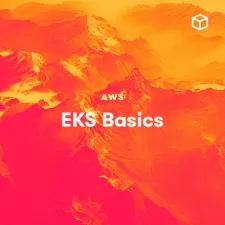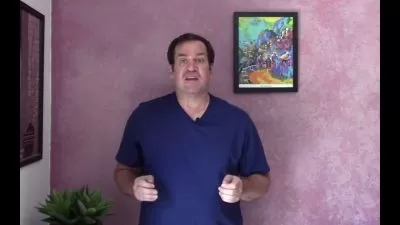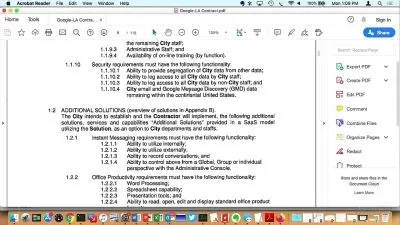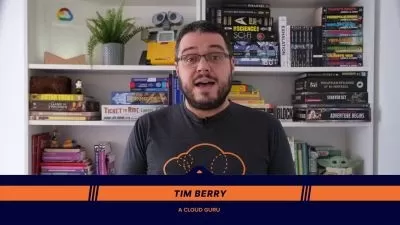Learn Dynatrace: Beginner to Advanced
Maxim Migutin
3:09:24
Description
Hands-on bootcamp of Dynatrace. Theory + 6 Practice projects to learn different Dynatrace Apps. AWS & GCP integrations
What You'll Learn?
- Platform Architecture & Key Components
- Dynatrace API: Automating Interactions with the platform (THEORY)
- Dynatrace Latest UI & Functionalities (THEORY + PRACTICE)
- Host Monitoring: Metrics, Dashboards, Infrastructure performance
- Project #1 -> Manage end-user Digital Experience || Improve UX for website's visitors
- Project #2 -> Monitoring a VPN server in AWS || Make sure your cloud VPN infrastructure runs robustly
- Project #3 -> Exploring Logs & Metrics Interactively in Notebooks. Fetch infra logs, connect to external data & analyse insights interactively
- Project #4 -> Database Monitoring: Dynatrace + PostgreSQL in AWS
- Project #5 -> Monitoring a GCP-based Web App with Dynatrace. Use Dynatrace to monitor & observe a GCP-based ML-powered App hosted with Google AppEngine
- Project #6 -> Automating IT processes with Workflows. Use Dynatrace Workflows to save time spent on DevOps work. Automate IT landscape management
Who is this for?
What You Need to Know?
More details
Descriptionxxxxx
[Course Updates]:
- 18.10.2023: + "Workflows" section. Learn to Automate IT processes with Dynatrace
- 01.11.2023: + "Digital Experience" section. Improve user experiences with digital experience monitoring
- 06.11.2023: + "Data Base Monitoring" Practice Case. Use Dynatrace to monitor PostgreSQL rolled out in AWS (EC2)
- 15.11.2023: + "Dynatrace API", "Platform's Key Strength points", "Main Competitors = Alternatives"
- 20.11.2023: + SaaS vs Managed deployments
- 03.12.2023: + Dynatrace Platform Management & Fine Tuning
xxxxx
Learn Observability, Monitoring & Automations with Dynatrace through Practice Cases!
Dynatrace is a 1-stop Analytics & Automation Platform for Industry-leading Unified Observability & Security
In this course we'll create a strong theoretical foundation of the Platform's principles and get hands dirty by applying newly learnt concepts in practice straight away!
There are many different technologies that we will use throughout this course.
Some of them are: AWS LightSail, Outline VPN, GCP AppEngine, GCP Kubernetes Environment, GCP Cloud APIs (Cloud Build etc.), Docker, Dynatrace SaaS, Python, Streamlit etc. We will see how they work together and combine into amazing Tech solutions
One of the Practice cases is about Application Performance Management.
Dive into hands-on projects that will shape your expertise, including:
Project #1: Manage end-user Digital Experience || Improve UX for website's visitors
Project #2: Monitoring a VPN server in AWS || Make sure your cloud VPN infrastructure runs robustly
Project #3:Â Exploring Logs & Metrics Interactively in Notebooks. Fetch infra logs, connect to external data & analyse insights interactively
Project #3:Â Database Monitoring: Dynatrace + PostgreSQL in AWS
Project #5:Â Monitoring a GCP-based Web App with Dynatrace. Use Dynatrace to monitor & observe a GCP-based ML-powered App hosted with Google AppEngine
Project #6: Automating IT processes with Workflows. Use Dynatrace Workflows to save time spent on DevOps work. Automate IT landscape management
By the end of this course you will be able to:
Use Dynatrace UI to Monitor Cloud(s) environment(s)
Use different Dynatrace Apps: Hosts, Logs, Dashboards, Notebooks, GCP, Settings, OneAgent, Problems, SmartScape Topology
Connect Dynatrace to AWS Environment to Monitor a VPN Server
Connect Dynatrace to Kubernetes in GCP & Monitor ML-based App
Explore & Analyse Logs/Metrics data in Dynatrace Notebooks
Use DQL to query Grail DataBase
Use Davis AI (Dynatrace proprietary AI) to predict future metrics values
Deploy OneAgent to monitor any type of Host
The course isn't static! I collect students' feedback and work on improving it
Digital assets used:
-Image from cookie_studio with free licence from freepik dot com
Who this course is for:
- Dynatrace Enthusiasts
- DevOps Engineers/SREs
- Cloud Engineers
- IT Professionals willing to learn Monitoring & Observability
xxxxx
[Course Updates]:
- 18.10.2023: + "Workflows" section. Learn to Automate IT processes with Dynatrace
- 01.11.2023: + "Digital Experience" section. Improve user experiences with digital experience monitoring
- 06.11.2023: + "Data Base Monitoring" Practice Case. Use Dynatrace to monitor PostgreSQL rolled out in AWS (EC2)
- 15.11.2023: + "Dynatrace API", "Platform's Key Strength points", "Main Competitors = Alternatives"
- 20.11.2023: + SaaS vs Managed deployments
- 03.12.2023: + Dynatrace Platform Management & Fine Tuning
xxxxx
Learn Observability, Monitoring & Automations with Dynatrace through Practice Cases!
Dynatrace is a 1-stop Analytics & Automation Platform for Industry-leading Unified Observability & Security
In this course we'll create a strong theoretical foundation of the Platform's principles and get hands dirty by applying newly learnt concepts in practice straight away!
There are many different technologies that we will use throughout this course.
Some of them are: AWS LightSail, Outline VPN, GCP AppEngine, GCP Kubernetes Environment, GCP Cloud APIs (Cloud Build etc.), Docker, Dynatrace SaaS, Python, Streamlit etc. We will see how they work together and combine into amazing Tech solutions
One of the Practice cases is about Application Performance Management.
Dive into hands-on projects that will shape your expertise, including:
Project #1: Manage end-user Digital Experience || Improve UX for website's visitors
Project #2: Monitoring a VPN server in AWS || Make sure your cloud VPN infrastructure runs robustly
Project #3:Â Exploring Logs & Metrics Interactively in Notebooks. Fetch infra logs, connect to external data & analyse insights interactively
Project #3:Â Database Monitoring: Dynatrace + PostgreSQL in AWS
Project #5:Â Monitoring a GCP-based Web App with Dynatrace. Use Dynatrace to monitor & observe a GCP-based ML-powered App hosted with Google AppEngine
Project #6: Automating IT processes with Workflows. Use Dynatrace Workflows to save time spent on DevOps work. Automate IT landscape management
By the end of this course you will be able to:
Use Dynatrace UI to Monitor Cloud(s) environment(s)
Use different Dynatrace Apps: Hosts, Logs, Dashboards, Notebooks, GCP, Settings, OneAgent, Problems, SmartScape Topology
Connect Dynatrace to AWS Environment to Monitor a VPN Server
Connect Dynatrace to Kubernetes in GCP & Monitor ML-based App
Explore & Analyse Logs/Metrics data in Dynatrace Notebooks
Use DQL to query Grail DataBase
Use Davis AI (Dynatrace proprietary AI) to predict future metrics values
Deploy OneAgent to monitor any type of Host
The course isn't static! I collect students' feedback and work on improving it
Digital assets used:
-Image from cookie_studio with free licence from freepik dot com
Who this course is for:
- Dynatrace Enthusiasts
- DevOps Engineers/SREs
- Cloud Engineers
- IT Professionals willing to learn Monitoring & Observability
User Reviews
Rating
Maxim Migutin
Instructor's Courses
Udemy
View courses Udemy- language english
- Training sessions 59
- duration 3:09:24
- Release Date 2023/12/15