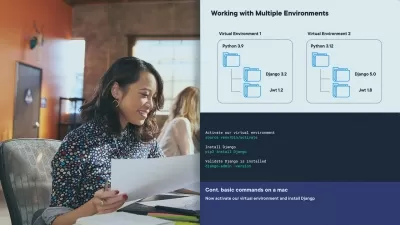Learn Django by creating a full-stack Blogger Website
Harshvardhan Anand
3:50:36
Description
Short and comprehensive project based course on web development with Python and Django.
What You'll Learn?
- Understand the Django Project Structure
- Understand the difference between an Application and a Project
- Access and manage data using Django Models
- Understand the working of Object Relational Mapper (ORM).
- Take a HTTP request and create a HTTP response
- Learn how to create forms in Django
- Learn how to send emails from Django
- Add comments and tags feature to your blog.
- Generate fake data for working on the blog.
- Learn about Custom Management Commands
- Learn how to create custom tags and filters
- How to add a search feature, sitemap and custom feeds.
Who is this for?
More details
DescriptionBecome a Django Developer and learn one of the employer's most requested skills of 2023!
This is a short and comprehensive course for learning backend development with Django! Whether you have never programmed before, already know basic syntax, or want to learn about the advanced features of web development with Python and Django, this course is for you! In this course, I will teach you complete backend development with Django.
With over 50 lectures and more than 200 mins of high-quality video, this refresher course leaves no stone unturned! This course includes an awesome blog post project to make your portfolio rightaway!
We will start by helping you get Django installed on your computer, regardless of your operating system, whether it's Linux, macOS, or Windows, we've got you covered!
We cover a wide variety of topics, including:
Understand the Django Project Structure
Understand the difference between an Application and a Project
Access and manage data using Django Models
Understand the working of Object Relational Mapper (ORM).
Take a HTTP request and create a HTTP response
Learn how to create forms in Django
Learn how to send emails from Django
Add comments and tags feature to your blog.
Generate fake data for working on the blog.
Learn about Custom Management Commands
Learn how to create custom tags and filters
Add a search feature, sitemap and custom feeds.
You will get lifetime access to over 50 lectures plus corresponding source codes for the lectures!
In case you don't believe me... This course comes with a 30-day money-back guarantee! If you are not satisfied in any way, you'll get your money back. No questions asked!!
So what are you waiting for? Learn Django in a way that will advance your career and increase your knowledge, all in a fun and practical way!
Who this course is for:
- Python Developers curious about Web Development
- Someone who wants to enter into Backend Development
- Someone who wants a short and comprehensive course on Django
Become a Django Developer and learn one of the employer's most requested skills of 2023!
This is a short and comprehensive course for learning backend development with Django! Whether you have never programmed before, already know basic syntax, or want to learn about the advanced features of web development with Python and Django, this course is for you! In this course, I will teach you complete backend development with Django.
With over 50 lectures and more than 200 mins of high-quality video, this refresher course leaves no stone unturned! This course includes an awesome blog post project to make your portfolio rightaway!
We will start by helping you get Django installed on your computer, regardless of your operating system, whether it's Linux, macOS, or Windows, we've got you covered!
We cover a wide variety of topics, including:
Understand the Django Project Structure
Understand the difference between an Application and a Project
Access and manage data using Django Models
Understand the working of Object Relational Mapper (ORM).
Take a HTTP request and create a HTTP response
Learn how to create forms in Django
Learn how to send emails from Django
Add comments and tags feature to your blog.
Generate fake data for working on the blog.
Learn about Custom Management Commands
Learn how to create custom tags and filters
Add a search feature, sitemap and custom feeds.
You will get lifetime access to over 50 lectures plus corresponding source codes for the lectures!
In case you don't believe me... This course comes with a 30-day money-back guarantee! If you are not satisfied in any way, you'll get your money back. No questions asked!!
So what are you waiting for? Learn Django in a way that will advance your career and increase your knowledge, all in a fun and practical way!
Who this course is for:
- Python Developers curious about Web Development
- Someone who wants to enter into Backend Development
- Someone who wants a short and comprehensive course on Django
User Reviews
Rating
Harshvardhan Anand
Instructor's Courses
Udemy
View courses Udemy- language english
- Training sessions 54
- duration 3:50:36
- Release Date 2023/02/14