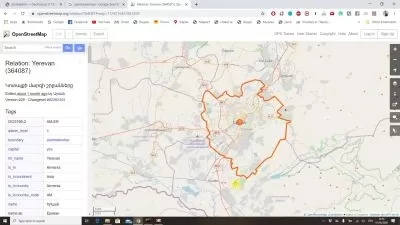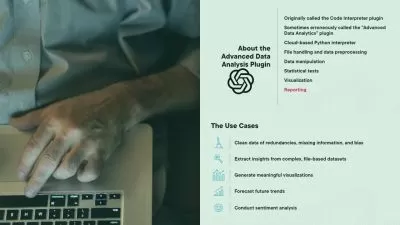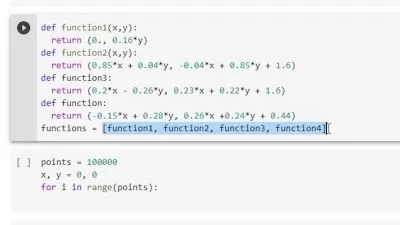Learn Data Analysis With Pandas In 2023
Federico Azzurro
7:49:26
Description
Learn Data Analysis with Pandas, Matplotlib, & Python in 2023
What You'll Learn?
- How to install Anaconda
- How to use Pandas
- How to use Matplotlib
- How to use Jupyter Notebook
- How to create plots for significant data
- The basics of using NumPy
Who is this for?
What You Need to Know?
More details
DescriptionAre you ready to embark on your journey as a professional Data Analyst, and learn some of the most demanded skills on the market in programming for 2023?
Who is this course for?
This course is for anyone who wants to build a strong foundation for Data Science with Python. It will cover everything you need to know about using Pandas for Data Analysis, and it will also cover how you can use Matplotlib to create some very insightful charts to display your data in a visually attractive way! The only requirement is that you have some experience with Python, for that's what we will be using in this course.
Why should you pick this course and not the others?
There are thousands of Python courses on the internet, so why should you pick this one? Well, to put it simply, I believe that I teach programming concepts in a far more effective way than a majority of the courses on the Internet. I make sure to only teach what's essential and needed, so that you don't waste time with code that you will never see or use in your entire career. I'm a self-taught professional and will teach you how you can be the same!
30 Day Money-Back Guarantee
At any point of this course you can opt in to get your money back. Whether you feel that this course is not right for you, or changed your mind about learning Data Analysis with Pandas, you can easily request a refund which will be immediately refunded to your account with no questions asked through Udemy!
Who this course is for:
- Python developers who are interested in learning Data Science
Are you ready to embark on your journey as a professional Data Analyst, and learn some of the most demanded skills on the market in programming for 2023?
Who is this course for?
This course is for anyone who wants to build a strong foundation for Data Science with Python. It will cover everything you need to know about using Pandas for Data Analysis, and it will also cover how you can use Matplotlib to create some very insightful charts to display your data in a visually attractive way! The only requirement is that you have some experience with Python, for that's what we will be using in this course.
Why should you pick this course and not the others?
There are thousands of Python courses on the internet, so why should you pick this one? Well, to put it simply, I believe that I teach programming concepts in a far more effective way than a majority of the courses on the Internet. I make sure to only teach what's essential and needed, so that you don't waste time with code that you will never see or use in your entire career. I'm a self-taught professional and will teach you how you can be the same!
30 Day Money-Back Guarantee
At any point of this course you can opt in to get your money back. Whether you feel that this course is not right for you, or changed your mind about learning Data Analysis with Pandas, you can easily request a refund which will be immediately refunded to your account with no questions asked through Udemy!
Who this course is for:
- Python developers who are interested in learning Data Science
User Reviews
Rating
Federico Azzurro
Instructor's Courses
Udemy
View courses Udemy- language english
- Training sessions 123
- duration 7:49:26
- English subtitles has
- Release Date 2023/11/15