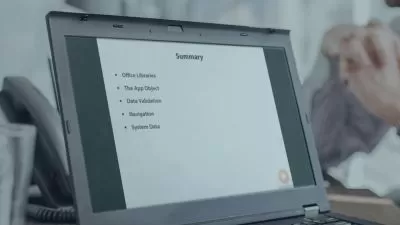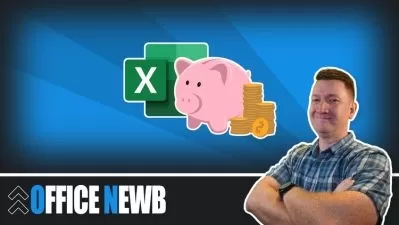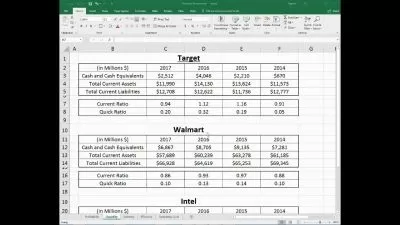Learn Data Analysis with Excel
Focused View
1:31:16
1,253 View
1. Introduction.mp4
09:33
2. Open Microsoft Excel on your computer..html
1. Lets explore Microsoft Excel together.mp4
11:11
2. A few review questions to help solidify your knowledge and expertise.html
3. Experiment with adding different graphscharts based on the data.html
1. Doing math in Excel.mp4
09:29
2. Calculating the sum using the SUM() Function.mp4
06:25
3. Calculating the product using the PRODUCT() Function.mp4
02:17
4. Calculating the quotient using the QUOTIENT() Function.mp4
03:08
5. Calculating the mean using the AVERAGE() Function.mp4
06:38
6. Calculating the variance using the VAR.P() Function.mp4
03:51
7. Calculating the standard deviation using the STDEV.P() Function.mp4
02:06
8. Calculating the correlation coefficient using the CORREL() Function.mp4
02:24
9. Study Time.html
10. Measure Your Progress.html
1. Scenario Average Price of a Product.mp4
02:32
2. Scenario Variance of Sale Prices.mp4
01:29
3. Scenario Standard Deviation of Sale Prices.mp4
02:39
4. Scenario What is the correlation between two products.mp4
02:47
5. Visualizing Sales Data.mp4
08:16
6. Visualizing the Trend with a Line Chart.mp4
02:58
7. Visualizing Multiple Products on the Same Line Chart.mp4
05:30
8. A Different Perspective on Multifaceted Data Sets Digging A Little Deeper.mp4
06:37
9. Applying what you know.html
1. Review and Constant Practice.mp4
01:26
More details
User Reviews
Rating
average 0
Focused display
Category

Udemy
View courses UdemyStudents take courses primarily to improve job-related skills.Some courses generate credit toward technical certification. Udemy has made a special effort to attract corporate trainers seeking to create coursework for employees of their company.
- language english
- Training sessions 19
- duration 1:31:16
- Release Date 2024/07/07