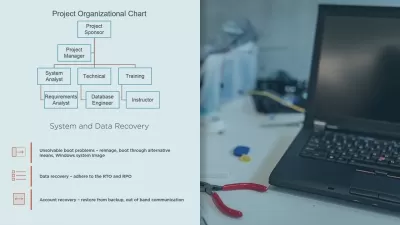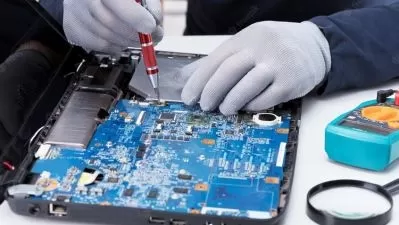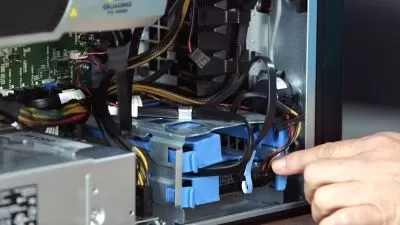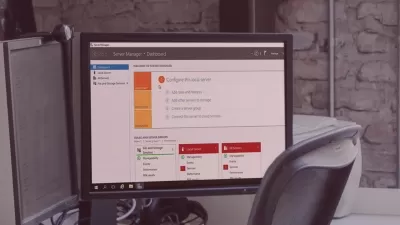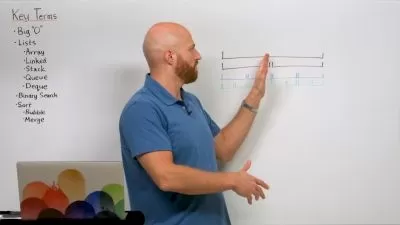Learn Computer Hardware Basics: Peripherals & Components
Goodin Tech
2:35:29
Description
Learn All About Computer Peripherals & Components and Hardware Basics
What You'll Learn?
- Identify and describe the functions of key computer hardware components.
- Explain how the components of a computer system work together to create a functional computer.
- Recognize and differentiate between different types of hardware components.
- Understand computer peripherals and components and how they can be used to enhance the function
- Identify and describe the functions of different computer peripherals and components.
- Understand the different interfaces and ports used to connect peripherals and components to a computer system.
- Install, configure, and troubleshoot common peripherals and components on a computer system.
Who is this for?
What You Need to Know?
More details
DescriptionIn this course you will learn all about computer components and hardware basics. We'll get into what each part does, why it’s important, and how it effects your computer overall.
This course is designed to introduce students to the basics of computer hardware and its components. Students will learn about the key components of a computer system, including the central processing unit (CPU), memory (RAM), storage devices, input/output devices, and motherboard.
The course will cover the various types and functions of each component and how they work together to create a functional computer system. Students will learn how to identify and differentiate between different hardware components, as well as understand their respective roles in the computer system.
In addition, students will be introduced to computer maintenance and troubleshooting, including the common hardware issues and how to diagnose and fix them. The course will also cover basic safety precautions to take when working with computer hardware.
Upon completion of this course, students will have a solid understanding of computer hardware components and their functions, as well as the skills needed to maintain and troubleshoot common hardware issues.
By the end of this course you'll know the basic terminology and understand more about what goes on inside a computer to help you take the next step in your career path.
Who this course is for:
- This course would be beneficial for anyone who wants to gain a better understanding of computer hardware peripherals and components. It is particularly useful for individuals who want to enhance their computer knowledge and skills, such as computer technicians, IT professionals, computer enthusiasts, and students studying computer science or information technology
In this course you will learn all about computer components and hardware basics. We'll get into what each part does, why it’s important, and how it effects your computer overall.
This course is designed to introduce students to the basics of computer hardware and its components. Students will learn about the key components of a computer system, including the central processing unit (CPU), memory (RAM), storage devices, input/output devices, and motherboard.
The course will cover the various types and functions of each component and how they work together to create a functional computer system. Students will learn how to identify and differentiate between different hardware components, as well as understand their respective roles in the computer system.
In addition, students will be introduced to computer maintenance and troubleshooting, including the common hardware issues and how to diagnose and fix them. The course will also cover basic safety precautions to take when working with computer hardware.
Upon completion of this course, students will have a solid understanding of computer hardware components and their functions, as well as the skills needed to maintain and troubleshoot common hardware issues.
By the end of this course you'll know the basic terminology and understand more about what goes on inside a computer to help you take the next step in your career path.
Who this course is for:
- This course would be beneficial for anyone who wants to gain a better understanding of computer hardware peripherals and components. It is particularly useful for individuals who want to enhance their computer knowledge and skills, such as computer technicians, IT professionals, computer enthusiasts, and students studying computer science or information technology
User Reviews
Rating
Goodin Tech
Instructor's Courses
Udemy
View courses Udemy- language english
- Training sessions 27
- duration 2:35:29
- English subtitles has
- Release Date 2023/06/16