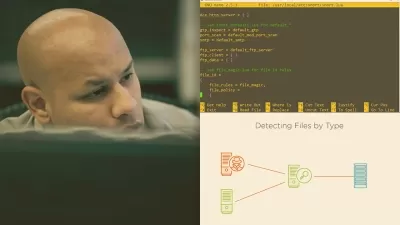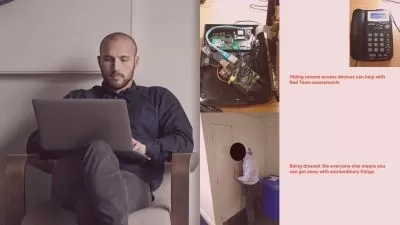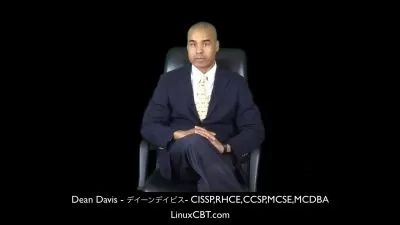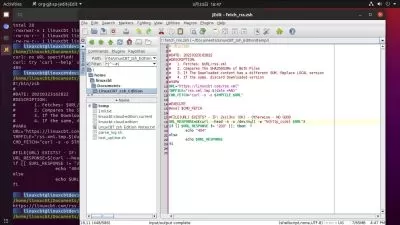Learn Computer Hacking and Security From Scratch
Shubham Pareek
8:10:19
Description
Learn the Art of System Hacking, Website Hacking, Mobile Hacking and Kali Linux Course, Cyber Sec Pro, Ethical Hacking..
What You'll Learn?
- You will learn all the important aspects of Ethical Hacking
- Practical Approach and Live Training
- You will also learn about Website Penetration Testing
- Live Website Hacking
- Learn Kali the Ethical way
- Both Defensive and Offensive attacks included
Who is this for?
More details
DescriptionLearn Computer Hacking and Security From Scratch:
1. Computer Hacking and Security
Footprinting >Â Scanning > Gaining Access > Maintaining Access >Â Clearing Tracks > Generating Reports
Footprinting: It is a technique used for gathering information about computer systems and the entities they belong to. To get this information, a hacker might use various tools and technologies. This information is very useful to a hacker who is trying to crack a whole system.
Scanning: It can be considered a logical extension of active reconnaissance since the attacker uses details gathered during reconnaissance to identify specific vulnerabilities. Attackers can gather critical network information such as the mapping of systems, routers, and firewalls with simple tools like Traceroute. Port scanners can be used to detect listening ports to find information about the nature of services running on the target machine.
Gaining Access: In this phase, hacker designs the blueprint of the network of the target with the help of data collected during Phase 1 and Phase 2. The hacker has finished enumerating and scanning the network and now decide that they have some options to gain access to the network.
Maintaining Access: Once a hacker has gained access, they want to keep that access for future exploitation and attacks. Once the hacker owns the system, they can use it as a base to launch additional attacks. The longer a Hacker is able to maintain access the more information He may able to gather.
Clearing Tracks:Â No thief wants to get caught, Prior to the attack, the attacker would change their MAC address and run the attacking machine through at least one VPN to help cover their identity, So no one can reach them.
Generating Reports:Â Reports are a summary of your work deliver to management. You have to include what tools or techniques you have used during pen-testing and what results you got. You have t include screenshots if possible and classify threats on the basis of severity.
2. Website Hacking:
Basics to Advanced Attacks= SQL + XSS + DoS & DDoS
3. Mobile Hacking:
Learn the art of recovering deleted data and also learn about mobile forensics
4. Linux for Beginners:
Course Provided to help you learn Kali Linux.
After Completing all of the above courses you will become a Cyber Security Professional.
Learn how Black Hat attacks and How you can Defend, as well as fight back.
5. Additional content:
Learn to create a website in 30 seconds using AI
New lectures will be added every month
Who this course is for:
- People want to become a Cyber Security Expert
- Anyone who want to learn Internet Security
Learn Computer Hacking and Security From Scratch:
1. Computer Hacking and Security
Footprinting >Â Scanning > Gaining Access > Maintaining Access >Â Clearing Tracks > Generating Reports
Footprinting: It is a technique used for gathering information about computer systems and the entities they belong to. To get this information, a hacker might use various tools and technologies. This information is very useful to a hacker who is trying to crack a whole system.
Scanning: It can be considered a logical extension of active reconnaissance since the attacker uses details gathered during reconnaissance to identify specific vulnerabilities. Attackers can gather critical network information such as the mapping of systems, routers, and firewalls with simple tools like Traceroute. Port scanners can be used to detect listening ports to find information about the nature of services running on the target machine.
Gaining Access: In this phase, hacker designs the blueprint of the network of the target with the help of data collected during Phase 1 and Phase 2. The hacker has finished enumerating and scanning the network and now decide that they have some options to gain access to the network.
Maintaining Access: Once a hacker has gained access, they want to keep that access for future exploitation and attacks. Once the hacker owns the system, they can use it as a base to launch additional attacks. The longer a Hacker is able to maintain access the more information He may able to gather.
Clearing Tracks:Â No thief wants to get caught, Prior to the attack, the attacker would change their MAC address and run the attacking machine through at least one VPN to help cover their identity, So no one can reach them.
Generating Reports:Â Reports are a summary of your work deliver to management. You have to include what tools or techniques you have used during pen-testing and what results you got. You have t include screenshots if possible and classify threats on the basis of severity.
2. Website Hacking:
Basics to Advanced Attacks= SQL + XSS + DoS & DDoS
3. Mobile Hacking:
Learn the art of recovering deleted data and also learn about mobile forensics
4. Linux for Beginners:
Course Provided to help you learn Kali Linux.
After Completing all of the above courses you will become a Cyber Security Professional.
Learn how Black Hat attacks and How you can Defend, as well as fight back.
5. Additional content:
Learn to create a website in 30 seconds using AI
New lectures will be added every month
Who this course is for:
- People want to become a Cyber Security Expert
- Anyone who want to learn Internet Security
User Reviews
Rating
Shubham Pareek
Instructor's Courses
Udemy
View courses Udemy- language english
- Training sessions 90
- duration 8:10:19
- Release Date 2023/05/17